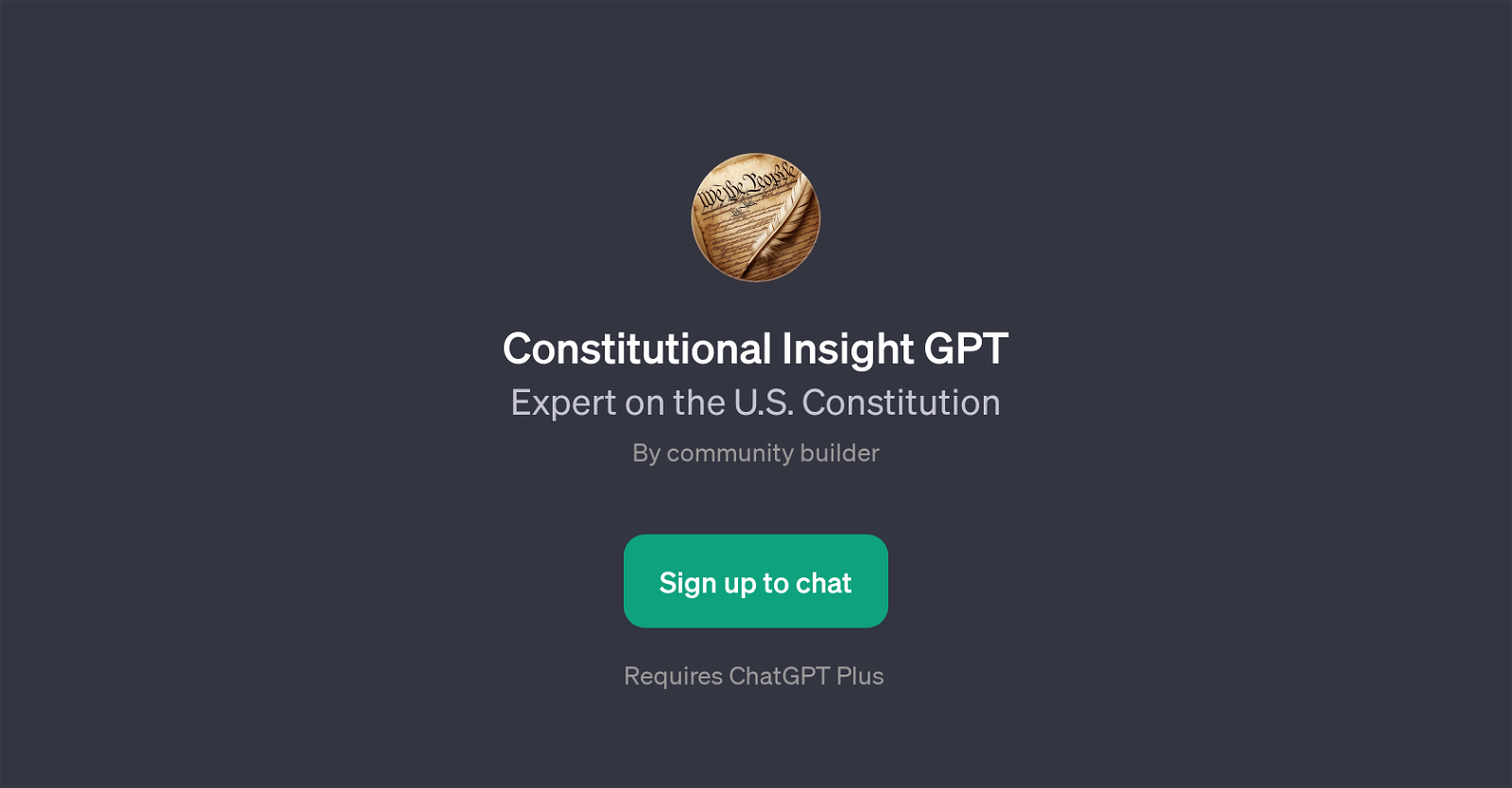Constitutional Insight GPT
Constitutional Insight GPT is a unique AI tool that utilizes the capabilities of ChatGPT to provide information, clear explanations, and dialogues concerning the U.S.
Constitution. This GPT is designed to assist both students learning about American constitutional law, as well as professionals and enthusiasts needing an accessible reference tool in their discussions about constitutional issues.
It is adept at answering questions concerning the Constitutions various sections, explaining landmark amendments such as the First and 14th, and discussing the vital notion of the separation of powers as outlined in the U.S.
Constitution. Constitutional Insight GPT can also provide insight into significant Supreme Court cases that have played a key role in shaping constitutional law.
Keep in mind that while this AI tool is highly informed, it does not replace professional legal counsel. It operates on top of ChatGPT and hence, credentials to access ChatGPT Plus are required to access this tool.
It is designed to be an engaging and interactive educational resource that supports understanding and conversation around the U.S. Constitution.
Would you recommend Constitutional Insight GPT?
Help other people by letting them know if this AI was useful.
Feature requests



3 alternatives to Constitutional Insight GPT for Constitutional guidance
If you liked Constitutional Insight GPT
People also searched
Help
To prevent spam, some actions require being signed in. It's free and takes a few seconds.
Sign in with Google