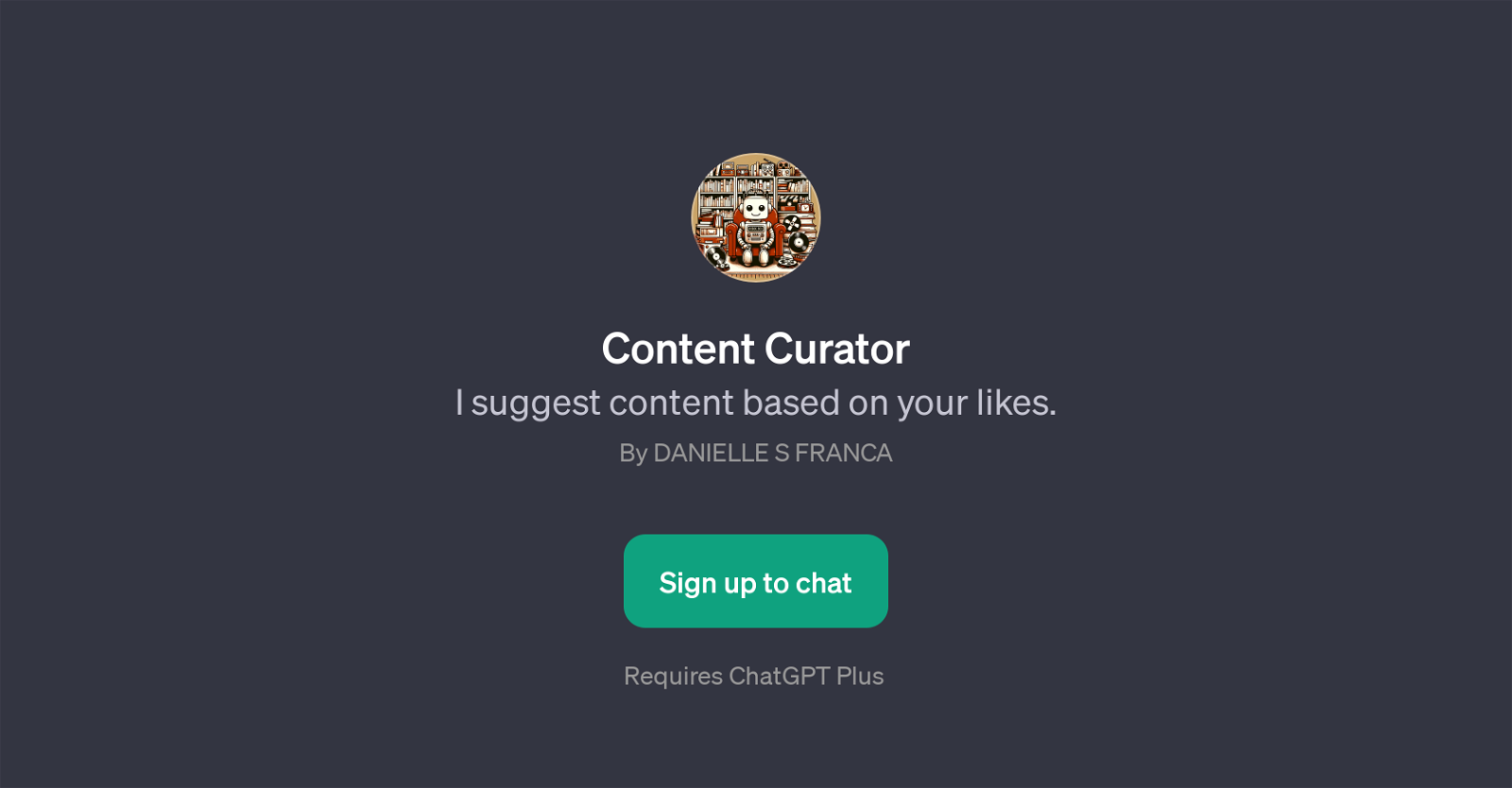Content Curator
Content Curator is a GPT built on top of ChatGPT and serves to provide personalized content recommendations based on user's interests. Delivered in an interactive chat format, the system leverages conversational AI to gain insights into user preferences.
Users are prompted to share their recent likes in various domains such as books, music, games or movies. After receiving this valuable input from the user's end, the GPT makes use of these responses to recommend related content that is likely to align with the user's tastes.
Content Curator functions as an intelligent assistant that aids in discovering and navigating potential content of interest. The primary goal of this GPT is to curate a customized list of content suggestions, thus providing a unique and tailored experience for each user.
While it requires a ChatGPT Plus subscription, Content Curator's innovative use of conversational AI offers a new way for users to broaden their horizons and positively engage with personalized content suggestions.
Would you recommend Content Curator?
Help other people by letting them know if this AI was useful.
Feature requests



1 alternative to Content Curator for Personalized recommendations
If you liked Content Curator
Featured matches
-
Spotify Playlist & Netflix recommendations based on user preferences.★★★★★★★★★★19

Other matches
Help
To prevent spam, some actions require being signed in. It's free and takes a few seconds.
Sign in with Google