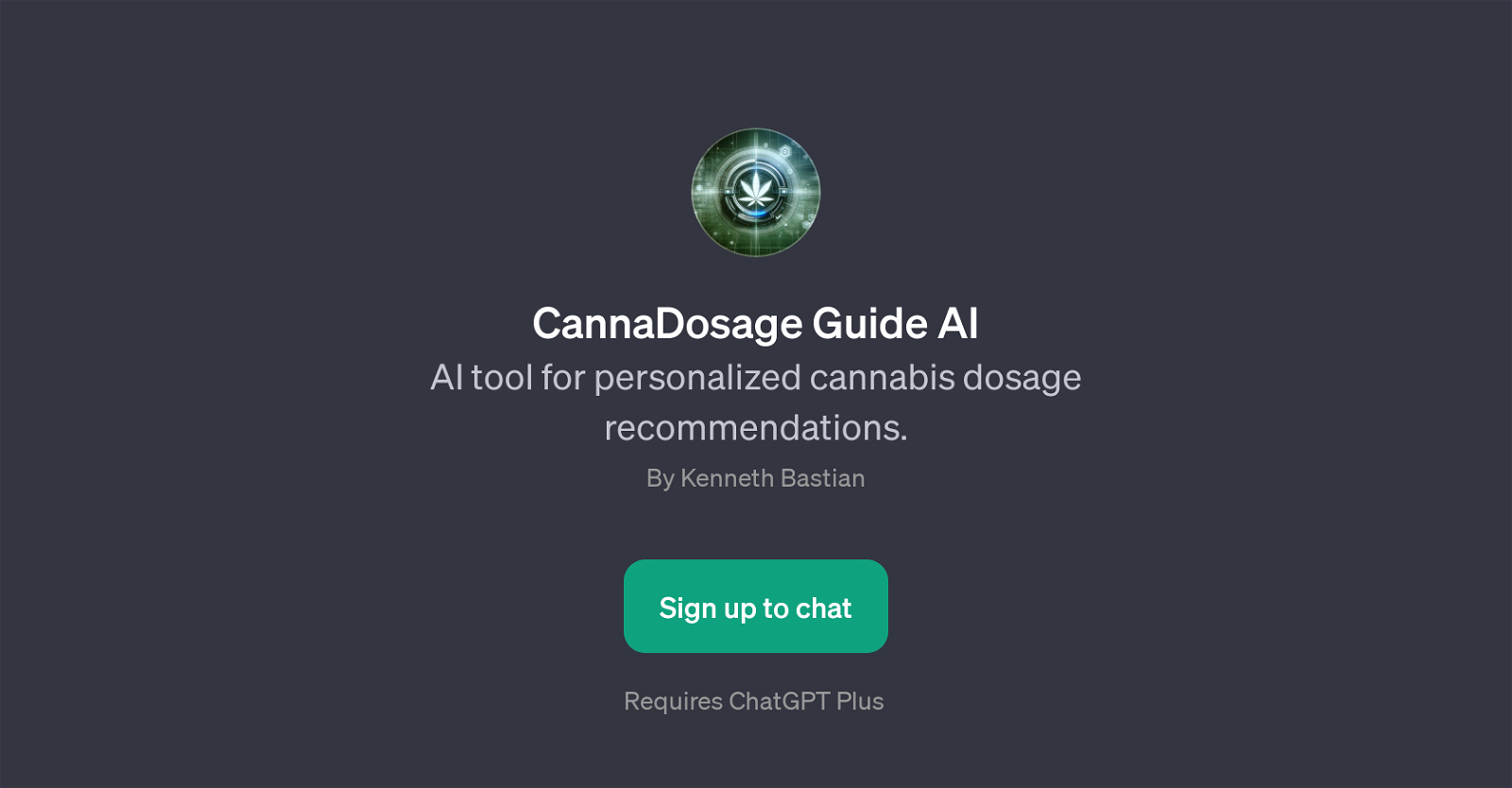CannaDosage Guide AI
CannaDosage Guide AI is a GPT that is designed to provide personalized cannabis dosage recommendations to users. Leveraging the capabilities of ChatGPT, it enables individuals to access customized advice on cannabis consumption based on their unique tolerance and other factors.
The GPT initiates interactions with a warm welcome, offering its assistance to guide the user on cannabis dosages. It is equipped with prompt starters that users can tailor to fit their specific inquiries, these include areas such as methods of determining personal cannabis dosage, suggesting dosages catering to different tolerance levels, explaining potential side effects linked with various modes of consumption, and providing resources where further information on cannabis dosing may be found.
It is essential to note that users are required to sign up for the ChatGPT Plus service to utilize the capabilities of the CannaDosage Guide AI. Developed with the sole intent of demystifying cannabis dosage, this tool uses AI technology to ensure users are well informed about their personalized cannabis intake.
Would you recommend CannaDosage Guide AI?
Help other people by letting them know if this AI was useful.
Feature requests



If you liked CannaDosage Guide AI
Help
To prevent spam, some actions require being signed in. It's free and takes a few seconds.
Sign in with Google