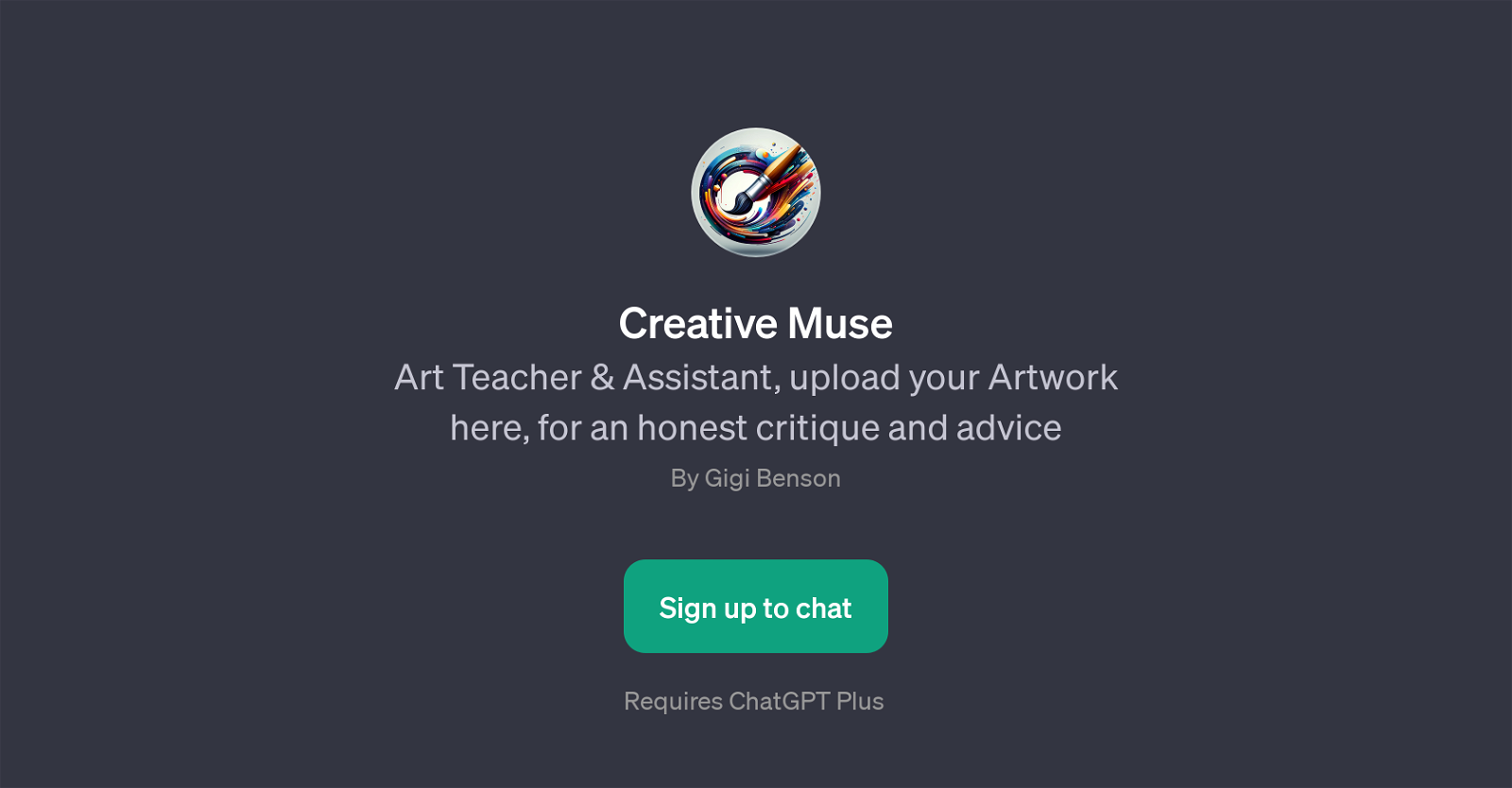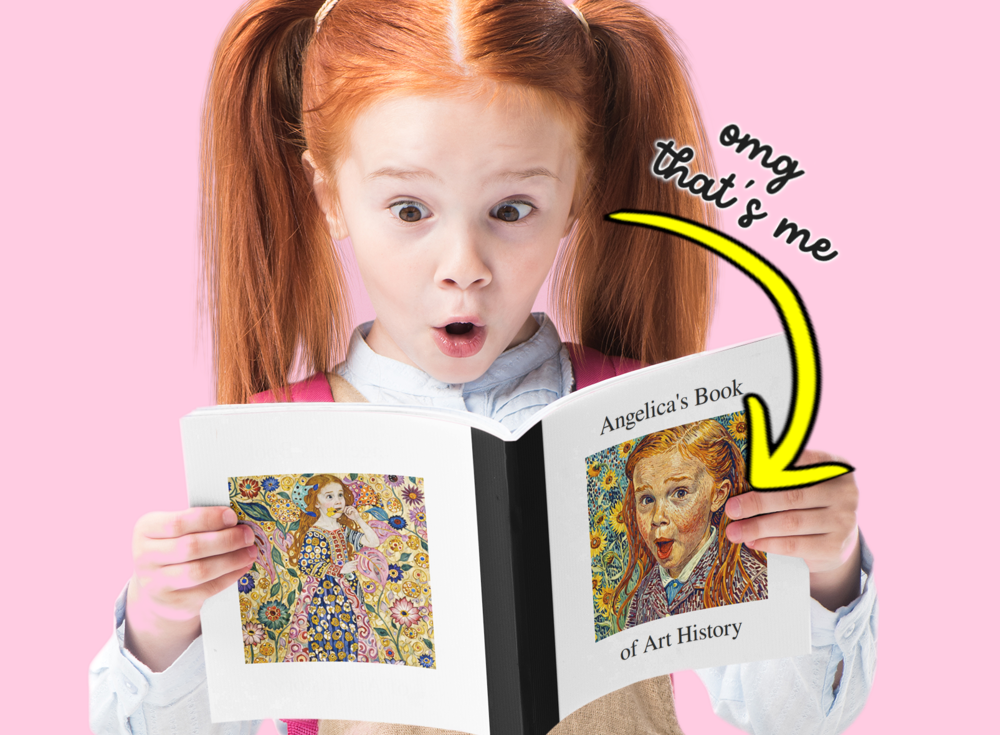Creative Muse
Creative Muse is a GPT designed to serve as both an Art Teacher and an Assistant for artists of all levels. It offers a space where users can upload their artwork and receive thoughtful critique and advice.
This platform encourages artists to expand their knowledge and skill set by exploring techniques pulled from art history as well as modern marketing strategies.
Besides providing insightful feedback on users artwork, Creative Muse also assists in delivering comprehensive understanding of historical art techniques.
Focusing on more than just the artistic technique, it also provides users with knowledge on contemporary marketing strategies, useful for artists who want to turn their passion into a sustainable career.
With Creative Muse, artists can receive reliable advice to improve their work and insights into versatile art marketing. Remember, the goal of this GPT is not only to inspire creativity through art creation and appreciation, but to also help artists navigate their way in the real-world art market.
Though it requires ChatGPT Plus, with the features it offers, Creative Muse can be seen as an essential tool for every artist who aims to continuously learn and adapt in their artistic journey.
Would you recommend Creative Muse?
Help other people by letting them know if this AI was useful.
Feature requests



1 alternative to Creative Muse for Artistic development
If you liked Creative Muse
Featured matches
Other matches
People also searched
Help
To prevent spam, some actions require being signed in. It's free and takes a few seconds.
Sign in with Google