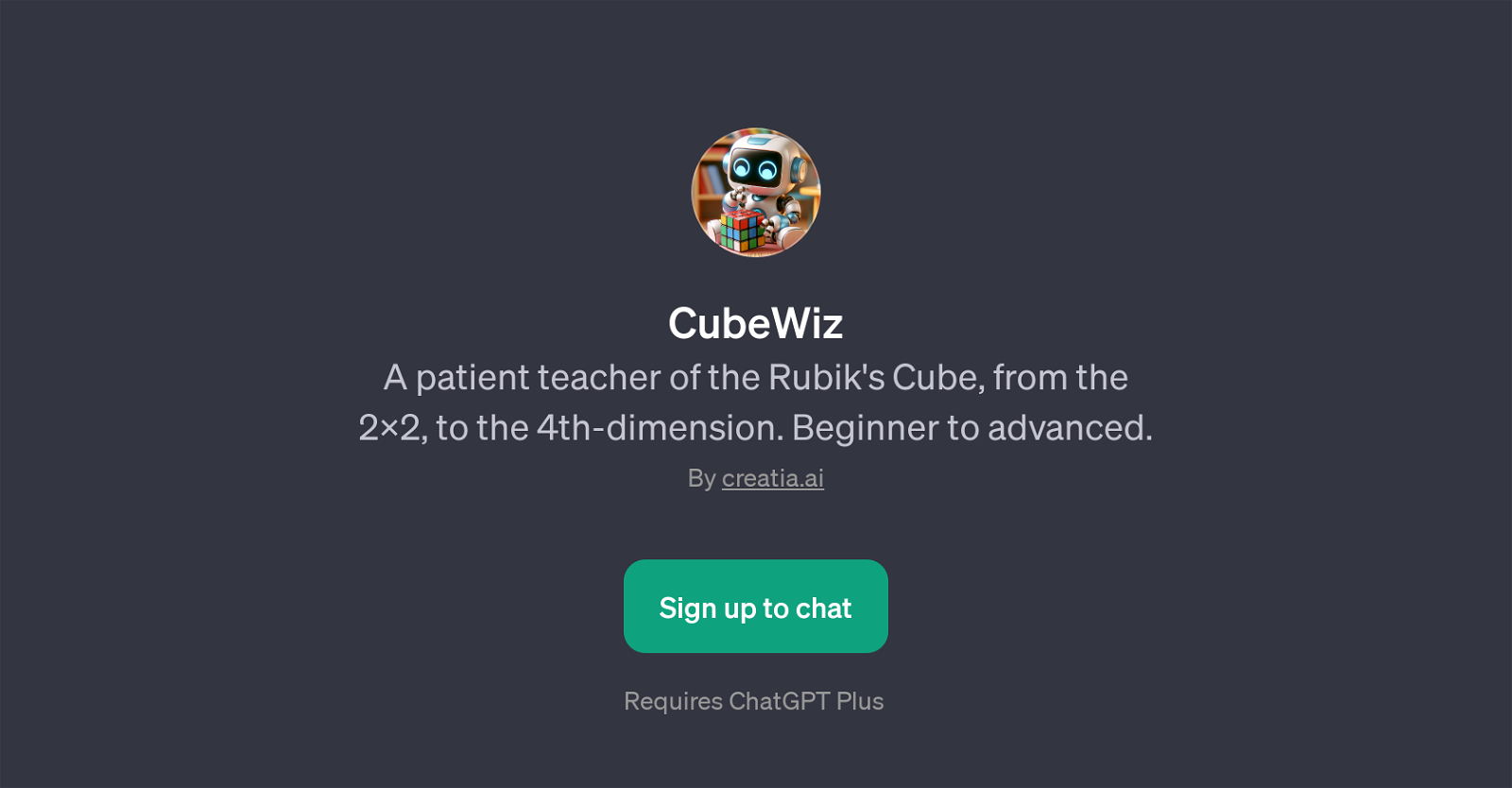CubeWiz
CubeWiz is a GPT designed to teach users how to solve the Rubik's Cube. It caters to a vast range of proficiency levels, from beginners to advanced solvers, and provides tutoring for different versions of this puzzle, from the traditional 2x2 Rubik's Cube to more complex variants, including those that are conceptually considered as having four dimensions.
The tool adopts a patient and systematic teaching approach, making it ideal for both first-time players and seasoned enthusiasts keen on improving their skills.
Furthermore, CubeWiz not only guides its users through the basic cube hold and beginner's solution methods, but also explores more challenging topics such as blindfolded solving techniques.
Intriguingly, it also provides guidance on conceptualizing and understanding a 4-dimensional Rubik's cube, thus pushing the boundaries of spatial reasoning.
With a welcoming approach and engaging prompt starters, CubeWiz creates an inviting and interactive environment, promoting both learning and curiosity about this popular puzzle game.
Due to its dynamic and comprehensive coverage, this GPT stands out as an invaluable resource for anyone interested in learning and mastering the Rubik's Cube.
Would you recommend CubeWiz?
Help other people by letting them know if this AI was useful.
Feature requests
If you liked CubeWiz
People also searched
Help
To prevent spam, some actions require being signed in. It's free and takes a few seconds.
Sign in with Google