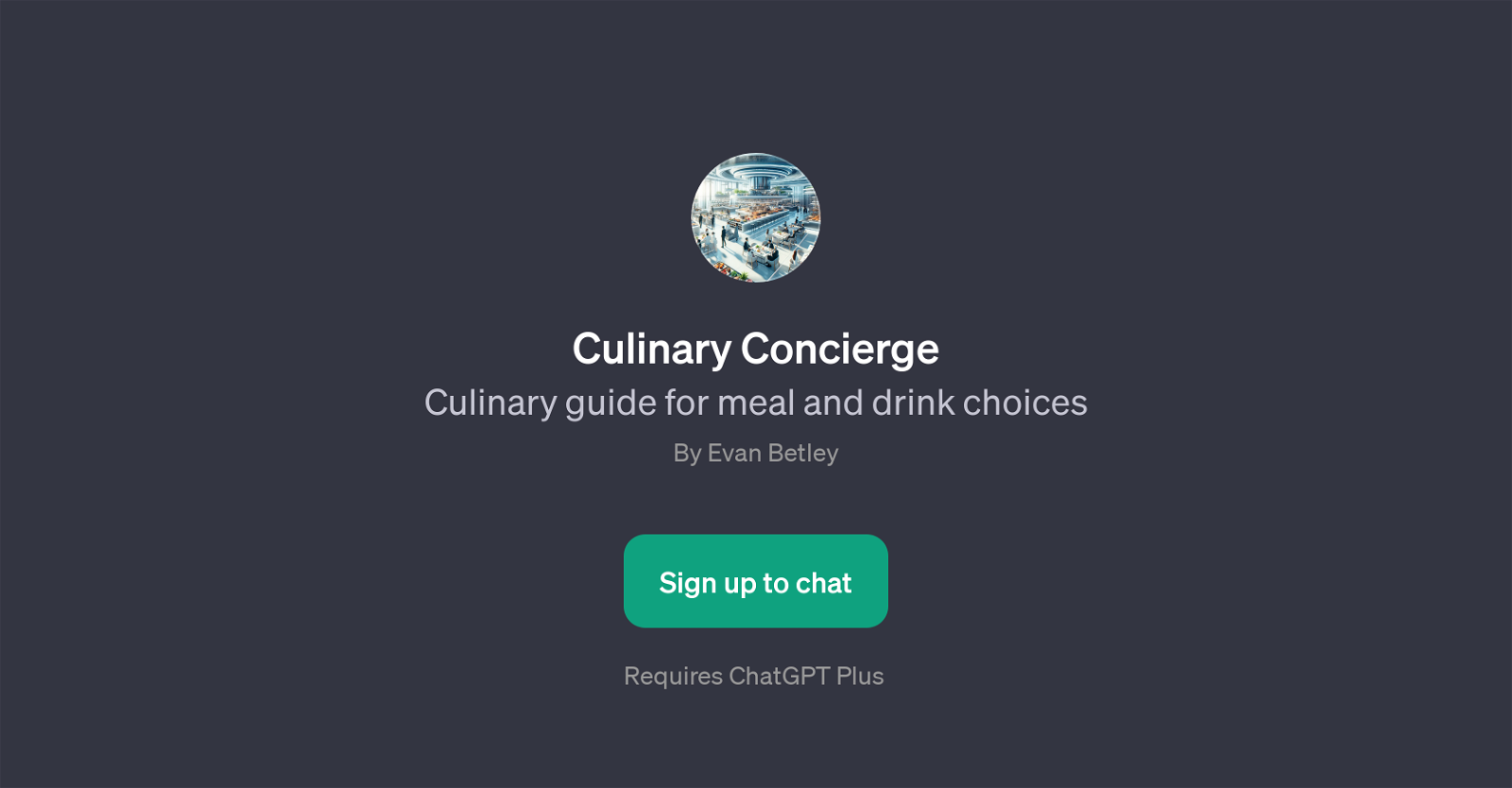Culinary Concierge
Culinary Concierge is a GPT that serves as a comprehensive guide for meal and drink choices. Its primary function revolves around helping users make informed and personalized culinary decisions based on varying parameters or restrictions.
The tool prompts users to communicate particular details about their current situation, dietary preferences, and tastes. It does so by posing user-friendly questions like 'What's in your fridge today?', 'Feeling like any particular cuisine?', 'Are you following any specific diet?', and 'Any favorite local spots you enjoy?'.
Based on these inputs, it then generates motivated suggestions tailored to the user's preferences. Not limited to just meals, this GPT also extends its functionality in recommending drink choices.
By providing this service, the Culinary Concierge establishes itself as a valuable asset for those seeking personalized culinary guidance. Users, however, would need access to ChatGPT Plus to use this GPT, as it is an application developed on top of ChatGPT.
Remember, whether you're unsure of what to cook, exploring new dietary regimes, seeking new local eateries, or just curious to find something great to eat or drink, Culinary Concierge could be your digital culinary assistant.
Would you recommend Culinary Concierge?
Help other people by letting them know if this AI was useful.
Feature requests



If you liked Culinary Concierge
Featured matches
Other matches
Help
To prevent spam, some actions require being signed in. It's free and takes a few seconds.
Sign in with Google