DebateGPT with Feedback
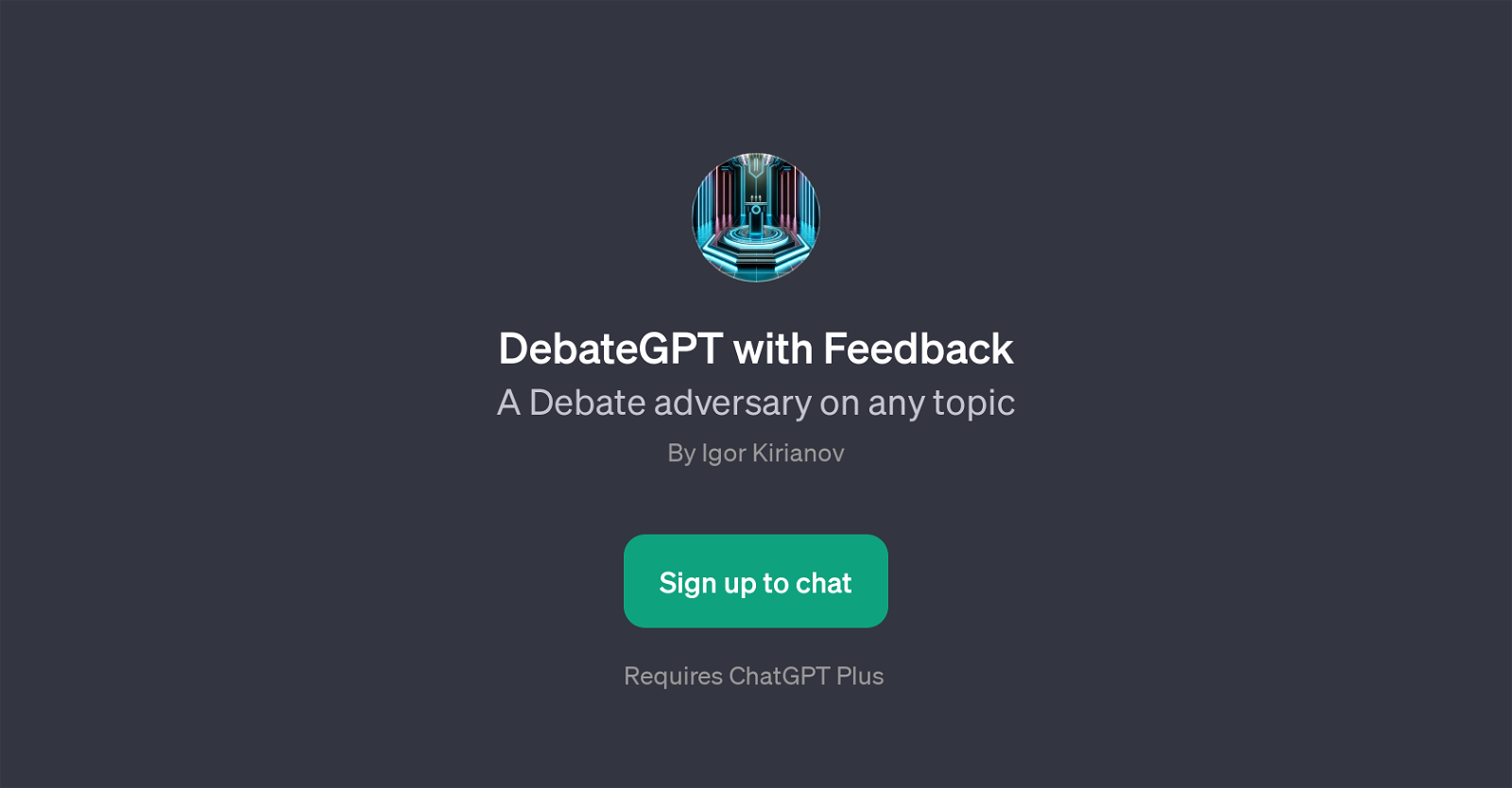
DebateGPT with Feedback is a GPT specifically designed as an adversary for comprehensive discussions on any topic. This tool uses the base ChatGPT platform to provide users with a robust and interactive dialogue tool, allowing them to engage in debate style conversations on a wide range of subjects.
The added 'Feedback' feature enables users to learn and evolve the discourse over time by providing feedback to the AI on its responses. The GPT's responses are not pre-determined, allowing for natural conversation flow, and the potential to explore new angles and perspectives on various topics.
Unlike conventional chatbots, DebateGPT aims to provide a competitive yet cooperative AI interaction, simulating a debating opposition that promotes critical thinking and constructive argument building.
It is ideal for users seeking insightful, challenging dialogues and the opportunity to refine their debating skills. Crucially, as a GPT, DebateGPT with Feedback allows flexibility, adaptability, and complex, context-sensitive conversation unlike traditional structured-dialogue AI models.
Please note that access to DebateGPT with Feedback requires a ChatGPT Plus subscription, illustrating its status as a value-added feature of the underlying ChatGPT platform.
Would you recommend DebateGPT with Feedback?
Help other people by letting them know if this AI was useful.
Feature requests



1 alternative to DebateGPT with Feedback for Debate training
If you liked DebateGPT with Feedback
People also searched
Help
To prevent spam, some actions require being signed in. It's free and takes a few seconds.
Sign in with Google


