Deep Dive: Economics
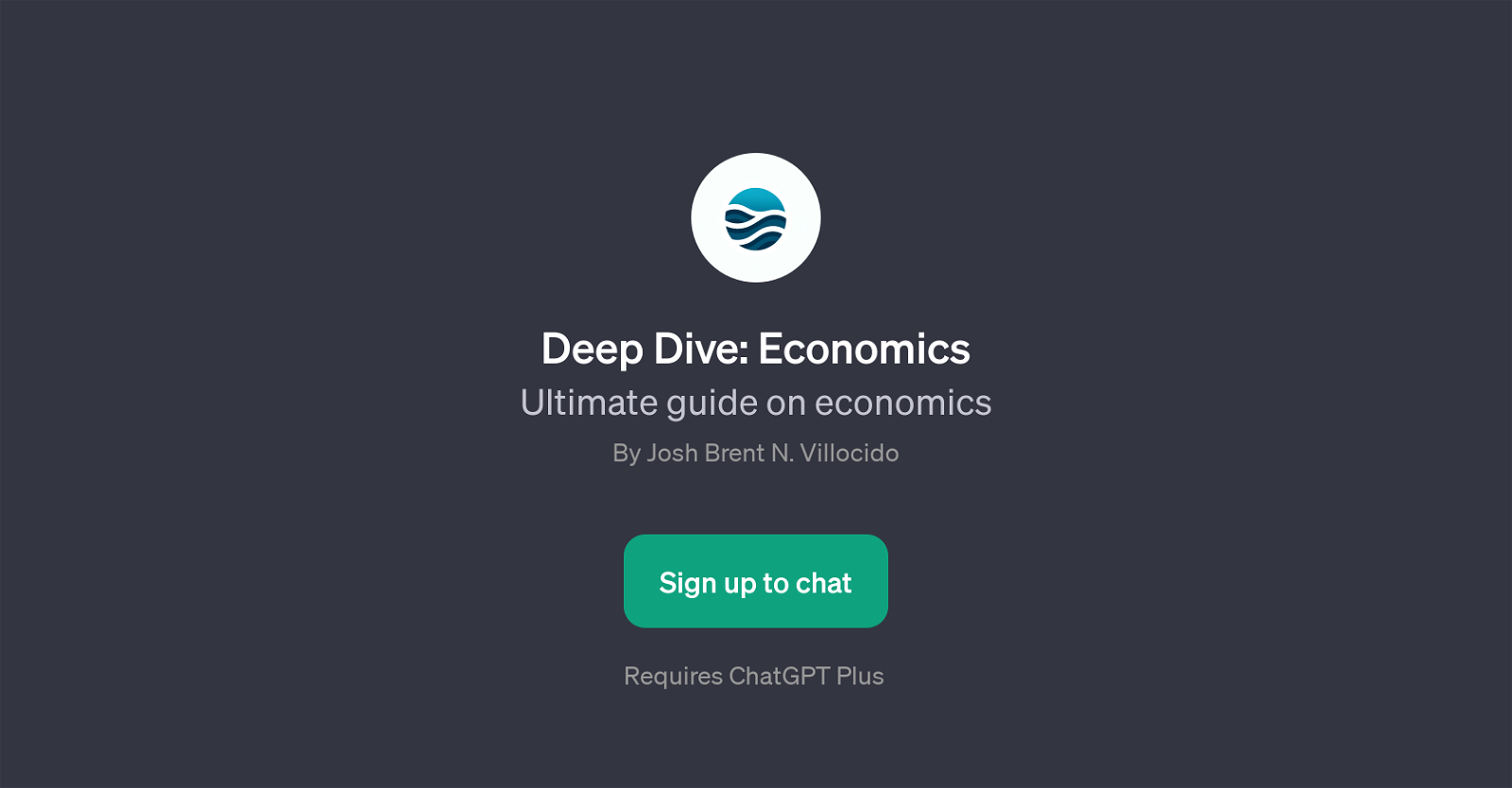
Deep Dive: Economics is a GPT that delivers insightful and comprehensive information on the subject matter of economics. Constructed on the strong foundation of ChatGPT, it is developed to provide assistance and answer questions in the area of economics.
The tool can help users expand their knowledge in various economic theories and principles, including but not limited to, supply and demand, inflation, Keynesian economics, and economic recessions.
It is designed to greet users with a welcome message, asking how it can assist them with economics on a particular day. The GPT's objective is to promote user interaction and engage in detailed discourse on economic topics, supported by its capacity to understand and respond to a variety of prompts.
The user could initiate a query, for instance, on the impact of inflation on the economy, or request an explanation of Keynesian economics, and receive an informed response.
Deep Dive: Economics thus offers a robust platform for learning and explicating economic concepts. Its crucial to note that you need to sign up for access to this tool, and it does require a subscription to ChatGPT Plus.
Would you recommend Deep Dive: Economics?
Help other people by letting them know if this AI was useful.
Feature requests



5 alternatives to Deep Dive: Economics for Economics tutoring
If you liked Deep Dive: Economics
People also searched
Help
To prevent spam, some actions require being signed in. It's free and takes a few seconds.
Sign in with Google


