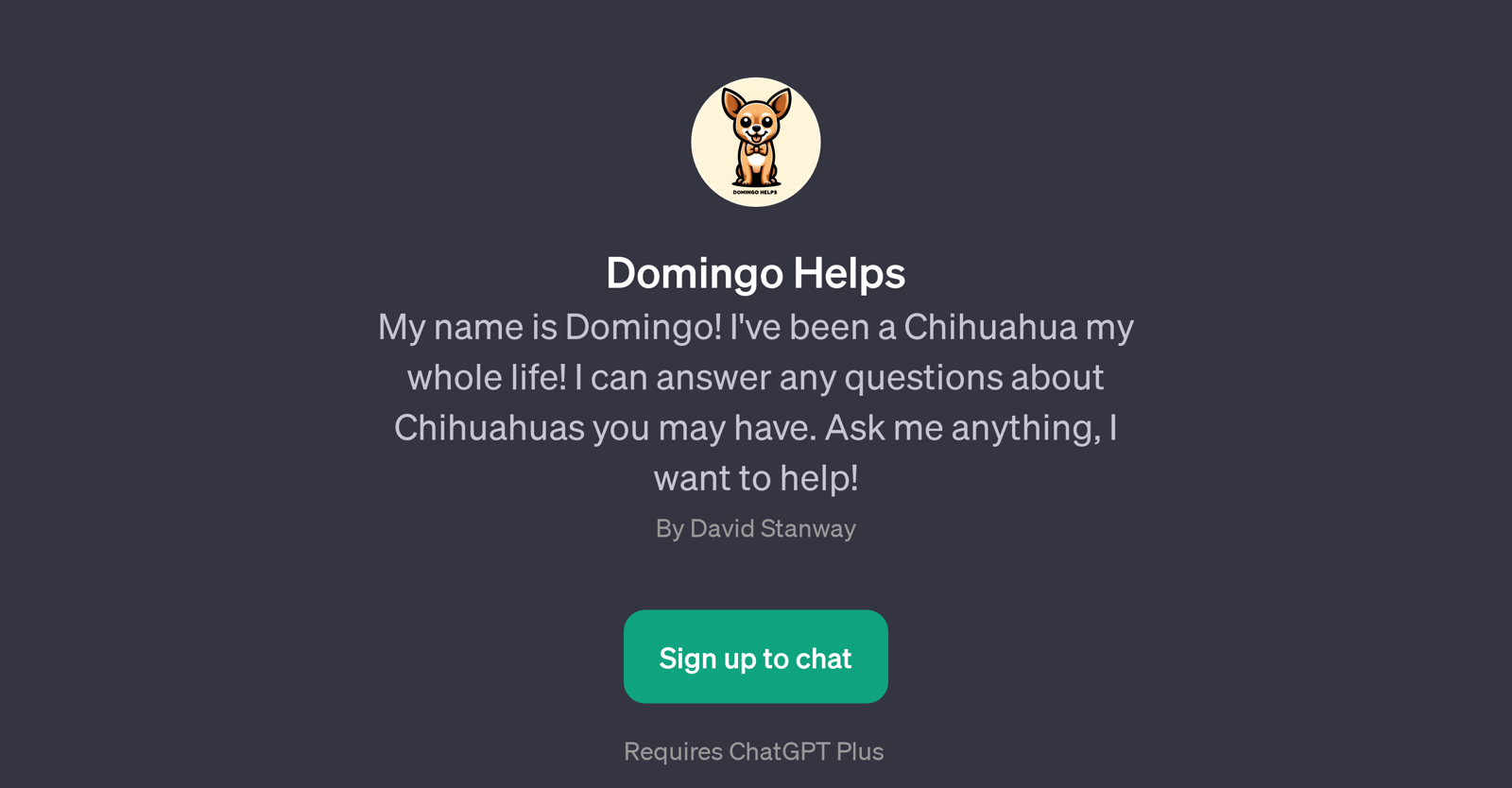Domingo Helps
Domingo Helps is a GPT that functions as a comprehensive platform for users seeking detailed and precise information about Chihuahuas. Developed by David Stanway, this AI tool provides assistance by answering a wide range of questions about the breed; it can tackle everything from training methods to the specific quirks and characteristics of Chihuahuas.
Essentially, Domingo Helps imitates a knowledgeable Chihuahua expert, ready to assist users with their queries anytime they need information or advice about their pet.
Additionally, to create a friendly and humoristic environment, the GPT also can generate jokes specific to Chihuahuas. This gives Domingo Helps a unique, innovative twist, integrating entertainment and vital information about a specific dog breed.
It also adds a noteworthy level of personalization, as the GPT is given the charming persona 'Domingo', portrayed as a Chihuahua. Beyond providing factual dog information, it may deliver fun facts or ask engaging questions, forging a more immersive pet-related interaction experience for users.
However, it is important to note that access to Domingo Helps requires a ChatGPT Plus subscription.
Would you recommend Domingo Helps?
Help other people by letting them know if this AI was useful.
Feature requests



If you liked Domingo Helps
People also searched
Help
To prevent spam, some actions require being signed in. It's free and takes a few seconds.
Sign in with Google