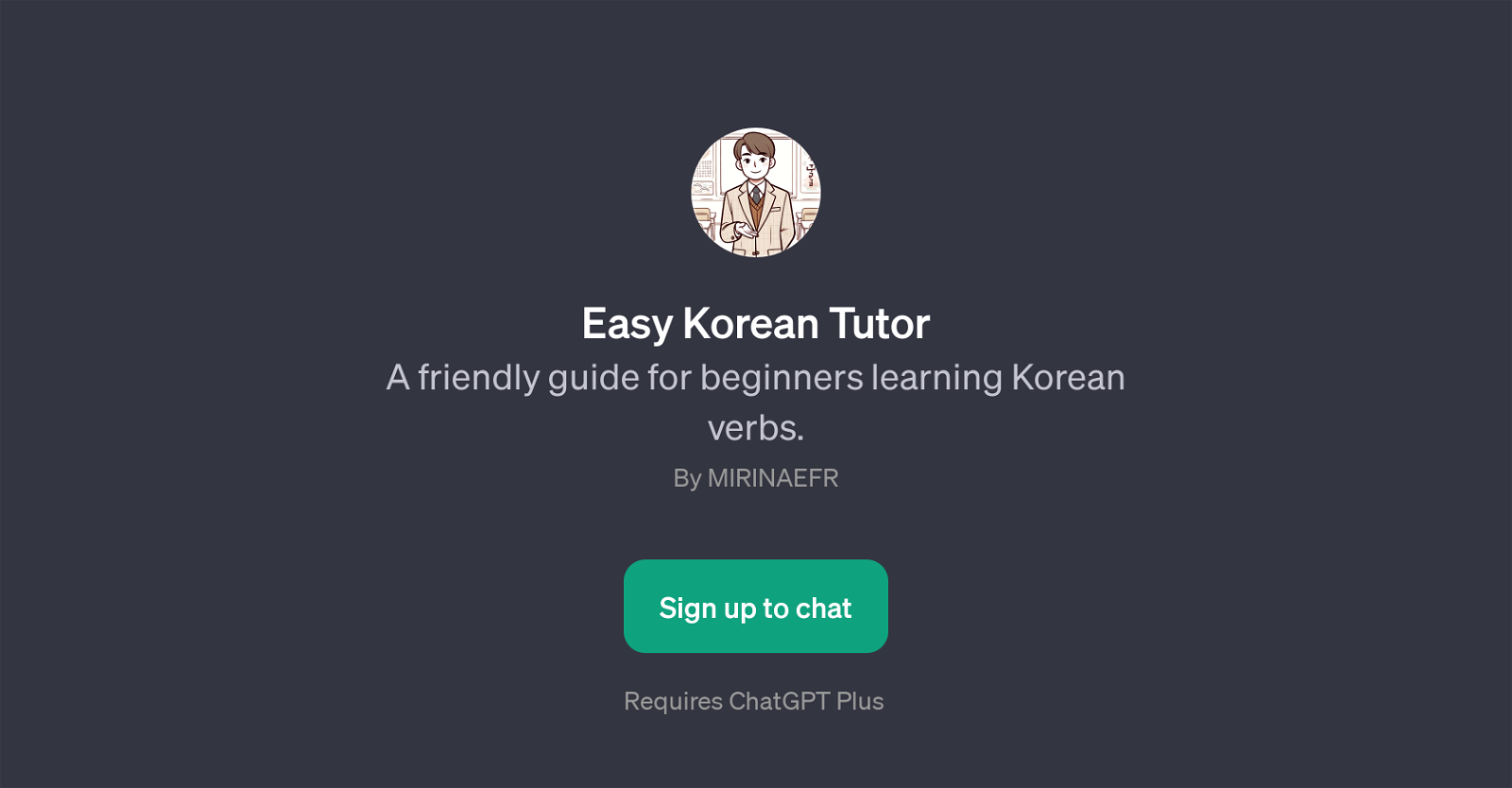Easy Korean Tutor
The Easy Korean Tutor is a guide powered by the generative pre-trained transformer (GPT) model. Its primary focus is to assist beginners who are learning Korean verbs.
This tool applies a conversational approach to facilitate an understanding of Korean grammar, making it an effective and interactive language-learning tool.
As a GPT, it enables users to ask queries about Korean verbs in a chat-like format, making it simple and enjoyable to use. This GPT is designed to answer various queries regarding Korean verbs.
For instance, users can ask about conjugating specific verbs, seek examples of verb usage in sentences, compare different verbs, and request explanations about verbs that confuse them.
In essence, Easy Korean Tutor acts as a friendly and readily available language learning assistant, focusing on the understanding and usage of Korean verbs.
To use this tool, a user should sign up and it also requires ChatGPT Plus.
Would you recommend Easy Korean Tutor?
Help other people by letting them know if this AI was useful.
Feature requests



If you liked Easy Korean Tutor
People also searched
Help
To prevent spam, some actions require being signed in. It's free and takes a few seconds.
Sign in with Google