EtsyGPT
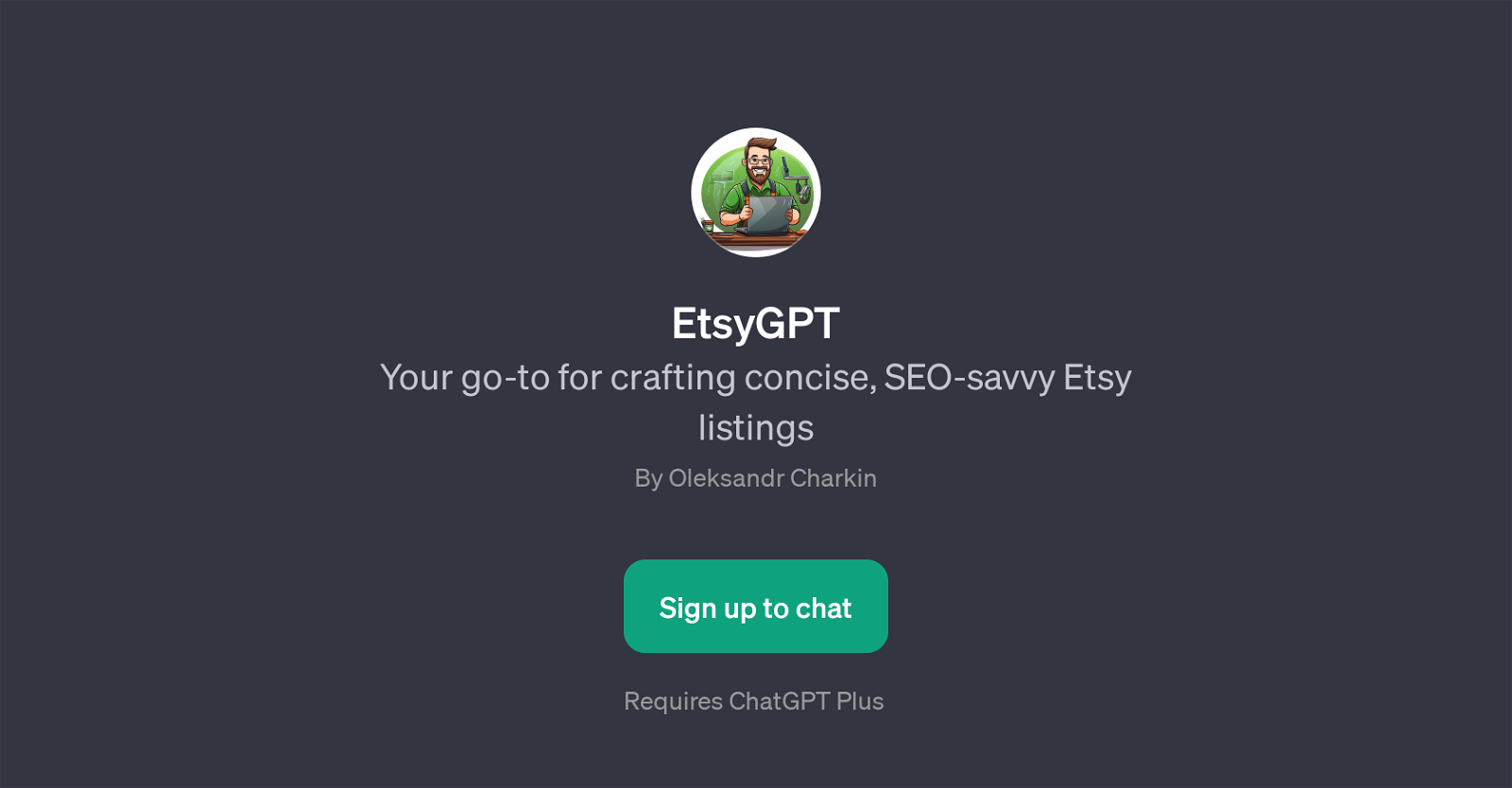
EtsyGPT is a GPT tailored to help users optimize their Etsy listings with a strong focus on SEO (Search Engine Optimization). The purpose of this GPT is to assist in crafting concise, targeted, and SEO-friendly product descriptions that rank well in search results and attract potential customers.
This tool is particularly useful for Etsy sellers seeking to enhance their product visibility and reach in the digital marketplace. Users can engage with EtsyGPT to generate appealing product titles, identify relevant keywords, and construct compelling product descriptions.
This GPT also provides guidance on how to improve a listing's SEO, a crucial aspect in the e-commerce space. EtsyGPT is accessed via the ChatGPT platform and requires a ChatGPT Plus subscription for usage.
With this tool, enhancing listings and heightening product visibility using SEO strategies becomes straightforward, making EtsyGPT an essential tool for sellers on the Etsy platform.
Would you recommend EtsyGPT?
Help other people by letting them know if this AI was useful.
Feature requests
3 alternatives to EtsyGPT for Etsy listing optimization
If you liked EtsyGPT
Featured matches
Other matches
People also searched
Help
To prevent spam, some actions require being signed in. It's free and takes a few seconds.
Sign in with Google







