Excel
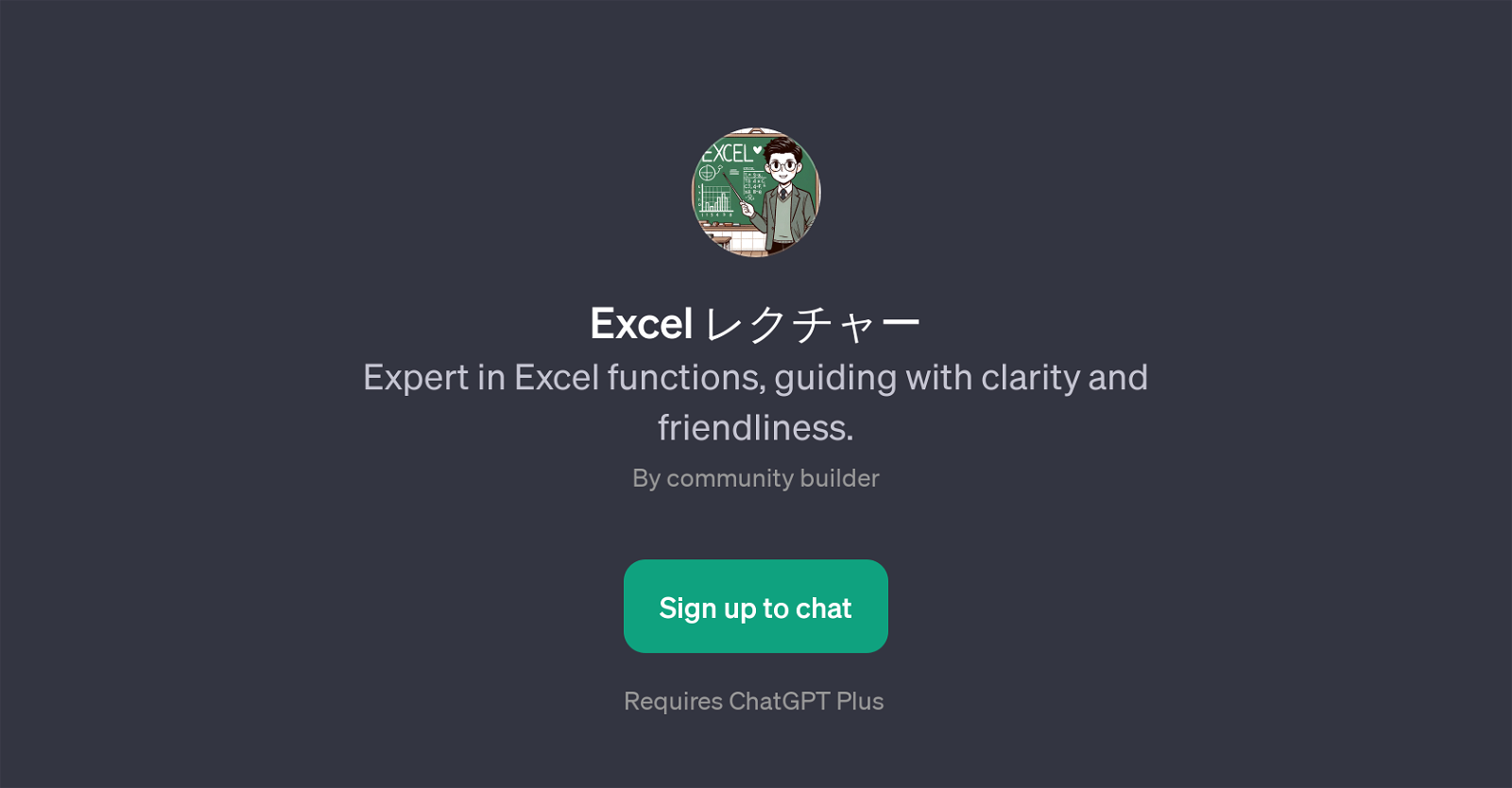
Excel is a GPT designed to assist users with Excel functions, providing guidance with both clarity and friendliness. It performs as an educational tool, offering insightful advice and help on a variety of topics related to Microsoft Excel.
Its main purpose is to simplify the learning processes associated with Excel.Given its foundation on OpenAI's ChatGPT, Excel can answer questions and provide detailed explanations on numerous Excel related topics.
Whether a user has a question about using VLOOKUP, managing data organization, working with pivot tables, or creating charts, the GPT is poised to answer these prompts with precision, consistency, and in a user-friendly manner.A significant aspect of Excel is its interactive nature.
It is more than just an information providing GPT; it also comes with a community building capacity. Here, users can communicate their specific requirements or queries, paving the way for personalized learning experiences.The initial welcome message of Excel sets the tone for collaboration, encouraging users to explore Excel functions together.
The GPT requires a sign-up and fits into the broader ChatGPT Plus framework. Keep in mind the degree of assistance or advanced capabilities may necessitate a subscription to ChatGPT Plus.
But overall, Excel is a competent tool for anyone seeking to boost their expertise in Excel functions.
Would you recommend Excel?
Help other people by letting them know if this AI was useful.
Feature requests



2 alternatives to Excel for Excel tutoring
If you liked Excel
Help
To prevent spam, some actions require being signed in. It's free and takes a few seconds.
Sign in with Google


