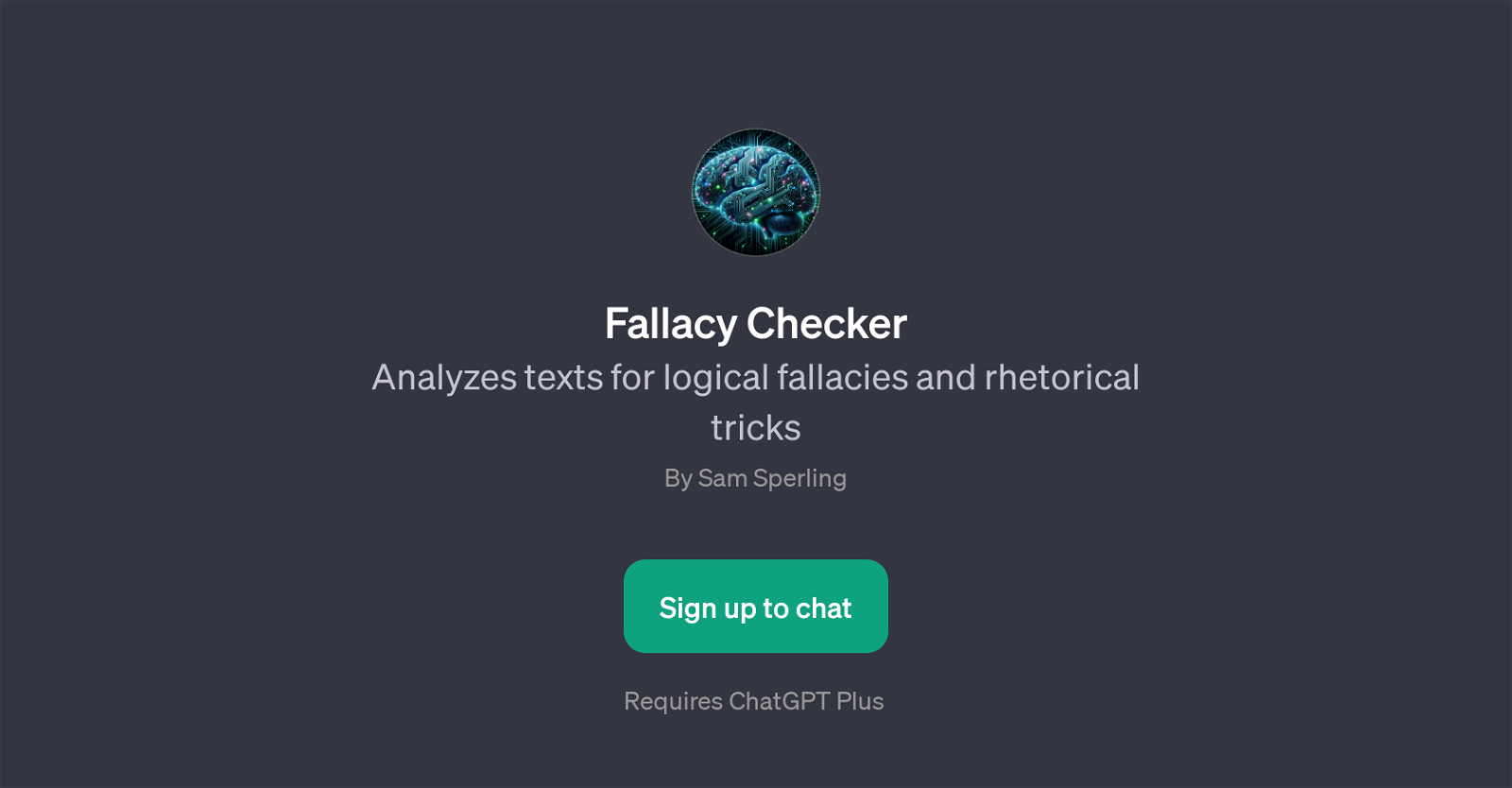Fallacy Checker
Fallacy Checker is a GPT designed to analyze texts for identifying logical fallacies and rhetorical tricks. Ideal for a range of users from students studying critical thinking to debate enthusiasts or professionals in need of quick and reliable toolkit for argument analysis.
Fallacy Checker is built to provide insights on any given text, aiming to check for manipulative language or quirky logical fallacies that can often go unnoticed.
The tool operates interactively, meaning users can actively communicate with the GPT by making requests such as 'Check this argument for fallacies,' or 'Identify any tricks in this argument.' It also includes an educational aspect which users can leverage to improve their reasoning skills, as evidenced by the prompt starter, 'Teach me to detect logical fallacies.' While it requires ChatGPT Plus subscription for access, Fallacy Checker exemplifies how artificial intelligence can be applied to promote critical thinking skills and encourage more thorough and thoughtful discourse.
Would you recommend Fallacy Checker?
Help other people by letting them know if this AI was useful.
Feature requests
If you liked Fallacy Checker
People also searched
Help
To prevent spam, some actions require being signed in. It's free and takes a few seconds.
Sign in with Google