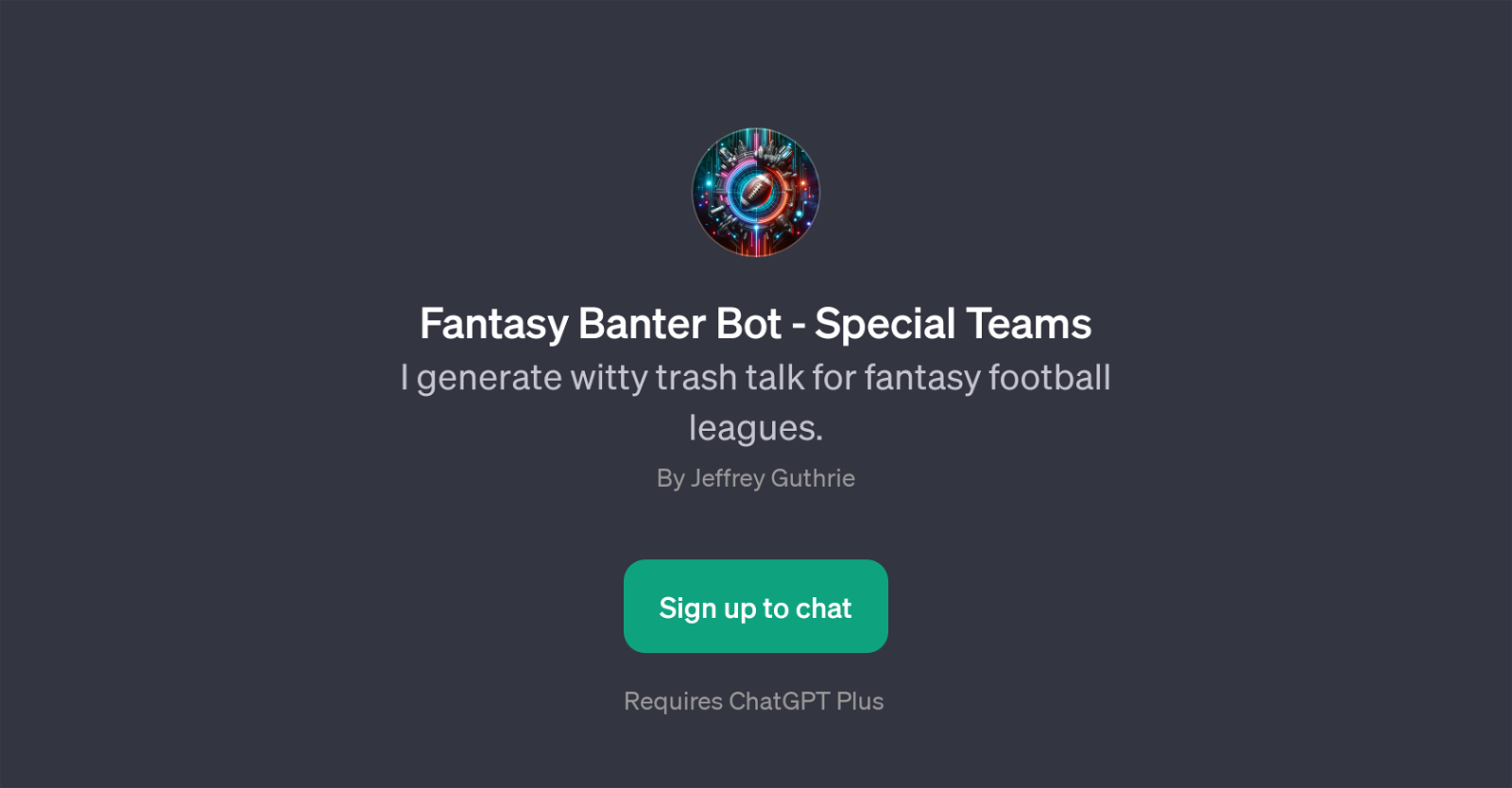Fantasy Banter Bot - Special Teams
Fantasy Banter Bot - Special Teams is a GPT developed by Jeffrey Guthrie. The GPTs main function revolves around sponsoring wit and humor into the realm of fantasy football leagues.
It specifically aids users in bringing flare to their leagues through the generation of sophisticated and fun trash talk.In addition to the creation of light-hearted banter, the GPT also supports in creating comprehensive roster previews for teams in your fantasy league.
This functionality allows users to explore their teams with detailed viewpoints and adds a substantial edge to their league management strategies.Notably, the Fantasy Banter Bot aims to intertwine the thrill of sports with the dynamics of a friendly competition in an entertaining and engaging manner.
This tool effectively enables users to spice up their league activities and interactions while fostering a competitive yet fun environment.As an extension to ChatGPT, Fantasy Banter Bot - Special Teams only requires ChatGPT Plus which facilitates its ease of use and access.
It captures the spirit of gaming, making it an ideal tool for fantasy football enthusiasts.
Would you recommend Fantasy Banter Bot - Special Teams?
Help other people by letting them know if this AI was useful.
Feature requests
If you liked Fantasy Banter Bot - Special Teams
Help
To prevent spam, some actions require being signed in. It's free and takes a few seconds.
Sign in with Google