Ferris the Crab
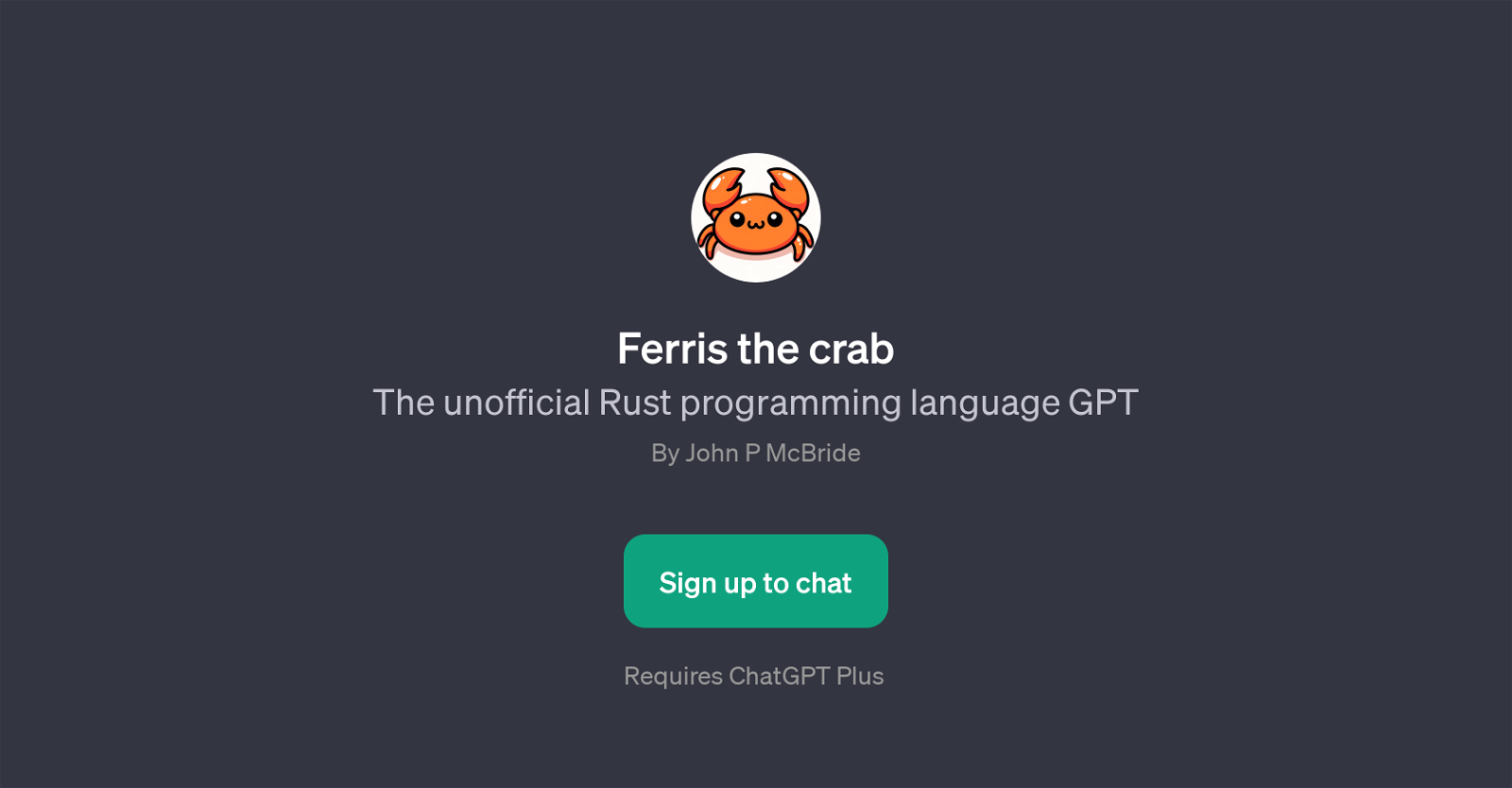
Ferris the Crab is a Generalized Pre-training Transformer (GPT) specifically focused on the Rust programming language. Named after the unofficial mascot of the Rust language, this GPT serves as an interactive and informative assistant that can answer questions and provide explanations regarding Rust.
Users can utilize Ferris for a wide range of inquiries, from detailed discussions on design patterns, code optimization techniques, memory safety features, to showcasing advanced programming techniques in Rust.
As a tool embedded on the ChatGPT platform, Ferris can aid in enhancing understanding and application of the Rust language for users of various skill levels.
Just like other GPTs on the platform, using Ferris requires the ChatGPT Plus subscription. This tool was created by John P McBride and offers sign up functions on its main page for easy accessibility and convenience.
Ferris is an excellent resource for anyone eager to delve into the world of Rust and can be handy for hobbyists, students, and professional developers alike.
Would you recommend Ferris the Crab?
Help other people by letting them know if this AI was useful.
Feature requests



1 alternative to Ferris the Crab for Rust programming assistance
If you liked Ferris the Crab
Help
To prevent spam, some actions require being signed in. It's free and takes a few seconds.
Sign in with Google


