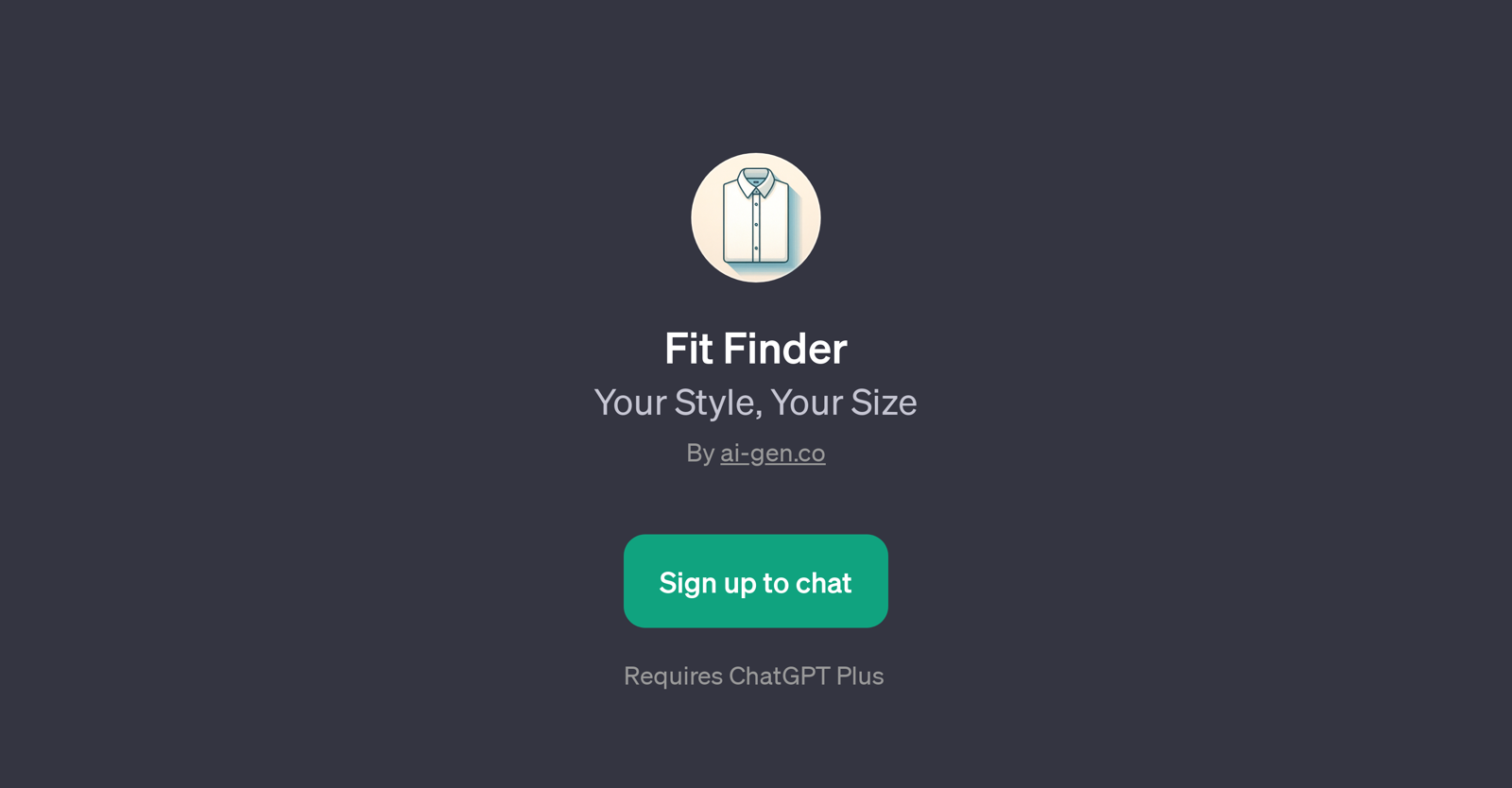Fit Finder
Fit Finder is a GPT (Generatively Pretrained Transformer) created with the purpose of helping individuals discover their optimal clothing size. This AI tool utilizes the power of ChatGPT - a language model developed by OpenAI, and provides a conversational interface to aid its users in finding the most suitable clothing size, making the online shopping experience more personalized and efficient.
As a customer-oriented tool, the Fit Finder GPT actively interacts with users, asking questions about their usual brand and size. Furthermore, it has the ability to make suggestions about trying different sizes in different brands.
For those more used to certain brands or uncertain about size differences amongst clothing labels, it can assist them with a size conversion chart while also comparing sizes across different brands.
The underlying technology assesses the input provided by the user, generating responses that guide the user towards the right clothing size. With a user-friendly interface, Fit Finder provides a novel way of sizing clothes.
It strives to reduce the hassle of sizing charts and complexities involved in finding the perfect fit, hence enhancing the overall online shopping experience for the users.
By providing insightful advice on fitting matters and sizing conversion, Fit Finder simplifies the process of shopping for clothes online.
Would you recommend Fit Finder?
Help other people by letting them know if this AI was useful.
Feature requests
If you liked Fit Finder
People also searched
Help
To prevent spam, some actions require being signed in. It's free and takes a few seconds.
Sign in with Google