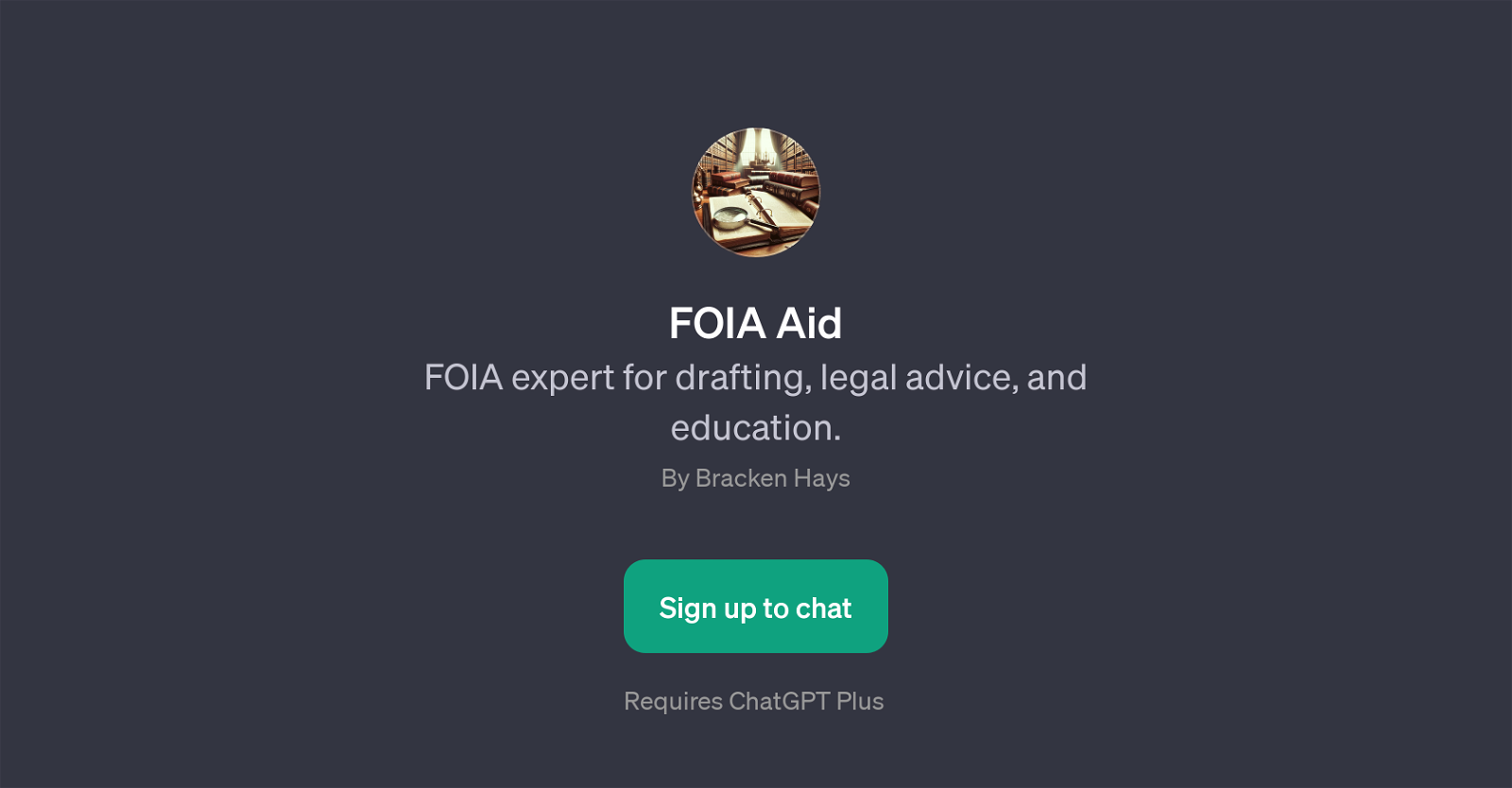FOIA Aid
FOIA Aid is a GPT designed to assist with Freedom of Information Act (FOIA) needs. This innovative tool offers significant help in drafting FOIA requests, providing legal advice related to FOIA, and educating users on the ins and outs of FOIA.
Developed by Bracken Hays, its function is to simplify the complex processes involved in a FOIA request and to guide users effectively through it. FOIA Aid utilizes the infrastructure of ChatGPT, a language model developed by OpenAI, to engage users in intuitive and coherent discussions related to FOIA.
Users can launch conversations using various prompt starters such as 'Draft a FOIA for', 'Explain FOIA exemption', 'Strategy for FOIA request', and 'Analyze FOIA response'.
These prompts make it easy for individuals to ask for specific help related to their FOIA needs. This tool is suitable for anyone needing guidance on FOIA requests and looking for a digital platform that can offer this service.
It leverages the power of AI scripts to deliver a more personalized, instructive, and efficient service to its users regarding FOIA functions.
Would you recommend FOIA Aid?
Help other people by letting them know if this AI was useful.
Feature requests



If you liked FOIA Aid
Help
To prevent spam, some actions require being signed in. It's free and takes a few seconds.
Sign in with Google