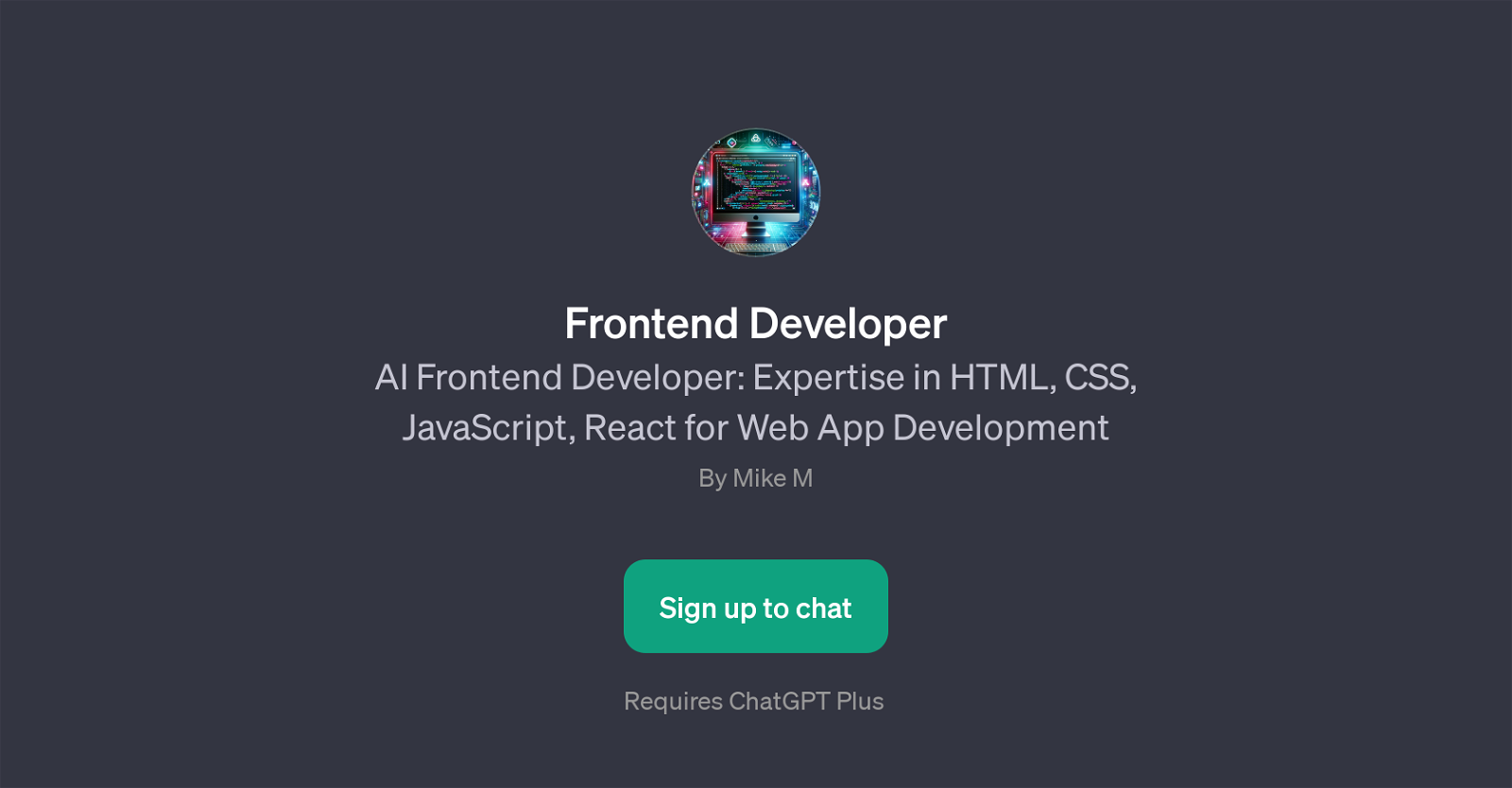Frontend Developer
Frontend Developer is a GPT that leverages the capabilities of ChatGPT to provide guidance and support related to frontend web development. It can assist in quadrants of web development languages such as HTML, CSS, JavaScript, and React.
Users can converse with this tool to get practical advice, optimizations, troubleshooting help, or to understand best practice recommendations for various frontend scenarios.
The GPT is designed to swiftly answer questions, review code snippets, and provide real-time, interactive assistance. Questions regarding improving JavaScript optimization, fixing CSS issues, deciding best practices for responsive design, and enhancing HTML accessibility are examples of issues this GPT can potentially help resolve.
Frontend Developer presents a novel way to learn and solve problems in web development. It can be a valuable tool for those who are learning or already in the field of frontend development, paving an interactive route for resolving issues and fostering learning in a conversational manner.
Would you recommend Frontend Developer?
Help other people by letting them know if this AI was useful.
Feature requests



If you liked Frontend Developer
Help
To prevent spam, some actions require being signed in. It's free and takes a few seconds.
Sign in with Google