Fundraiser Ally
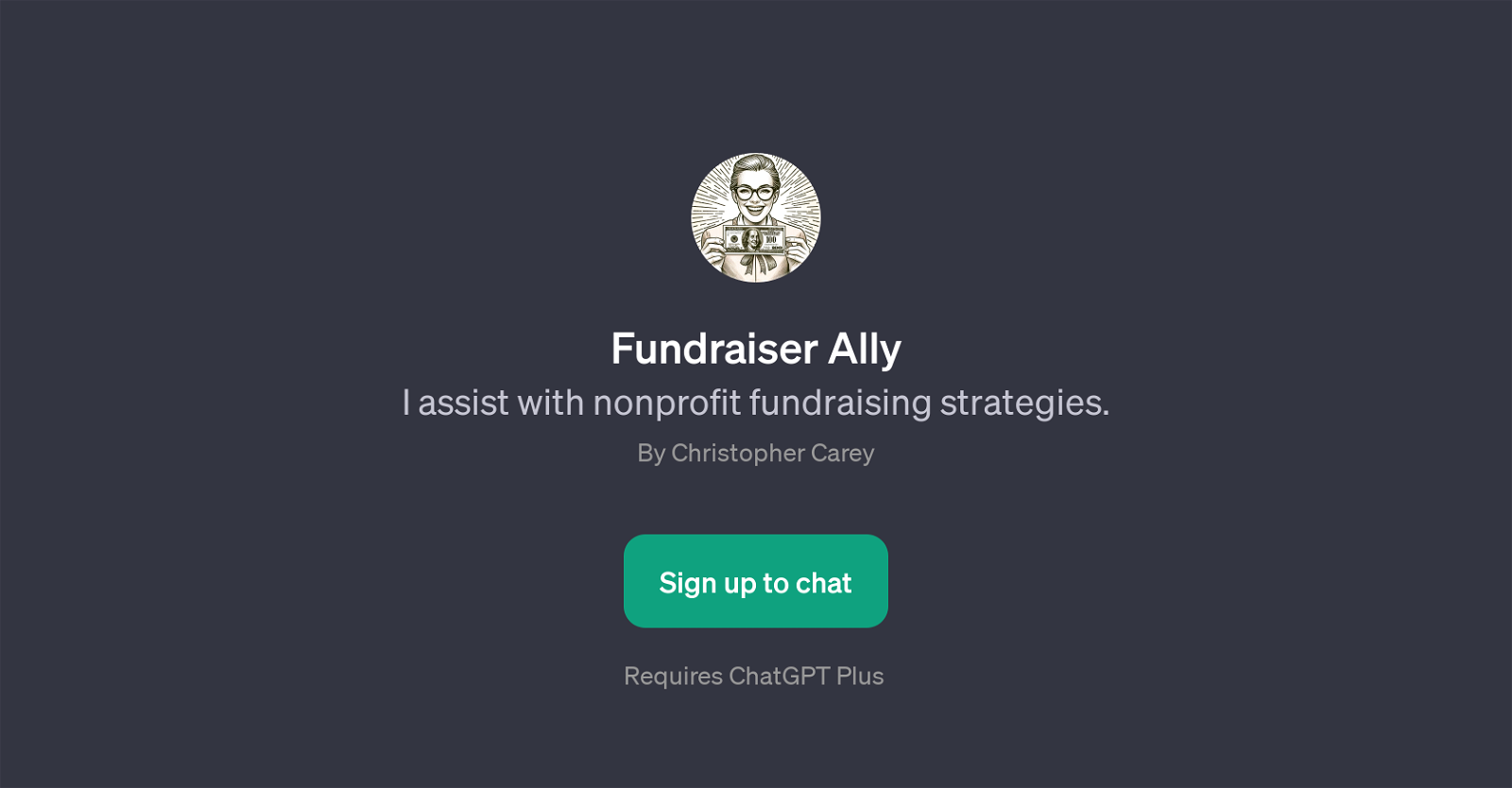
Fundraiser Ally is a GPT designed to assist with nonprofit fundraising strategies. This tool aims to help users streamline their fundraising efforts by providing expert assistance in formulating effective strategies meant to uplift their fundraising campaigns.
This GPT extends utility in providing a range of functionalities, from engaging donors to drafting impactful campaign messages that resonate with potential contributors.
It offers users access to creative fundraising ideas and helps plan comprehensive fundraising events. Leveraging the capabilities of this GPT tool, users can navigate the complexities of planning successful fundraising campaigns with greater ease.
Note, that using Fundraiser Ally requires ChatGPT Plus. Therefore, users are expected to sign up for ChatGPT Plus to leverage the features and functionalities offered by Fundraiser Ally.
The welcome message provided by this GPT is: 'How can I assist with your fundraising campaign?'. Notably, the effectiveness of the AI tool lies in its ability to initiate contextual conversations, helping users by providing prompt starters like 'How can I engage donors?', 'Draft a campaign message', 'Creative fundraising ideas?', 'Plan a fundraising event.'
Would you recommend Fundraiser Ally?
Help other people by letting them know if this AI was useful.
Feature requests
1 alternative to Fundraiser Ally for Fundraising strategies
-
 Strategic and innovative assistant for non-profit fundraising411
Strategic and innovative assistant for non-profit fundraising411
If you liked Fundraiser Ally
Featured matches
Other matches
Help
To prevent spam, some actions require being signed in. It's free and takes a few seconds.
Sign in with Google






