Funnel Finder by SeabirdMarketing.com
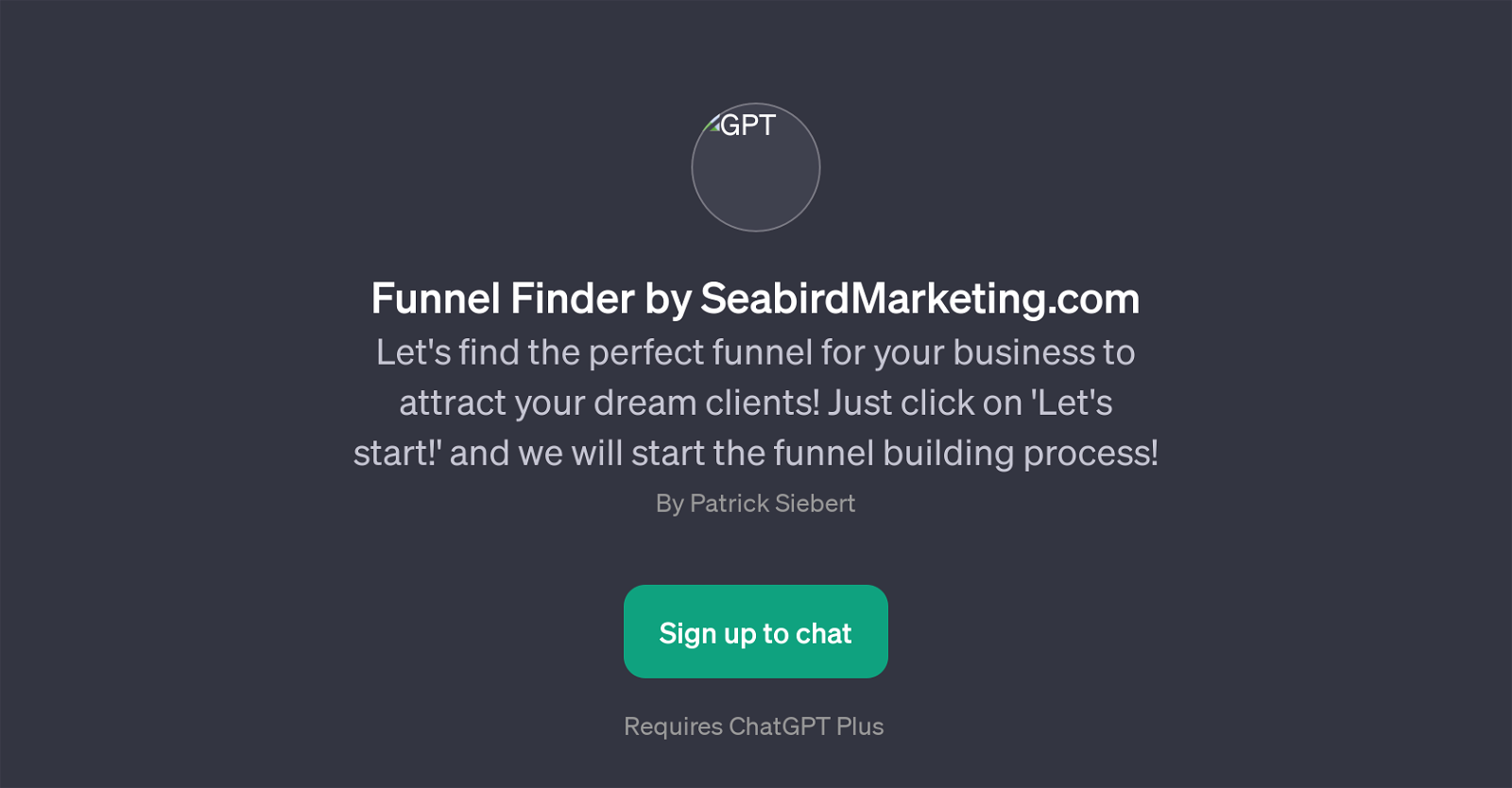
Funnel Finder is a GPT developed by SeabirdMarketing.com. It's primary function is to assist businesses in locating the optimal resource channel or 'funnel' designed to effectively attract their target clients.
Users initiate this process by interacting with the tool, compelling it to commence the 'funnel finding' operation. It must be clarified that the usage of the Funnel Finder GPT necessitates a subscription to ChatGPT Plus, thereby dictating users to sign up for this service before being able to utilize the tool.
With an inviting welcome message and prompt starters like 'Let's start!' and 'Who is Seabird Marketing?', the interface encourages user interaction. Funnel Finder was created to simplify the complex and often intimidating process of defining and improving conversion paths by automatically locating and suggesting the most suitable funnels.
It can be beneficial for organizations looking for efficient and reliable ways to drive their potential customers down their marketing funnel, which plays a crucial role in converting prospects into actual, loyal customers.
Would you recommend Funnel Finder by SeabirdMarketing.com?
Help other people by letting them know if this AI was useful.
Feature requests



1 alternative to Funnel Finder by SeabirdMarketing.com for Marketing funnel optimization
If you liked Funnel Finder by SeabirdMarketing.com
Featured matches
Other matches
Help
To prevent spam, some actions require being signed in. It's free and takes a few seconds.
Sign in with Google





