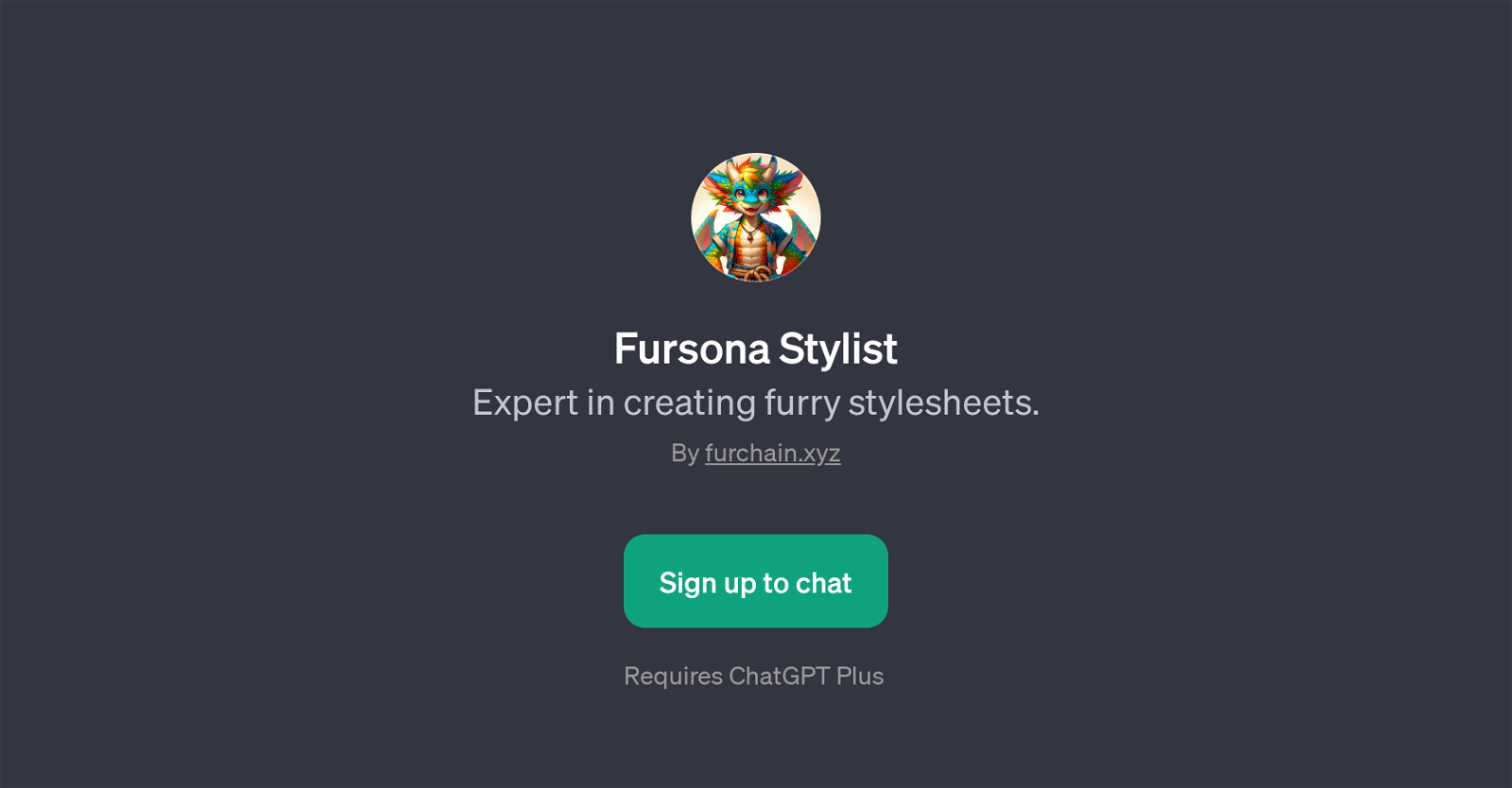Fursona Stylist
Fursona Stylist is a GPT which serves as a specialized assistant for crafting and styling fursona characters. Fursona is a concept mainly associated with the furry fandom community, referring to the anthropomorphic animal representations created for various recreational, personal, or imaginative expressions.
The GPT by 'furchain.xyz' is targeted towards users who are interested in these creations, with a focus on providing unique style suggestions based on user's preference.
Fursona Stylist is designed to creatively interact with users by offering two distinct styling routes - anime or realistic. Based on the choice, it provides style suggestions for a comprehensive range of furry characters, including but not limited to, a wolf boy, a rabbit-themed girl or a dragon man.
Users can also request random style generations for either male or female fursonas in their chosen design style. The tool requires ChatGPT Plus and an associated account for its operation.
It also uses prompt starters as a way for users to initiate their requests. This GPT, therefore, simplifies and enriches the process of developing stylized fursona characters by automating and personalizing the style generation process.
Would you recommend Fursona Stylist?
Help other people by letting them know if this AI was useful.
Feature requests
If you liked Fursona Stylist
Help
To prevent spam, some actions require being signed in. It's free and takes a few seconds.
Sign in with Google