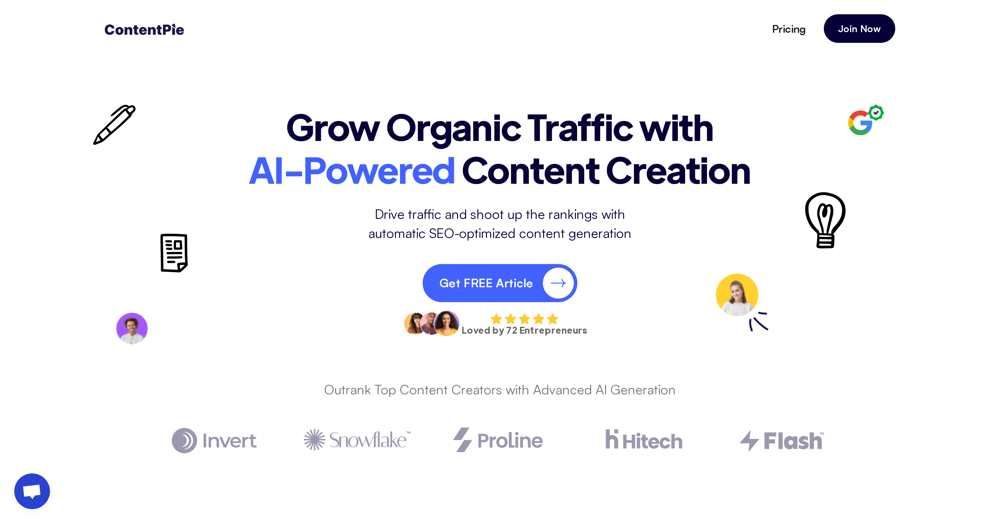G-email NameGenerator
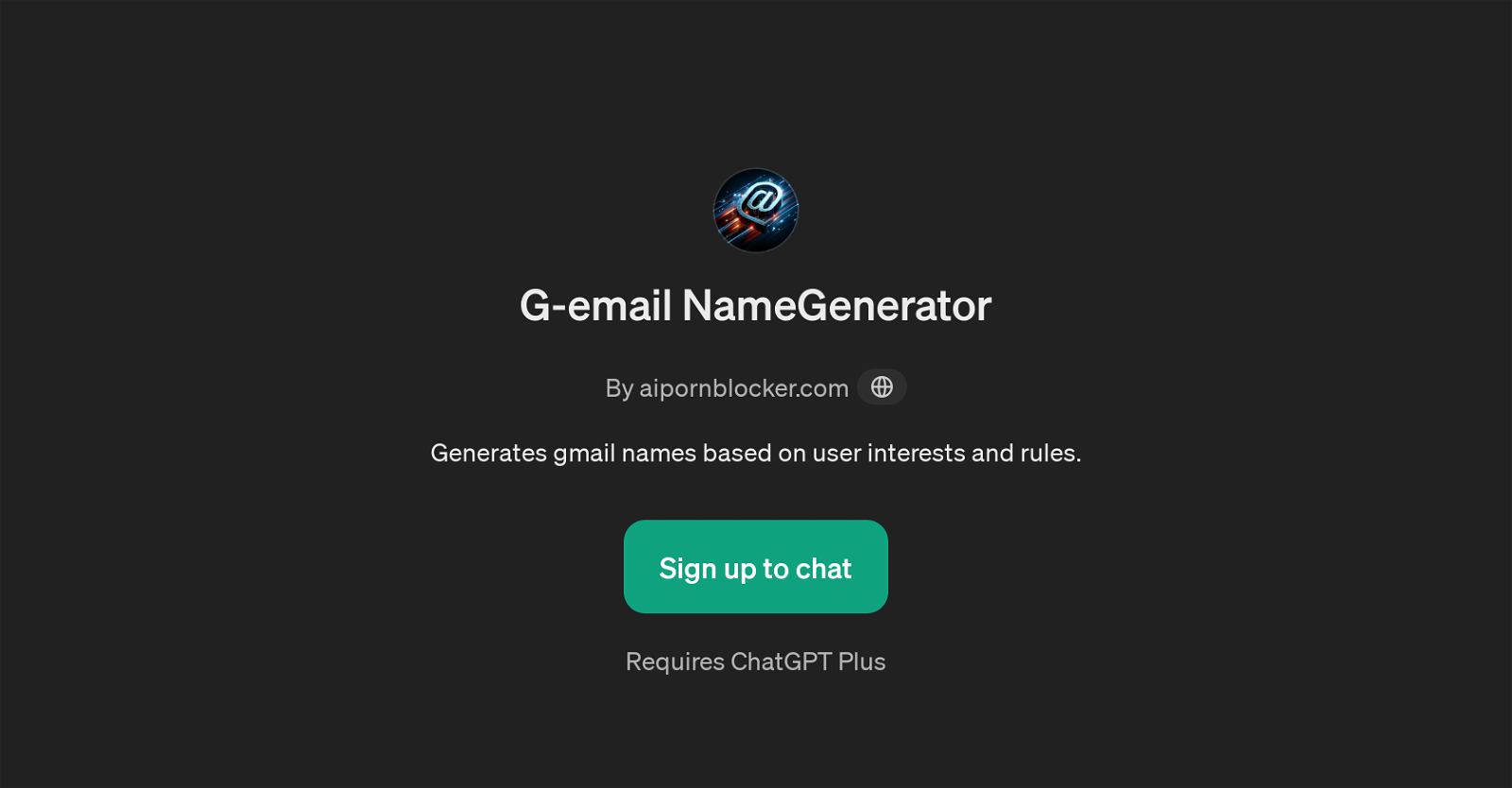
G-email NameGenerator is a GPT that assists users in creating unique gmail names, aligning with their specific interests, hobbies, trends, and predefined user rules.
Running over the ChatGPT platform, this tool leverages the power of natural language processing to generate Gmail names suitable for both personal and professional use.
The GPT produces names based on specific prompts provided by users, allowing the tool to provide customised and personalised suggestions. Some commonly used prompt starters include 'Suggest a Gmail name based on my favorite hobby', 'Generate a professional Gmail name for me', 'I need a unique Gmail name', and 'What are some cool Gmail names based on popular trends?'.
These prompts ensure user-centric and need-based generation of Gmail names. Although it requires a ChatGPT Plus subscription, the GPT is designed to be user-friendly, and it caters to unique demands for diverse Gmail names, enhancing users' online identity management.
The GPT opens up with a welcome message, ensuring a smooth, engaging user experience.
How would you rate G-email NameGenerator?
Help other people by letting them know if this AI was useful.
Feature requests
2 alternatives to G-email NameGenerator for Username generation
If you liked G-email NameGenerator
People also searched
Help
To prevent spam, some actions require being signed in. It's free and takes a few seconds.
Sign in with Google