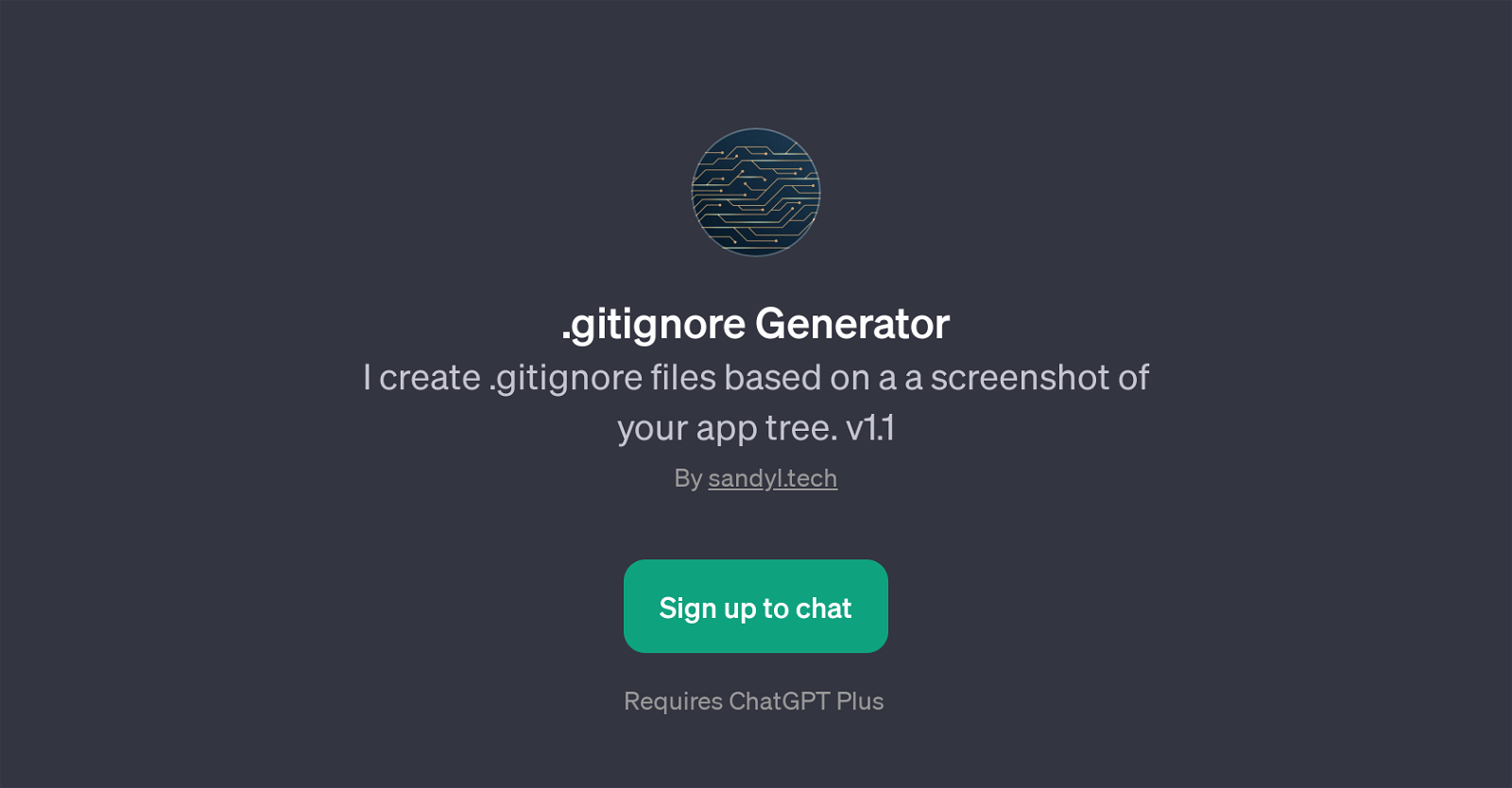.gitignore Generator
The .gitignore Generator is a GPT, or Generative Pretrained Transformer, that is designed to create .gitignore files based on a screenshot of your application's file tree.
The primary purpose of this tool is to assist programmers in establishing and managing .gitignore files more efficiently, by automating the creation process and minimizing human error.
It works by analyzing the captured image of the application file tree, and uses that information to generate a corresponding .gitignore file. This could be a tremendous aid for developers who frequently work with Git and Unity programming platforms.
The tool requires authentication and the usage of ChatGPT Plus, indicating its integration with OpenAI's language model ChatGPT. It even offers prompt starters for interaction, such as 'Analyze my project screenshot for a .gitignore' or 'Help me exclude files for my project's .gitignore' which suggests that it supports natural language command inputs.
Keep in mind that the details regarding its welcome message are classified, hence not provided. The .gitignore Generator is hosted by sandyl.tech.
Would you recommend .gitignore Generator?
Help other people by letting them know if this AI was useful.
Feature requests
If you liked .gitignore Generator
Help
To prevent spam, some actions require being signed in. It's free and takes a few seconds.
Sign in with Google