gpt zotero
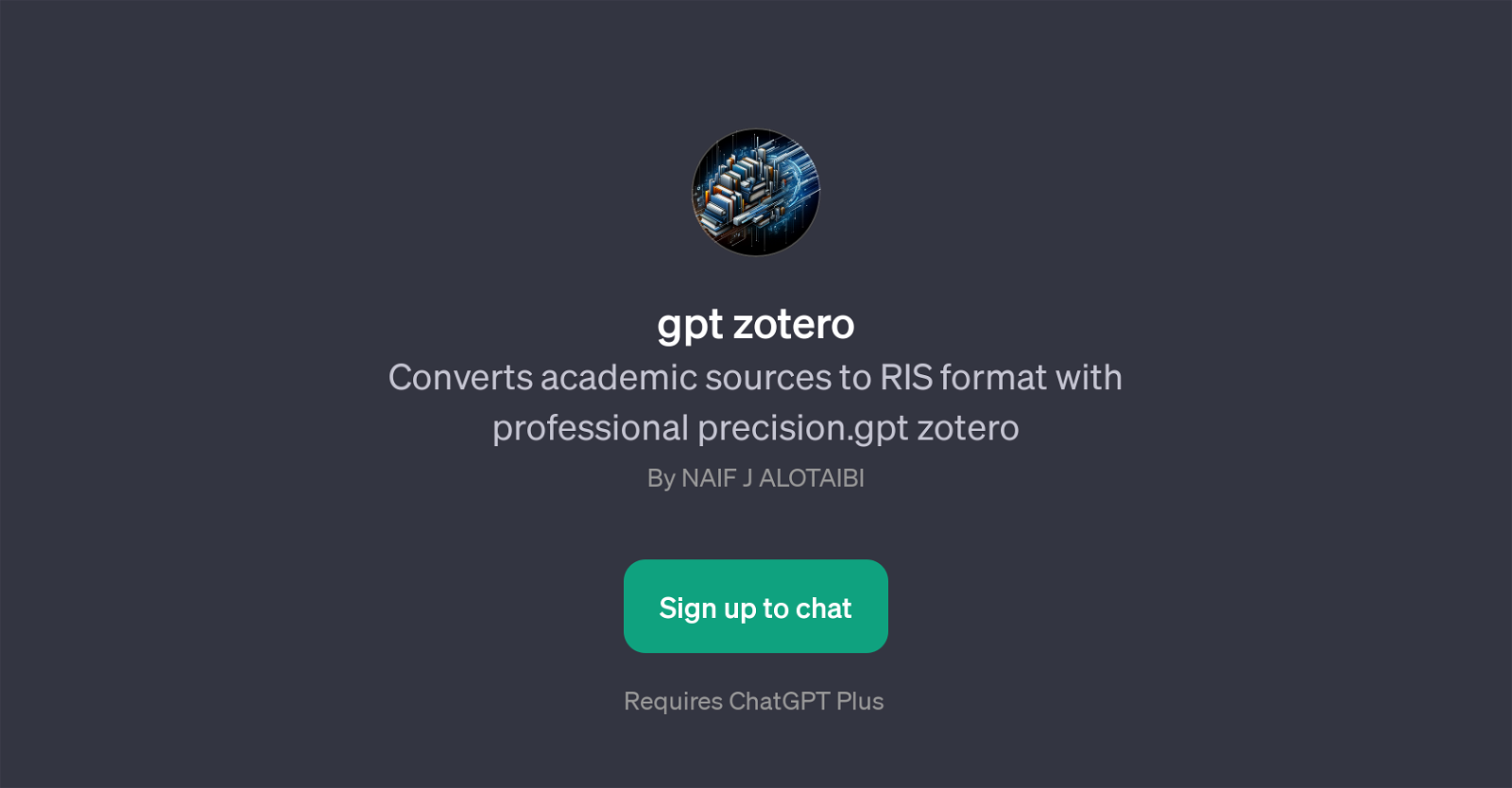
gpt zotero is a GPT tool designed to simplify and automate the conversion of academic sources into RIS format. This transformation is executed with a professional level of precision, making the tool practical for researchers, students, and professionals working with academic references.
As a main functionality, gpt zotero can convert different styles of citations, including but not limited to APA, MLA, Chicago, and ASA, into the standard RIS format.
This offers users the ability to maintain consistency and accuracy when managing their bibliographical resources, regardless of the citation style initially employed in the source document.
To use this tool, a subscription to ChatGPT Plus is required. The tool is interactive and easy to operate. Users initiate the conversion process by submitting their citations and prompting the tool with phrases like 'Please convert this APA citation to RIS' or 'I have an MLA citation that needs conversion'.
This user-friendly interface and the versatility of gpt zotero makes it an essential tool for anyone in the academic field looking to efficiently manage and convert their bibliography resources.
Would you recommend gpt zotero?
Help other people by letting them know if this AI was useful.
Feature requests
1 alternative to gpt zotero for Citation conversion
-
 Converts multiple citations into a single BibTeX block.19
Converts multiple citations into a single BibTeX block.19
If you liked gpt zotero
People also searched
Help
To prevent spam, some actions require being signed in. It's free and takes a few seconds.
Sign in with Google





