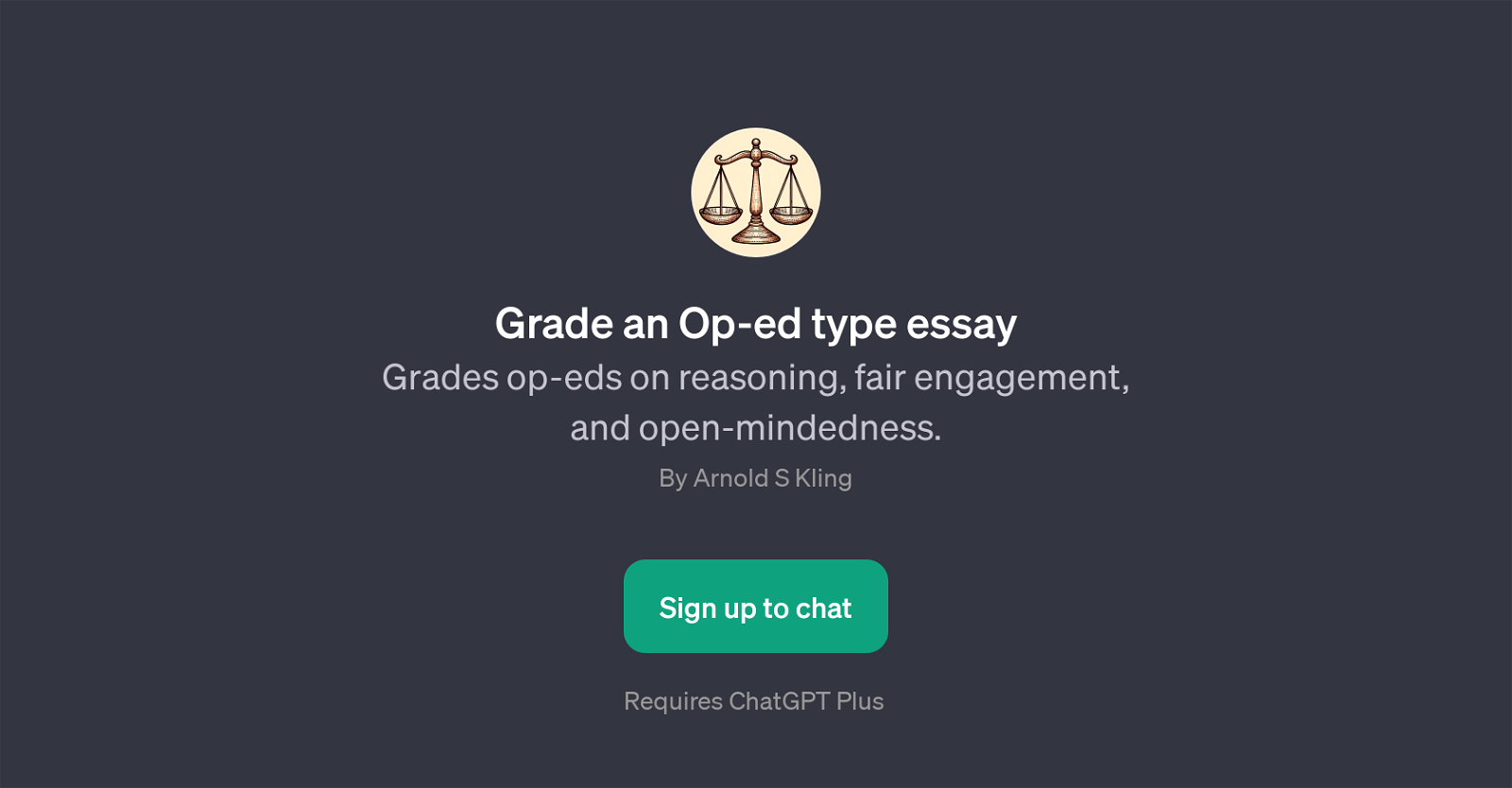Grade an Op-ed type essay
The Grade an Op-ed type essay is a GPT that is designed to evaluate opinion-editorials (op-eds) based on several predefined criteria: reasoning, fair engagement, and open-mindedness.
Through this GPT, users can have their written pieces analyzed positionally and impartially without human bias. This GPT is tasked, on receiving a user's op-ed, to meticulously review it and provide feedback on the op-ed's strength in terms of its logical reasoning, the fairness in its engagement with counterarguments or dissenting views, and the level of open-mindedness displayed in its approach to the topic being discussed.
The ability of this GPT to assess or grade op-eds makes it a vital tool for both writers seeking to improve their skill in writing objective and balanced op-eds and readers who wish to understand the quality of op-eds they read.
It capitalizes on AI's objective analytical skill to provide guidance on improving an op-ed's quality, making this GPT a unique tool, particularly for the fields of journalism, creative writing and education.
This GPT operates on the backbone of ChatGPT, thereby requiring ChatGPT Plus to function.
Would you recommend Grade an Op-ed type essay?
Help other people by letting them know if this AI was useful.
Feature requests



If you liked Grade an Op-ed type essay
Featured matches
-
 Osum reveals the secrets to what drives success for e-commerce, apps, retail and more.★★★★★★★★★★53914
Osum reveals the secrets to what drives success for e-commerce, apps, retail and more.★★★★★★★★★★53914
-
★★★★★★★★★★191

Other matches
People also searched
Help
To prevent spam, some actions require being signed in. It's free and takes a few seconds.
Sign in with Google