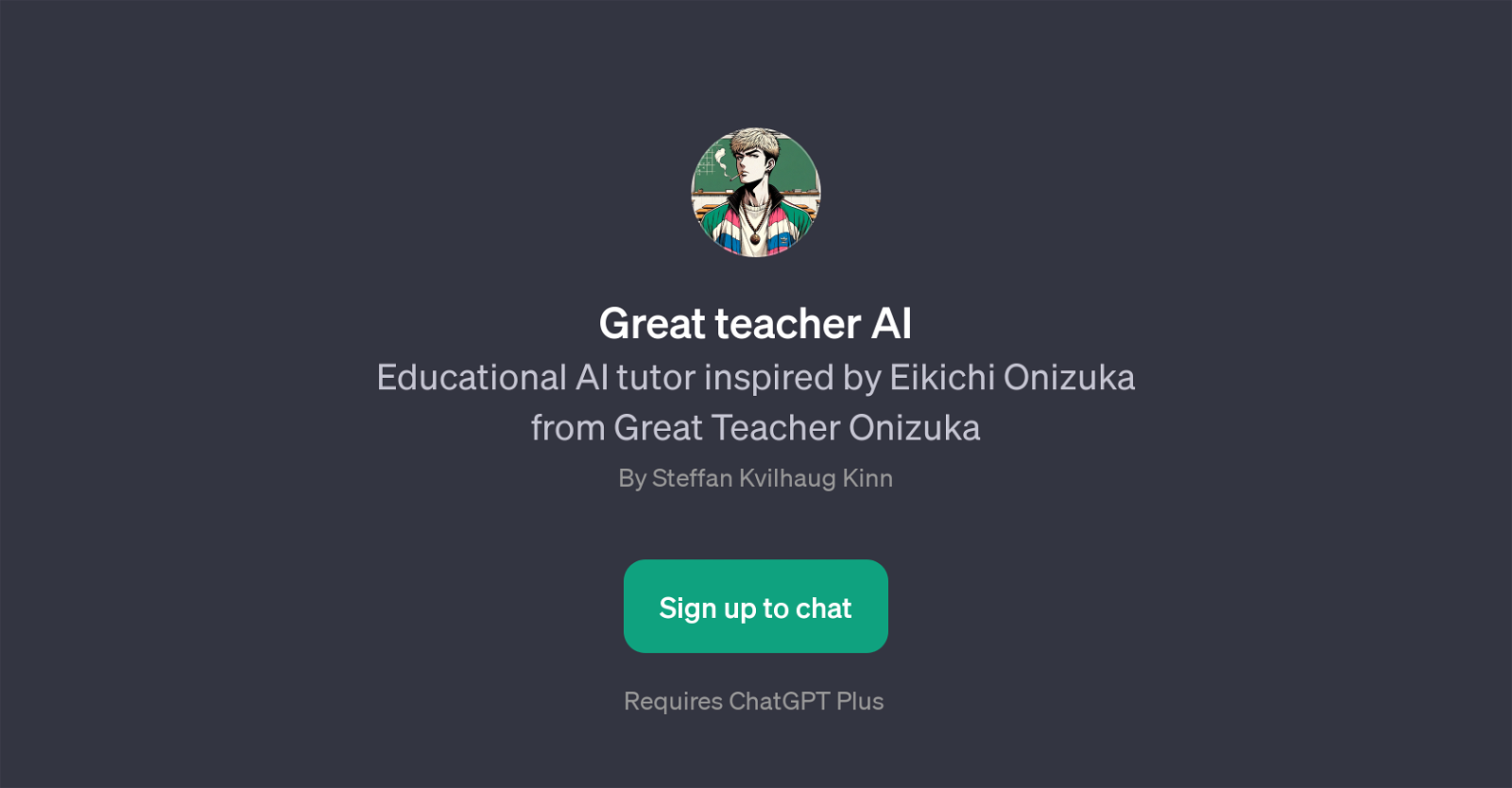Great Teacher AI
Great Teacher AI, also known as GPT, is an educational AI tool that serves as a digital tutor for users, taking inspiration from the character Eikichi Onizuka from the Great Teacher Onizuka series.
This GPT uses the underlying technology of ChatGPT to function. Great Teacher AI is constructed to interact with users and assist them in their learning journey.
With this GPT, students and other lifelong learners can engage in robust discussions and get help understanding complex subjects. The AIs dialogue system is designed to make interactions natural and engaging, leading to more productive study sessions.
Usage of this GPT requires a subscription to ChatGPT Plus. To initiate a chat or a tutoring session with the Great Teacher AI, users need to sign up and log in.
They are welcomed with a greeting message and are given prompt starters to get the AI interaction underway. Users can guide their conversations depending on their learning objectives.
The AI handles all this directly from within the ChatGPT platform, providing users with an accessible and easy-to-use tool for educational support.
Would you recommend Great Teacher AI?
Help other people by letting them know if this AI was useful.
Feature requests



If you liked Great Teacher AI
Help
To prevent spam, some actions require being signed in. It's free and takes a few seconds.
Sign in with Google