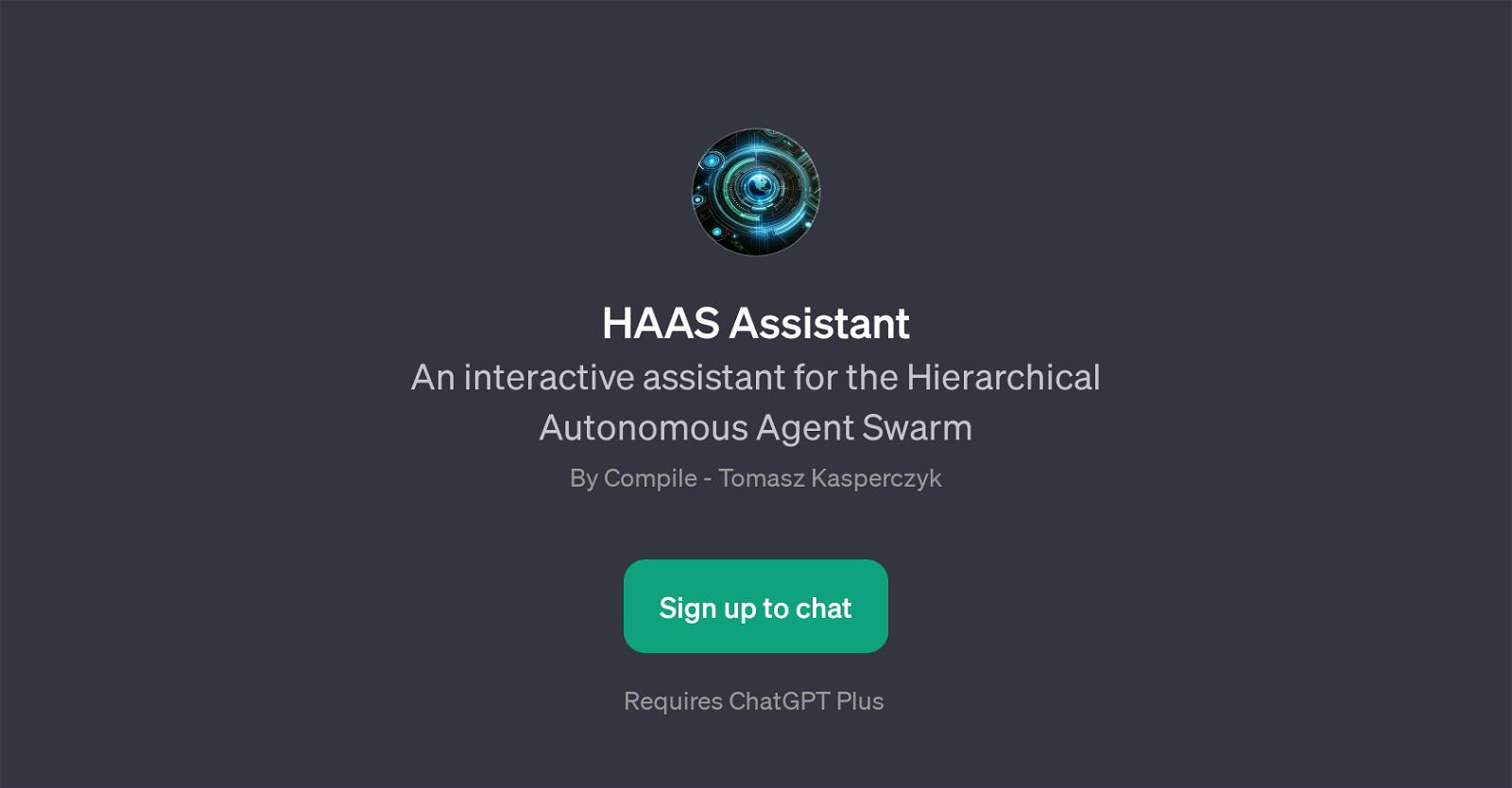HAAS Assistant
HAAS Assistant is a GPT designed to facilitate interaction with the Hierarchical Autonomous Agent Swarm (HAAS). Developed by Compile and created by Tomasz Kasperczyk, it is primarily aimed at supporting interactions around chat rooms or discussion boards for HAAS.
As a GPT, it not only enhances user engagement but also streamlines overall interaction processes. It makes contributions to this ecosystem more convenient by allowing users to participate in trending topics or identify the need for improvements on files inside the HAAS repository.
In addition, the tool has functionalities to provide insights on pending PRs, enabling users to understand and share their perspective on these items.
The HAAS Assistant features a warm, interactive welcome message, 'Welcome to the HAAS Board Concierge! How can I assist you today?', aiming to emulate a concierge service to board and repository users.
The utility of the HAAS Assistant is evident in its ability to generate prompt starters, leading users to the topics of interest without delay, making it an efficient tool in navigating and contributing to the HAAS ecosystem.
It is accessed via the ChatGPT platform and requires an active ChatGPT Plus subscription for utilization.
Would you recommend HAAS Assistant?
Help other people by letting them know if this AI was useful.
Feature requests
If you liked HAAS Assistant
People also searched
Help
To prevent spam, some actions require being signed in. It's free and takes a few seconds.
Sign in with Google