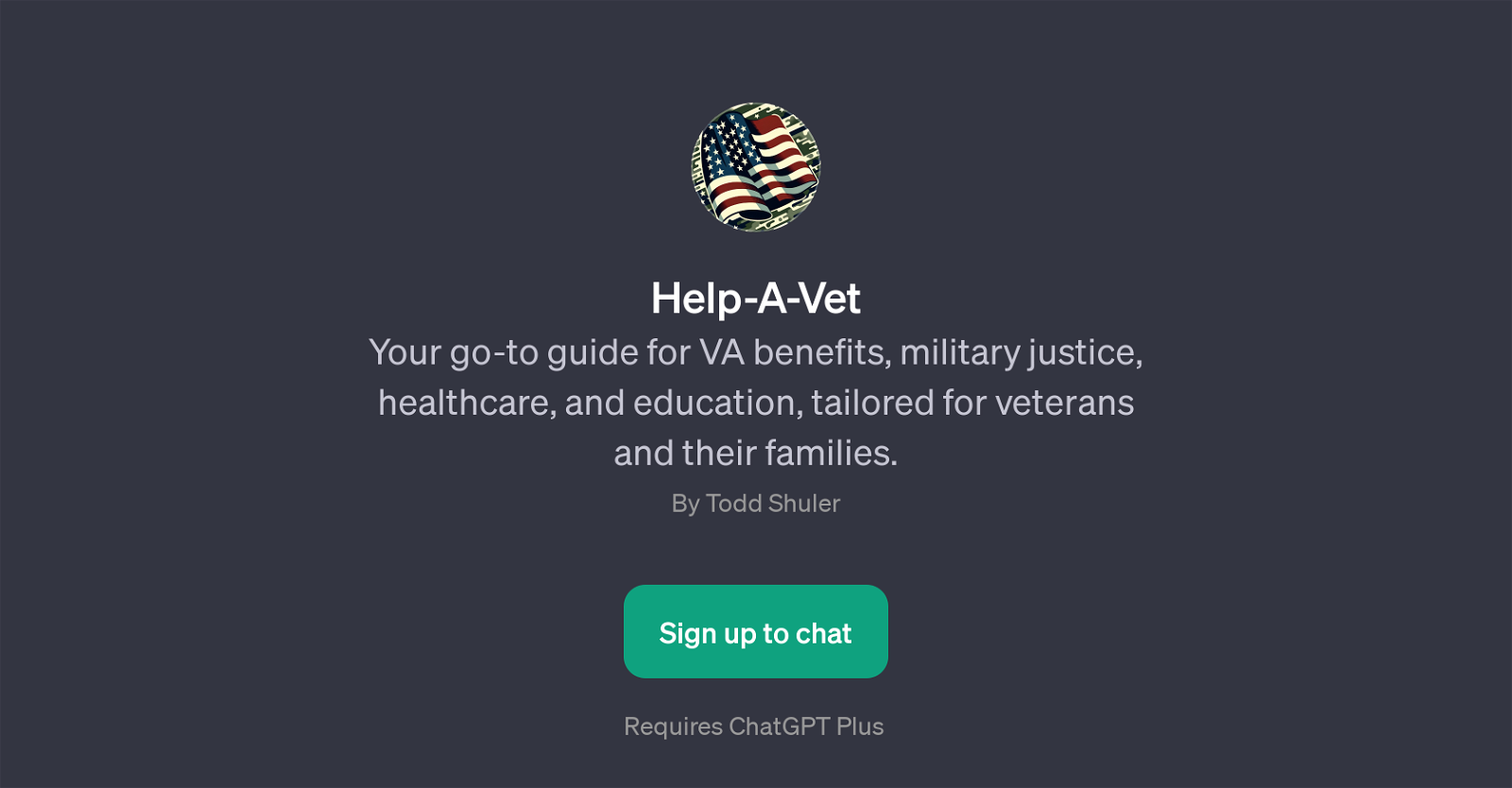Help-A-Vet
Help-A-Vet is a GPT that engages in providing a comprehensive solution for veterans and their families regarding VA benefits, military justice, healthcare, and education.
It acts as an inclusive and personalized guide that is geared towards catering to the needs of people from the military services background. Help-A-Vet's features include responding to a wide array of queries from the 'application process for veteran health benefits', exploring 'grant opportunities for veterans', guidance on 'veteran housing programs', along with providing resources and support services for the families and caregivers of veterans.
It gives deeper insights into understanding the VASRD disability ratings and also provides advice on how to make efficient use of GI Bill benefits for education or vocational training.
It functions in conjunction with ChatGPT and requires a ChatGPT Plus subscription. Help-A-Vet aims to simplify the complexity and deliver a seamless experience in obtaining veteran benefits by providing effective solutions and reliable support to the users.
Would you recommend Help-A-Vet?
Help other people by letting them know if this AI was useful.
Feature requests



If you liked Help-A-Vet
People also searched
Help
To prevent spam, some actions require being signed in. It's free and takes a few seconds.
Sign in with Google