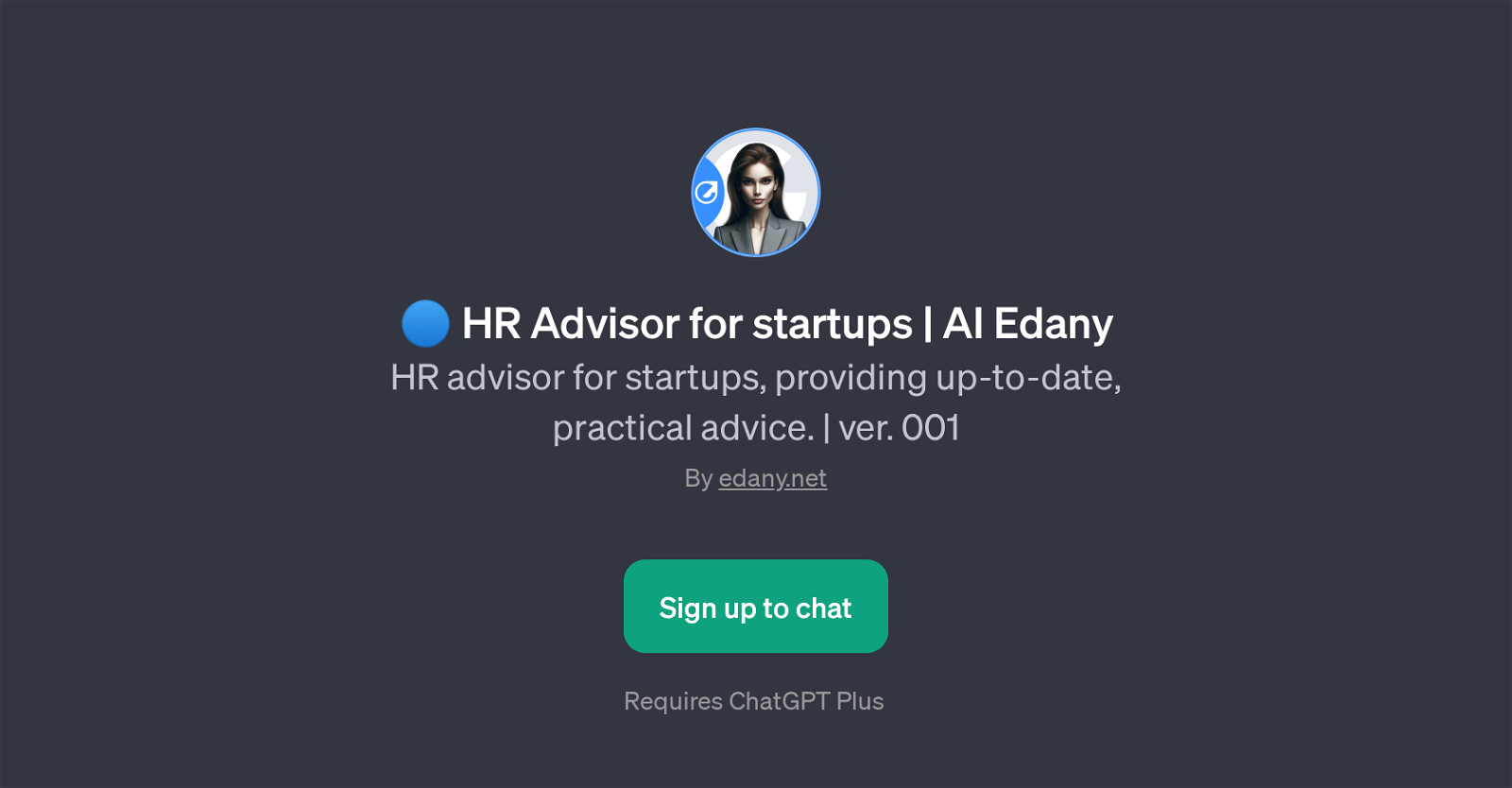HR Advisor for startups | AI Edany
HR Advisor for startups | AI Edany is a GPT that focuses on providing practical and up-to-date advice relevant to HR operations in start-ups. This tool creates a user-friendly interface between users and ChatGPT, facilitating access to important HR information for startup owners or managers.
Users sign up to engage with the platform and start exploring HR solutions suitable for their startup needs. The interaction begins with a welcome message and continues with various prompt starters to keep the conversation engaging and relevant.
The tool is designed to suit a user-centric approach, allowing for personalised interaction depending on the specific needs and concerns of the user. With 'Introduce Yourself' and 'Generate Brief' as prompt starters, the GPT has designed a conversational journey that maintains a business focus whilst being user-friendly.
Please note, using this GPT requires the ChatGPT Plus subscription. It is a valuable tool for startups looking for efficient and effective solutions to their HR-related challenges.
Would you recommend HR Advisor for startups | AI Edany?
Help other people by letting them know if this AI was useful.
Feature requests



If you liked HR Advisor for startups | AI Edany
Featured matches
Other matches
Help
To prevent spam, some actions require being signed in. It's free and takes a few seconds.
Sign in with Google