HR Helper
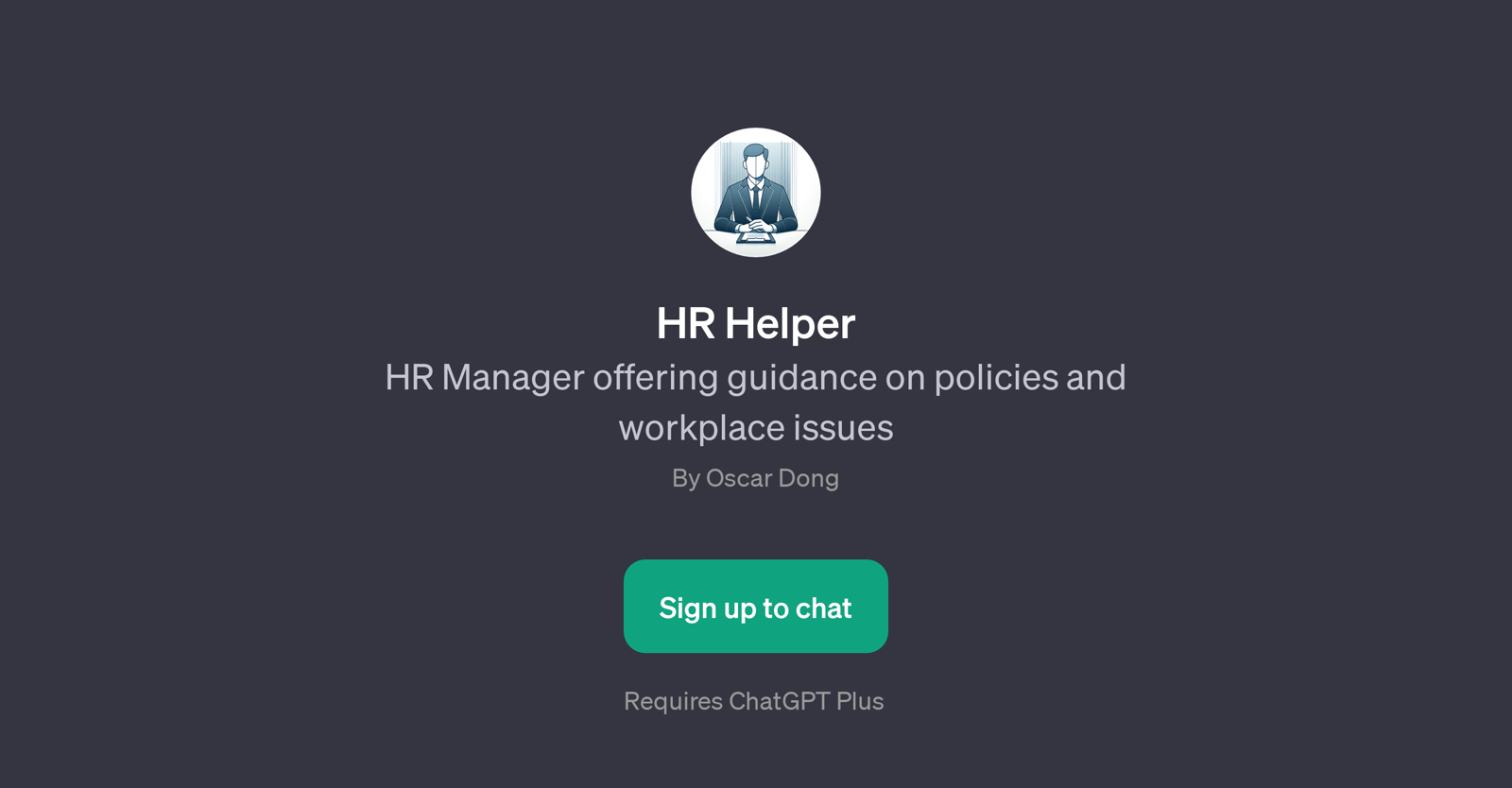
HR Helper is a specific application of ChatGPT designed to assist with human resources tasks and address HR-related inquiries. Its purpose is to simplify processes in the human resources domain by providing guidance on workplace issues and policies.
HR Helper functions as an interactive guide, helping answer specific questions such as how to handle a workplace conflict, the best practices for employee evaluations, how to approach sensitive employee matters, among others.
It can also assist in producing work-related tools, like creating work rosters. This GPT is primarily meant for HR managers who need immediate responses or solutions in their role.
With an objective of bolstering the efficiency of HR workflows, it serves as a digital assistant with an extensive understanding of HR management. It requires ChatGPT Plus for full functionality.
Please note that while HR Helper can offer valuable insights and advice, it won't replace the need for professional legal advice when dealing with complex HR issues.
It is designed to be part of the overall HR toolkit, providing an additional layer of support and interaction for HR professionals.
Would you recommend HR Helper?
Help other people by letting them know if this AI was useful.
Feature requests



2 alternatives to HR Helper for Hr guidance
If you liked HR Helper
People also searched
Help
To prevent spam, some actions require being signed in. It's free and takes a few seconds.
Sign in with Google


