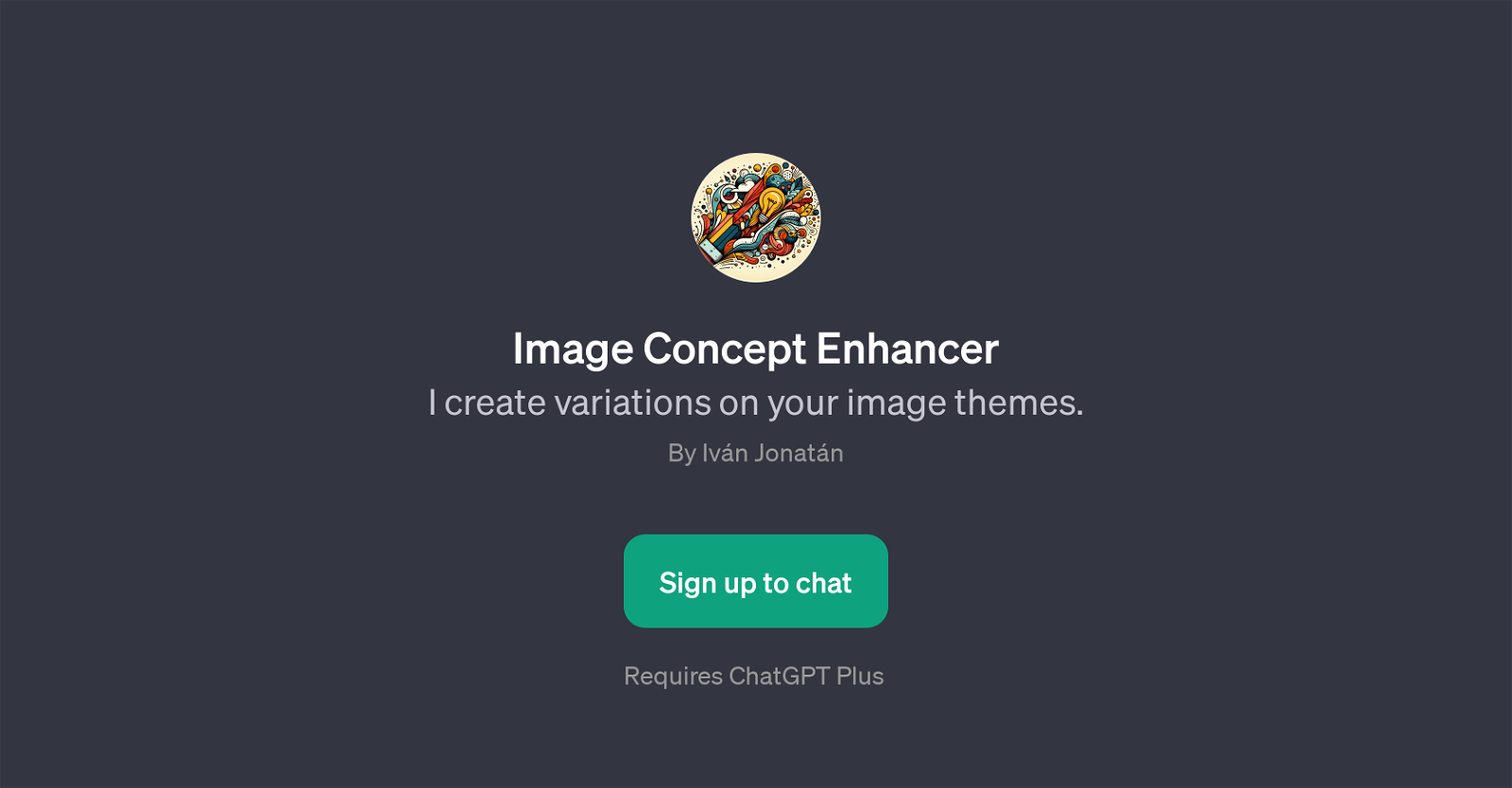Image Concept Enhancer
Image Concept Enhancer is a Generative Pretrained Transformer (GPT) that is designed to create variations of image themes. This GPT tool utilizes the power of AI to provide a creative twist on the inputted image concepts.
The prominent features of Image Concept Enhancer involve replicating the given image with a unique twist, generating a variant of the provided picture, evolving the input image concept, and creatively enhancing the photo.
The primary use of this GPT is in designing, where it assists in coming up with diverse and creative ways to augment image concepts. It is of significant use to those in creative fields, such as designers, who regularly need to generate diverse themes of the same image concept.
To access and use the Image Concept Enhancer, users are required to have the ChatGPT Plus. It's worth mentioning that the Image Concept Enhancer is developed by Ivn Jonatn, with a clear promise to leverage the AI-power to innovate the process of image concept variation creation.
Would you recommend Image Concept Enhancer?
Help other people by letting them know if this AI was useful.
Feature requests



If you liked Image Concept Enhancer
Help
To prevent spam, some actions require being signed in. It's free and takes a few seconds.
Sign in with Google