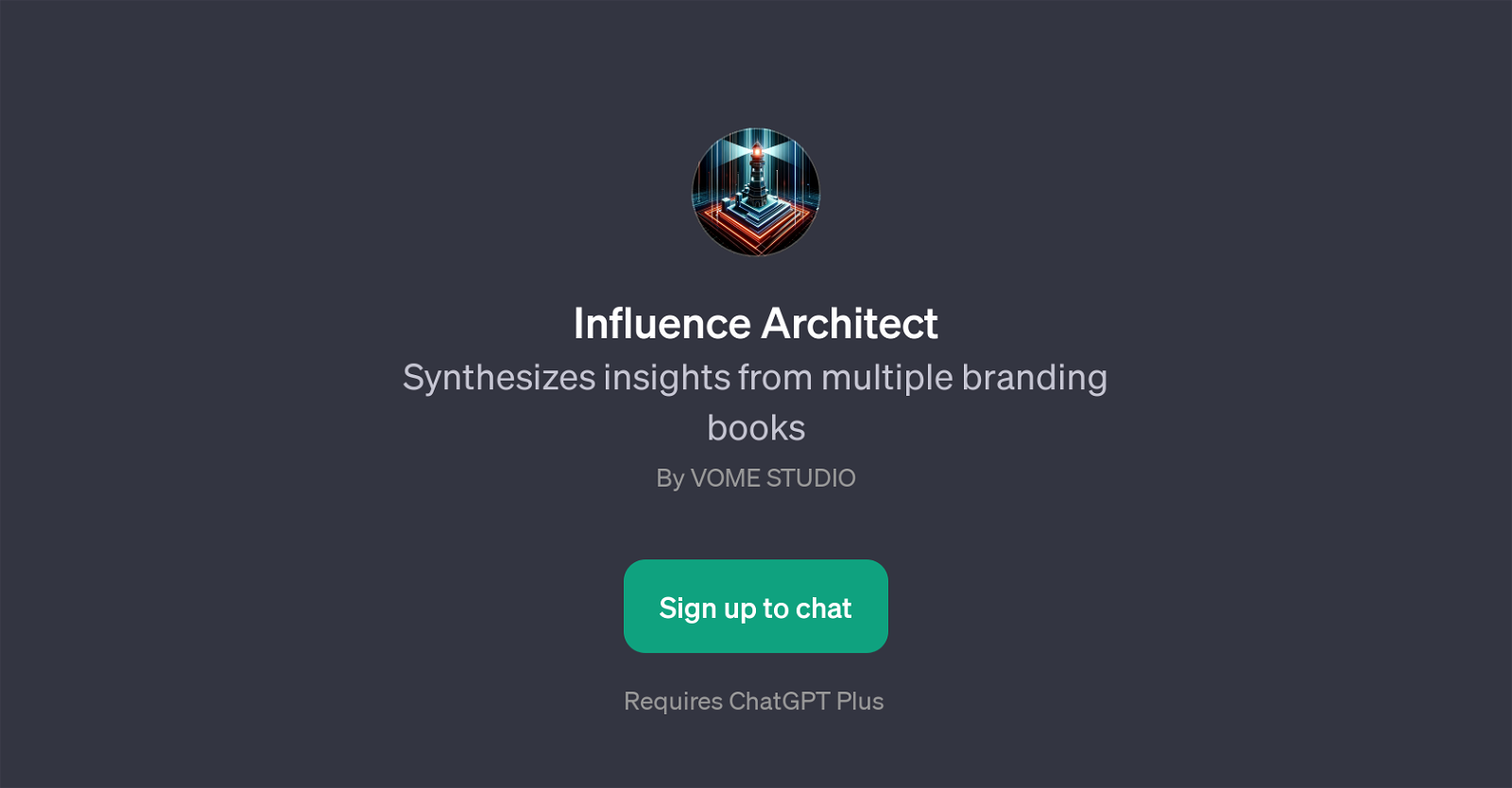Influence Architect
Influence Architect is a GPT developed by VOME Studio that synthesizes insights from multiple branding books. The high-level objective of this GPT is to curate and provide comprehensive knowledge by combining various viewpoints on the subjects of branding and influential marketing, which can be complex and diverse.
The tool seeks to help users enhance their brand's story, develop key strategies for influence, and offer tips for creative content marketing, among other functions.
Influence Architect leverages the capabilities of ChatGPT to converse with users in an engaging, intuitive, and natural language-based manner. Before engaging with the GPT, users are greeted with a welcome message that sets the tone for the interaction: 'Welcome! Let's blend diverse branding wisdom!.' To facilitate an efficient user experience, it offers prompt starters such as 'How can I improve my brand's story?', 'What's a key strategy for influence?', 'Tips for creative content marketing?' and 'How to stand out in my industry?'.
These prompt starters guide the users to ask specific questions or seek specific advice related to their branding strategies. To access Influence Architect, users are required to sign up for ChatGPT Plus, which is a subscription plan offering premium features.
Would you recommend Influence Architect?
Help other people by letting them know if this AI was useful.
Feature requests
If you liked Influence Architect
People also searched
Help
To prevent spam, some actions require being signed in. It's free and takes a few seconds.
Sign in with Google