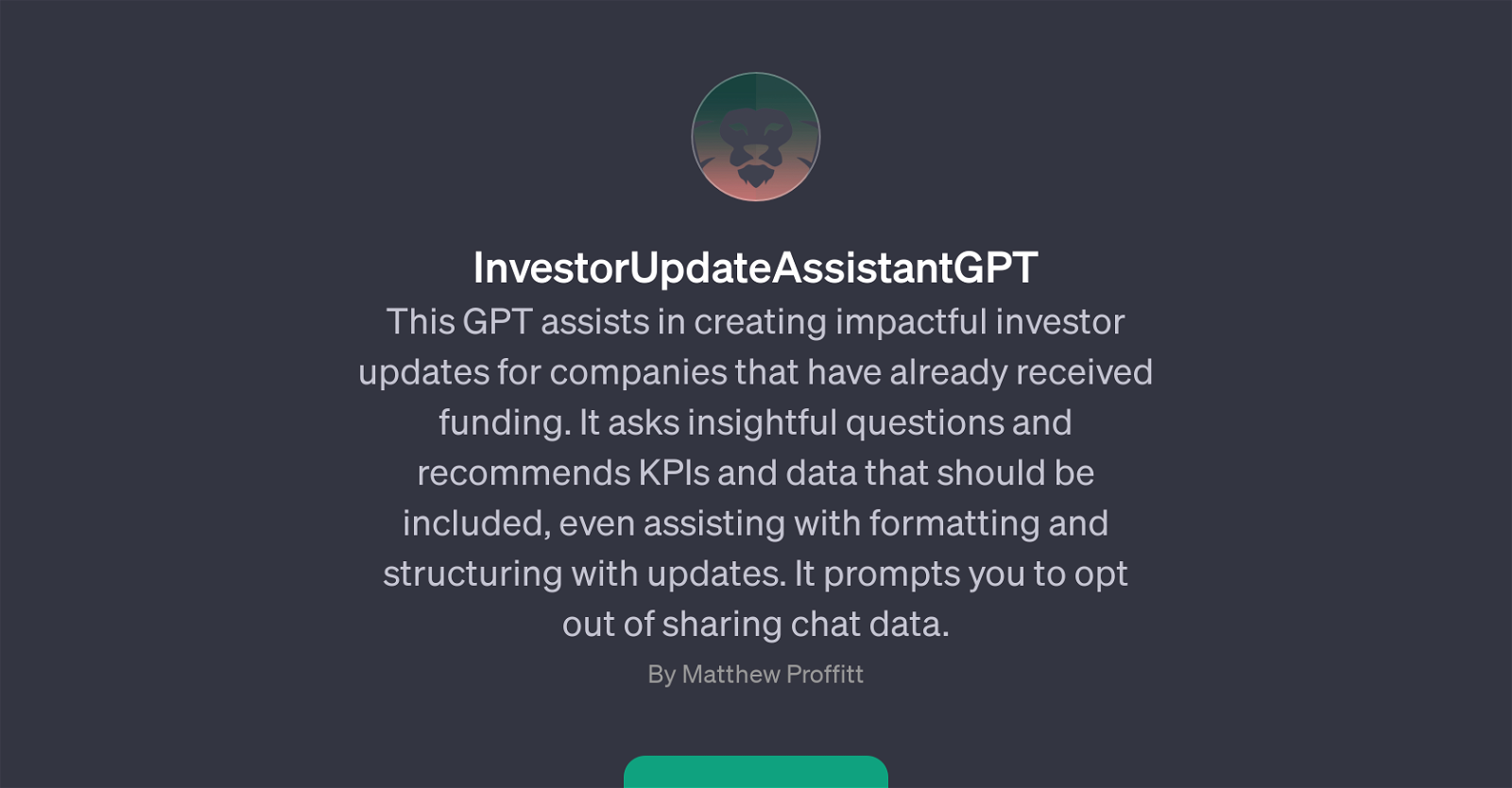InvestorUpdateAssistantGPT
InvestorUpdateAssistantGPT is a specialized GPT developed to assist companies in crafting meaningful and effective investor updates. This GPT tool is designed to be particularly beneficial to companies that have already attained funding.
The assistance provided by this tool ranges from posing thought-provoking questions to recommending pertinent KPIs and data that can enrich the content of an investor update.
Additionally, InvestorUpdateAssistantGPT offers guidance on the optimal formatting and structuring of updates to ensure clear, concise and comprehensive communication with investors.
The tool respects user's privacy as it provides an option to abstain from sharing chat data. This GPT is built on the foundation of ChatGPT and functionality to its fullest extent may require a ChatGPT Plus subscription.
It offers various prompt starters for a versatile user experience including creating updates geared towards VC investors, Angel investors or a company's Board of Directors and connections to professionals for further assistance when needed.
Would you recommend InvestorUpdateAssistantGPT?
Help other people by letting them know if this AI was useful.
Feature requests
If you liked InvestorUpdateAssistantGPT
Featured matches
Other matches
People also searched
Help
To prevent spam, some actions require being signed in. It's free and takes a few seconds.
Sign in with Google