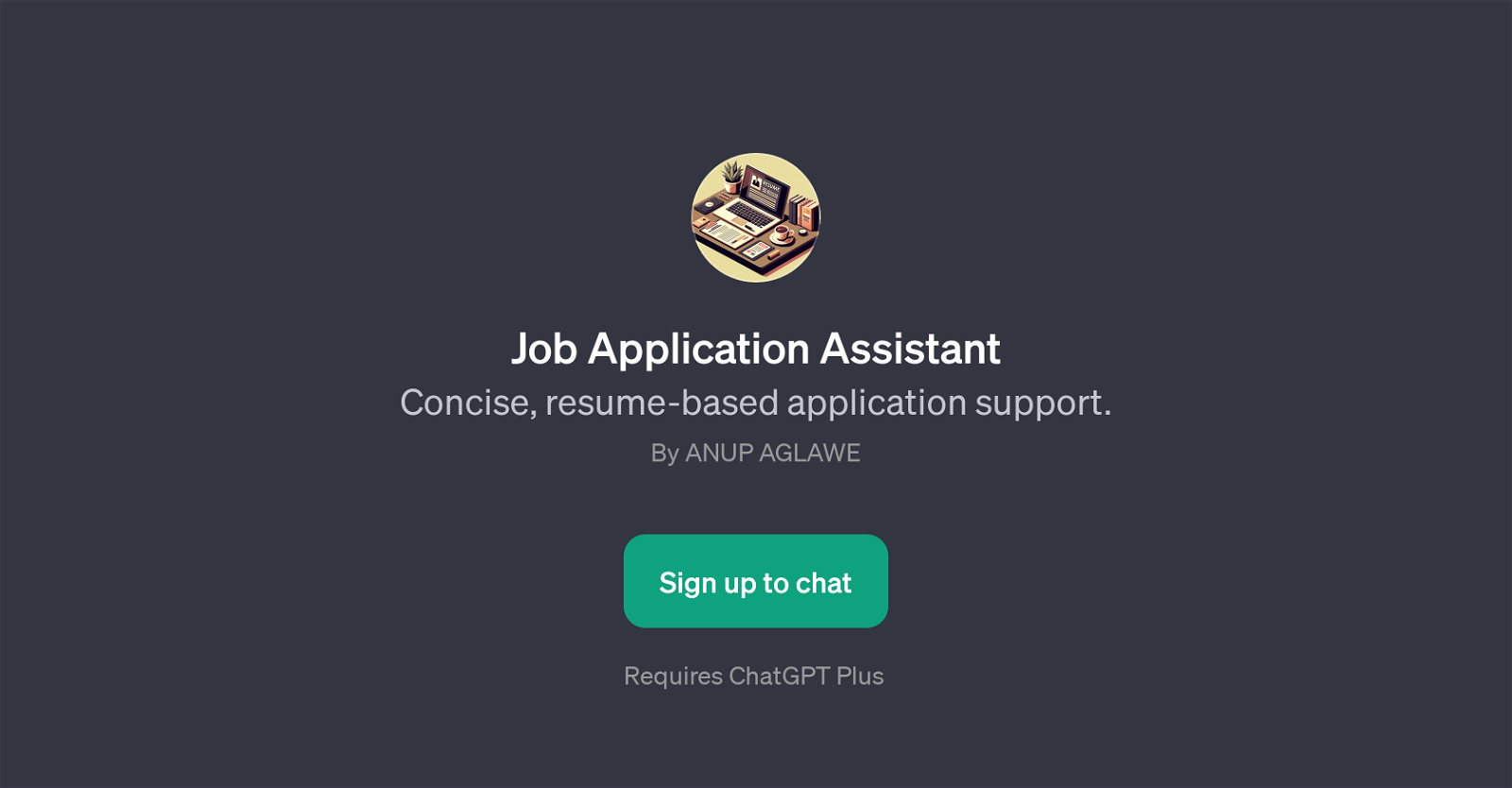Job Application Assistant
Job Application Assistant is a GPT designed to provide resume-based application guidance. It works by offering personalized support for job applications using the information provided by the user in their resume.
It tailors its assistance to the specific job you're applying for, ensuring that your application is as relevant and impactful as possible. The intended use of this GPT is to assist users during their job application process, helping them to leverage their skills, qualifications and experience effectively in their applications.
It prompts users with questions about their application, and guides them on how to best highlight their skills for the desired job. With this GPT, users can receive advice that is tailor-fit to their job application needs without the need for a physical career advisor.
When engaging with the Job Application Assistant, users are prompted to provide their resume and details about the job they are applying for. This allows the AI to offer advice directly related to the users skills and the job's requirements.
Note, usage of this tool requires ChatGPT Plus.
Would you recommend Job Application Assistant?
Help other people by letting them know if this AI was useful.
Feature requests
If you liked Job Application Assistant
Featured matches
Other matches
Help
To prevent spam, some actions require being signed in. It's free and takes a few seconds.
Sign in with Google