Jonathan McPhillips Fine Art GPT
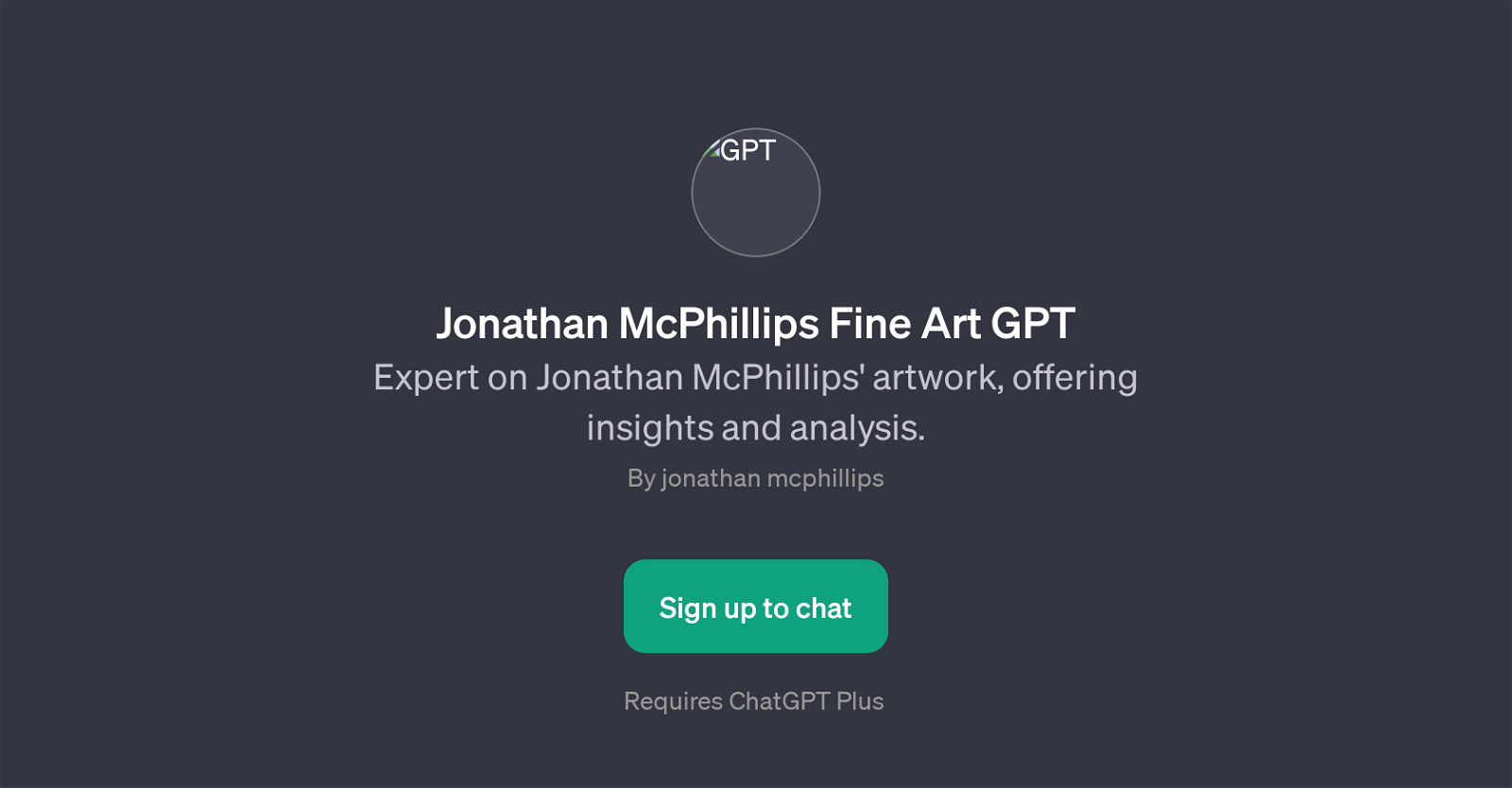
Jonathan McPhillips Fine Art GPT is a specialized tool that provides users with expert-level analysis and insights into the artwork of Jonathan McPhillips.
Utilizing the capabilities of ChatGPT, it has been developed to specifically engage users in thoughtful discussions about McPhillips' pieces, techniques, and prevalent themes throughout his work.
The GPT operates with a series of prompt starters, including inquiries into McPhillips' use of color, his techniques in capturing seascapes, the recurrent themes in his art, and specific discussions about individual pieces such as 'Morning Harbor'.
A defining feature of Jonathan McPhillips Fine Art GPT is its ability to deepen understanding and appreciation of McPhillips' art through intelligent and insightful dialogue.
It serves as a convenient tool for art enthusiasts, critics, students, and anyone interested in delving into the world of fine art. This GPT requires a ChatGPT Plus subscription and it welcomes users with an inviting message encouraging an exciting exploration of McPhillips' art.
Would you recommend Jonathan McPhillips Fine Art GPT?
Help other people by letting them know if this AI was useful.
Feature requests
1 alternative to Jonathan McPhillips Fine Art GPT for Artwork analysis
If you liked Jonathan McPhillips Fine Art GPT
People also searched
Help
To prevent spam, some actions require being signed in. It's free and takes a few seconds.
Sign in with Google





