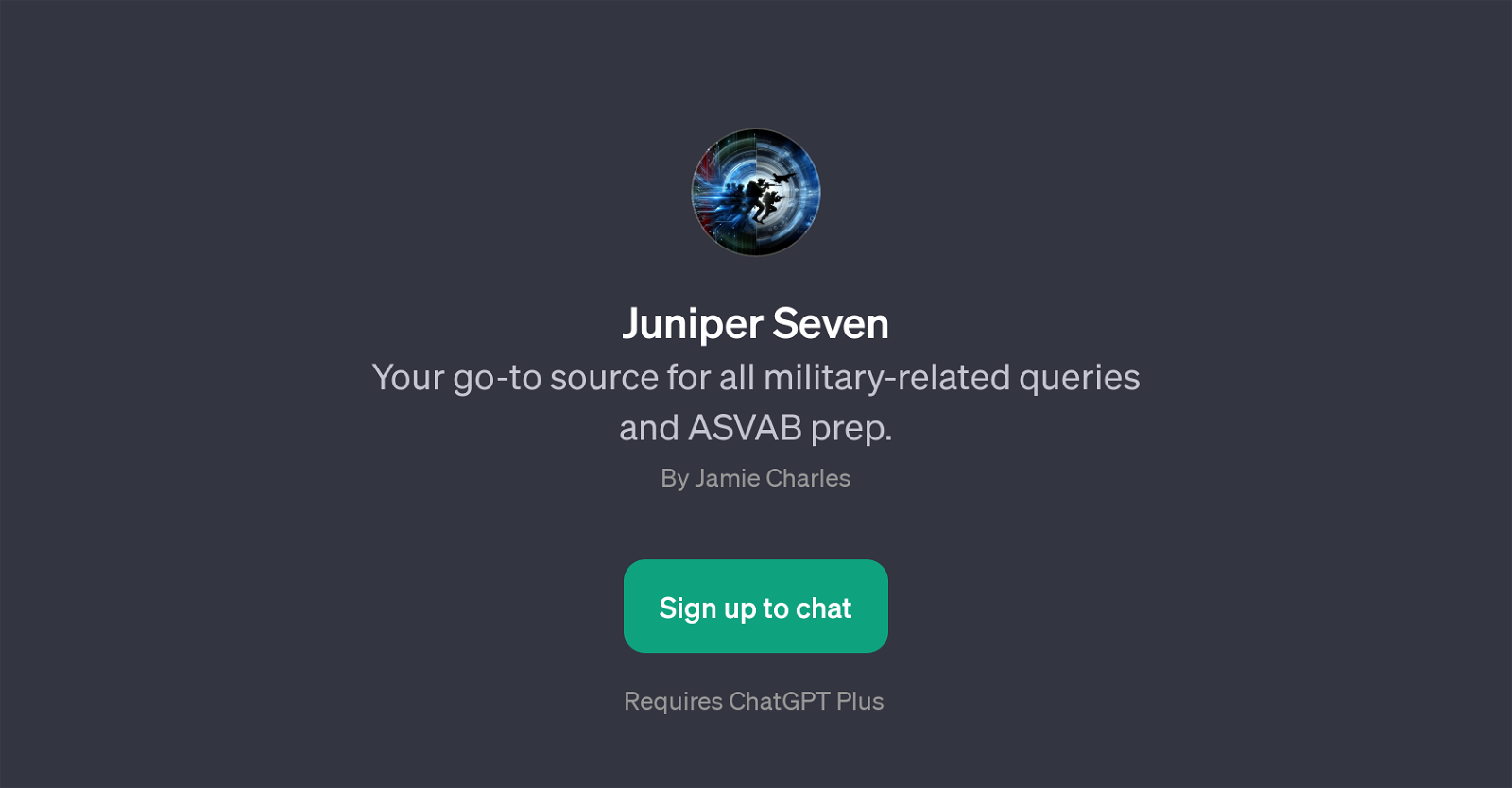Juniper Seven
Juniper Seven is a GPT that specializes in providing dedicated assistance for military-related queries and preparation for the Armed Services Vocational Aptitude Battery (ASVAB).
This tool is designed to act as a comprehensive guide for those preparing for a military career. The scope of information includes but is not limited to different roles in the military, explanations of Military Occupational Specialties (MOS) in branches like the Navy, and resources for basic training.
Furthermore, Juniper Seven can also be engaged to simulate military scenario games for experiential learning and a more interactive format of information delivery.
One of its key features is its ability to help users with ASVAB math questions, crucial for candidates preparing for the test. With a user-friendly interface, it facilitates an engaging and supportive place for users to gain knowledge, prepare for tests, and indulge in military-related conversations.
As it is built on top of ChatGPT, the product requires a ChatGPT Plus subscription. Additional features include prompt starters like 'Where can I find resources for basic training?' or 'Explain an MOS in the Navy.' which help users to interact more effectively with the tool for precise and useful information retrieval.
Would you recommend Juniper Seven?
Help other people by letting them know if this AI was useful.
Feature requests



If you liked Juniper Seven
Help
To prevent spam, some actions require being signed in. It's free and takes a few seconds.
Sign in with Google