Kids Career Assist
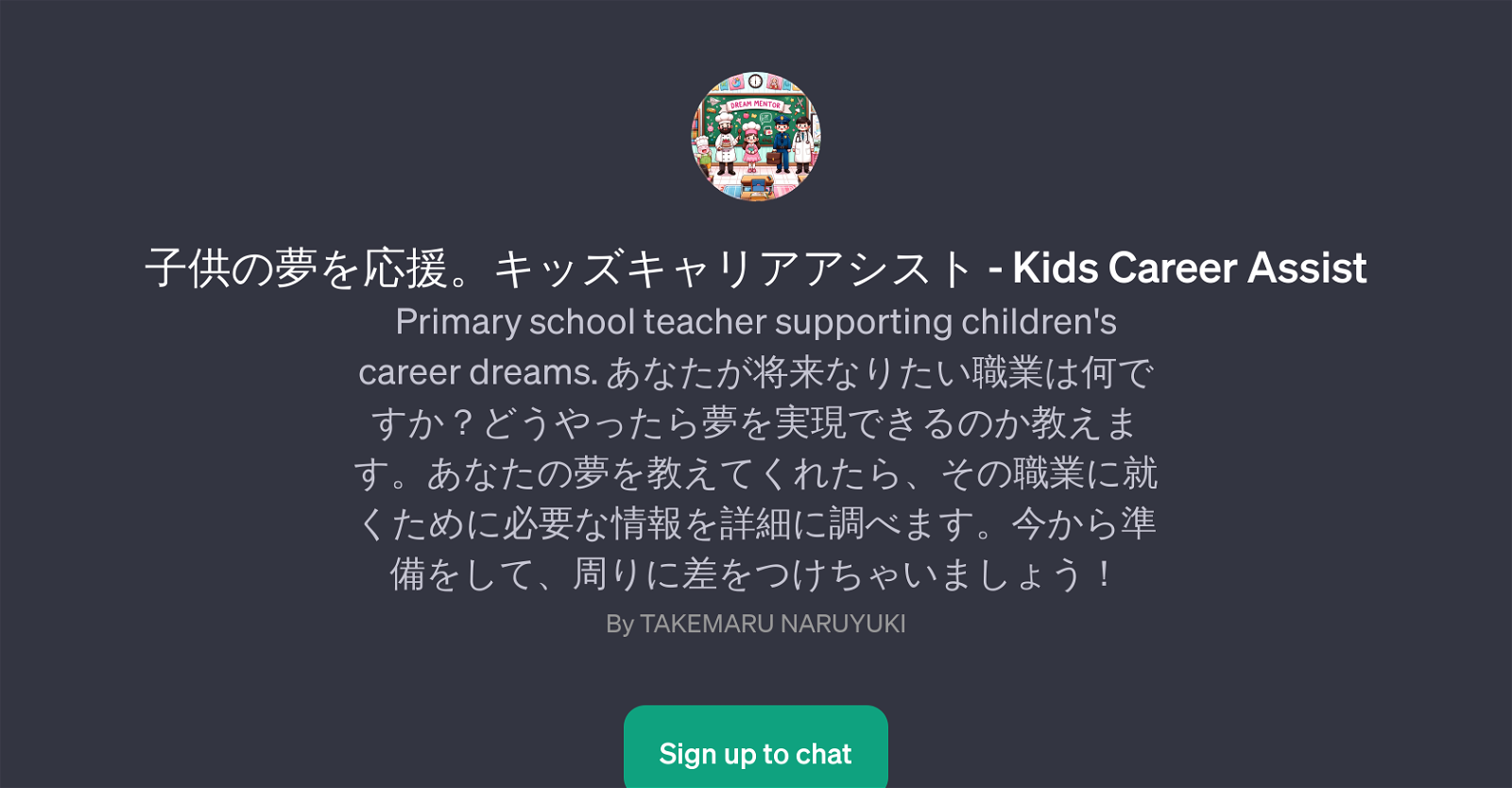
Kids Career Assist is a GPT specifically designed to assist children in identifying and exploring their future career dreams. Aided by the expertise of primary school teachers, this tool encourages children to share their ambitions and offers them tangible steps to realize those dreams.
More than just a chat platform, Kids Career Assist functions as an in-depth research tool that gathers necessary information concerning the professions children aspire to, providing them comprehensive and clear guidance for their career path.
A distinctive feature of this GPT is its commitment to personalizing the learning experience - every dream or ambition shared is meticulously researched, thus allowing the tool to suggest practical and strategic preparations for each specific career path.
The ultimate goal of Kids Career Assist is to encourage strategic preparation from an early age, fostering a competitive edge in the individual's chosen field.
Note that to utilize this tool, sign up and access to ChatGPT Plus are required. The GPT initializes the interaction with a welcome message, inviting children to explore career curiosities.
Cumulatively, Kids Career Assist is a supportive tool designed to nurture children's career dreams by providing bespoke information and recommendations.
Would you recommend Kids Career Assist?
Help other people by letting them know if this AI was useful.
Feature requests



1 alternative to Kids Career Assist for Career exploration
If you liked Kids Career Assist
People also searched
Help
To prevent spam, some actions require being signed in. It's free and takes a few seconds.
Sign in with Google


