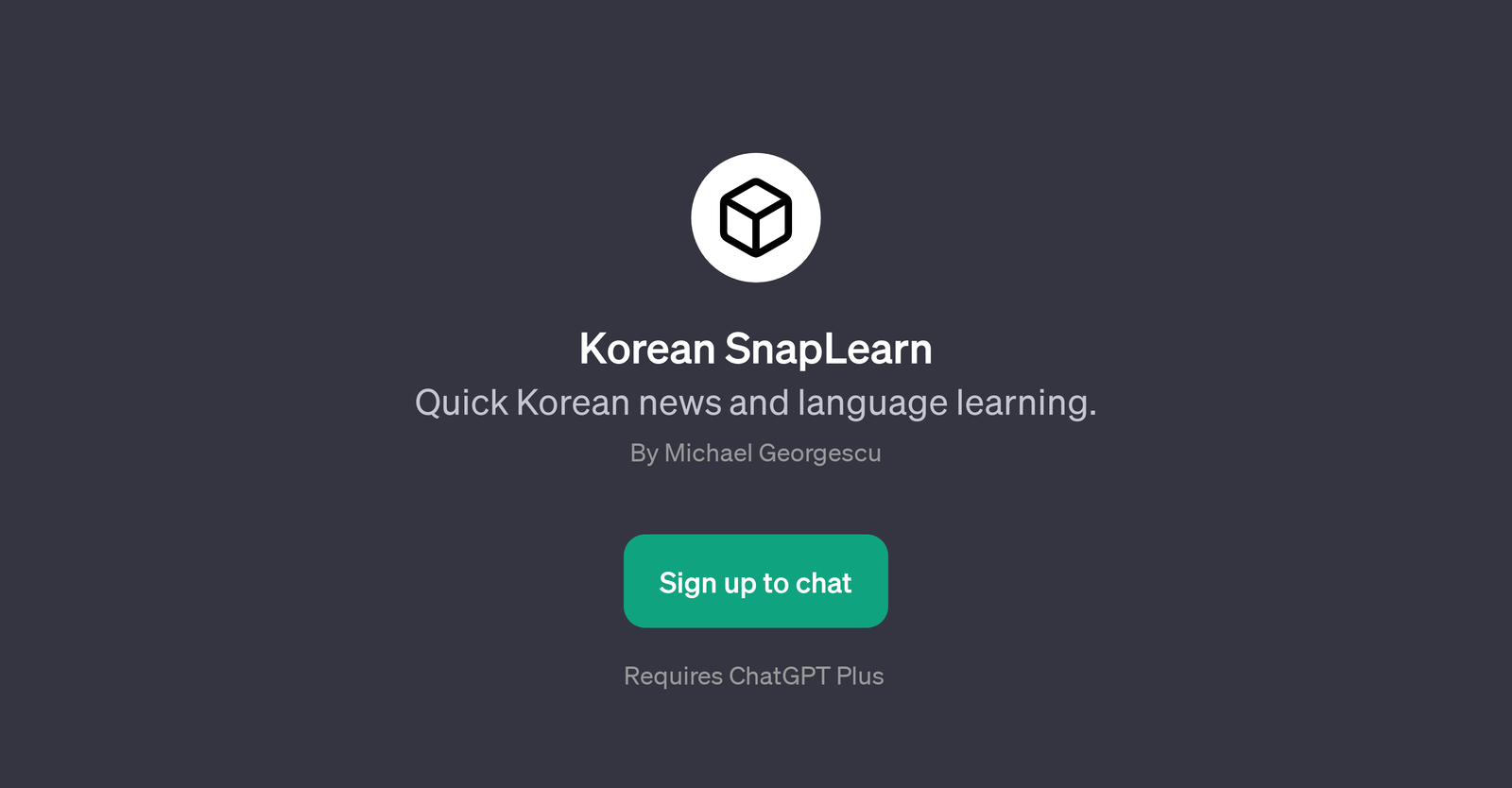Korean SnapLearn
Korean SnapLearn is a GPT designed to assist users in learning the Korean language and staying informed about Korean news. This tool is particularly beneficial for individuals keen to enhance their Korean language skills or develop a better understanding of Korean culture and current events.
Korean SnapLearn combines language learning with real-world context, providing news updates in the Korean language, thus generating an engaging learning experience.
The users engage with the tool through prompts such as 'Latest in Korea?' and 'Brief Korean news update?', which initiate a chat that can be instructional for the learners.
The learners gain exposure to the language's syntax, grammar, and vocabulary in a contemporary and practical scenario, thereby improving their language acquisition.
This GPT operates on the ChatGPT Plus platform, indicating that it employs more advanced features for an enriched user experience. The welcoming message 'Hi! Dive into Korean with concise news and language lessons.' provides an inviting start for individuals who wish to embark on or continue their Korean learning journey through immersive language experiences.
Would you recommend Korean SnapLearn?
Help other people by letting them know if this AI was useful.
Feature requests



5 alternatives to Korean SnapLearn for Korean lessons
If you liked Korean SnapLearn
Featured matches
Other matches
People also searched
Help
To prevent spam, some actions require being signed in. It's free and takes a few seconds.
Sign in with Google