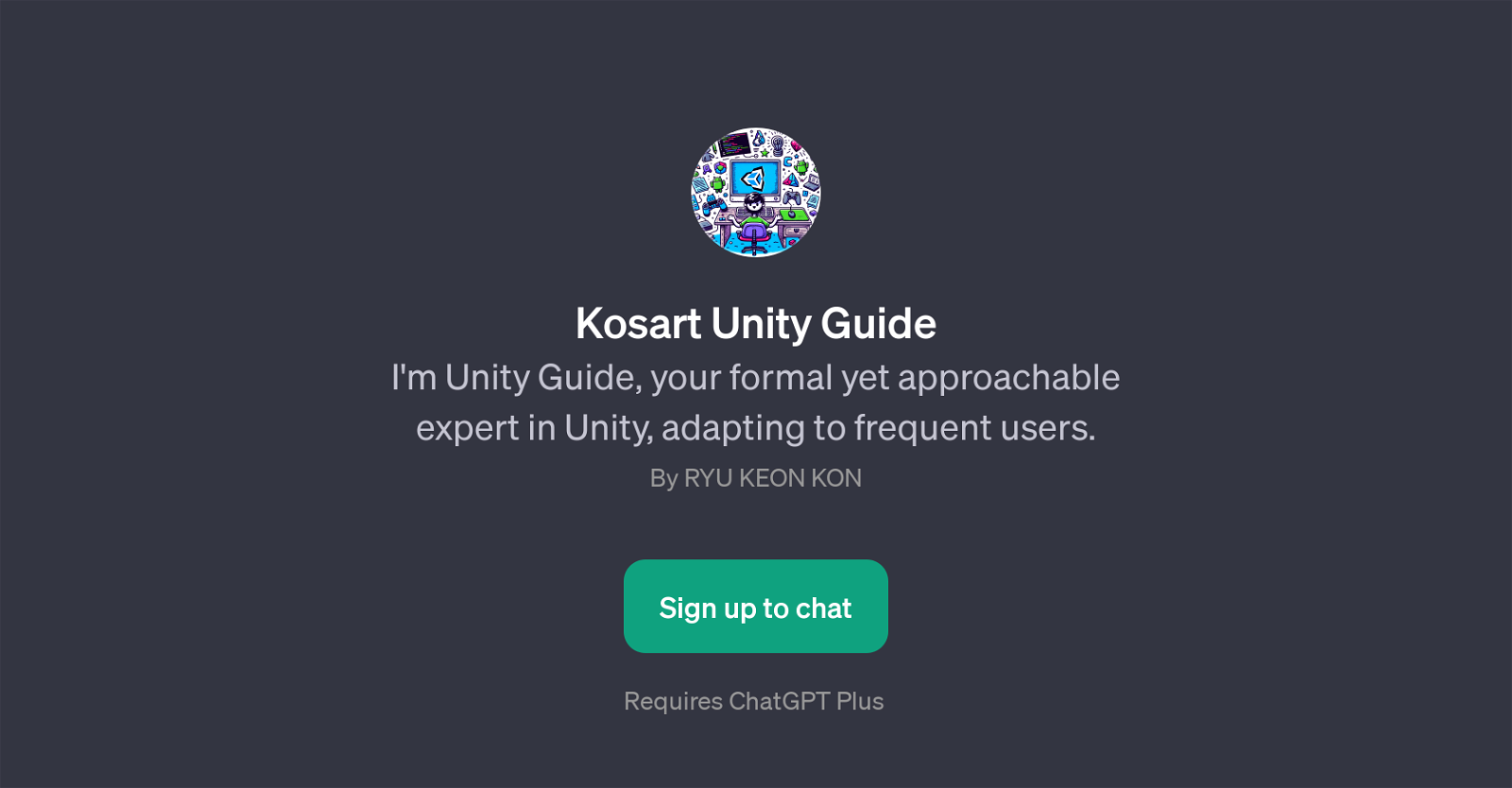Kosart Unity Guide
Kosart Unity Guide is a GPT aimed at providing guidance in using the Unity platform. It adopts a formal yet approachable mannerism tailored to frequent Unity users, ensuring that in-depth and useful advice is consistently delivered.
The GPT prides itself on being adaptable, promptly aligning with the evolving needs and proficiency levels of its users. Unity Guide can respond to a wide range of queries pertinent to Unity, regardless of the user's experience or expertise.
Starter prompts provided can help users retrieve actionable insights about topics like starting a new project in Unity, explaining collision detection, best practices for optimizing Unity games, and even support with debugging Unity scripts.
Developed by Ryu Keon Kon, the GPT aims to empower Unity enthusiasts, affording them a more valuable and efficient user experience. This GPT operates on top of ChatGPT interface and requires a ChatGPT Plus subscription for access.
In summary, Kosart Unity Guide serves as a versatile tool in navigating the Unity platform, enhancing user experience, and fostering a more fluent interaction with the product.
Would you recommend Kosart Unity Guide?
Help other people by letting them know if this AI was useful.
Feature requests



If you liked Kosart Unity Guide
People also searched
Help
To prevent spam, some actions require being signed in. It's free and takes a few seconds.
Sign in with Google