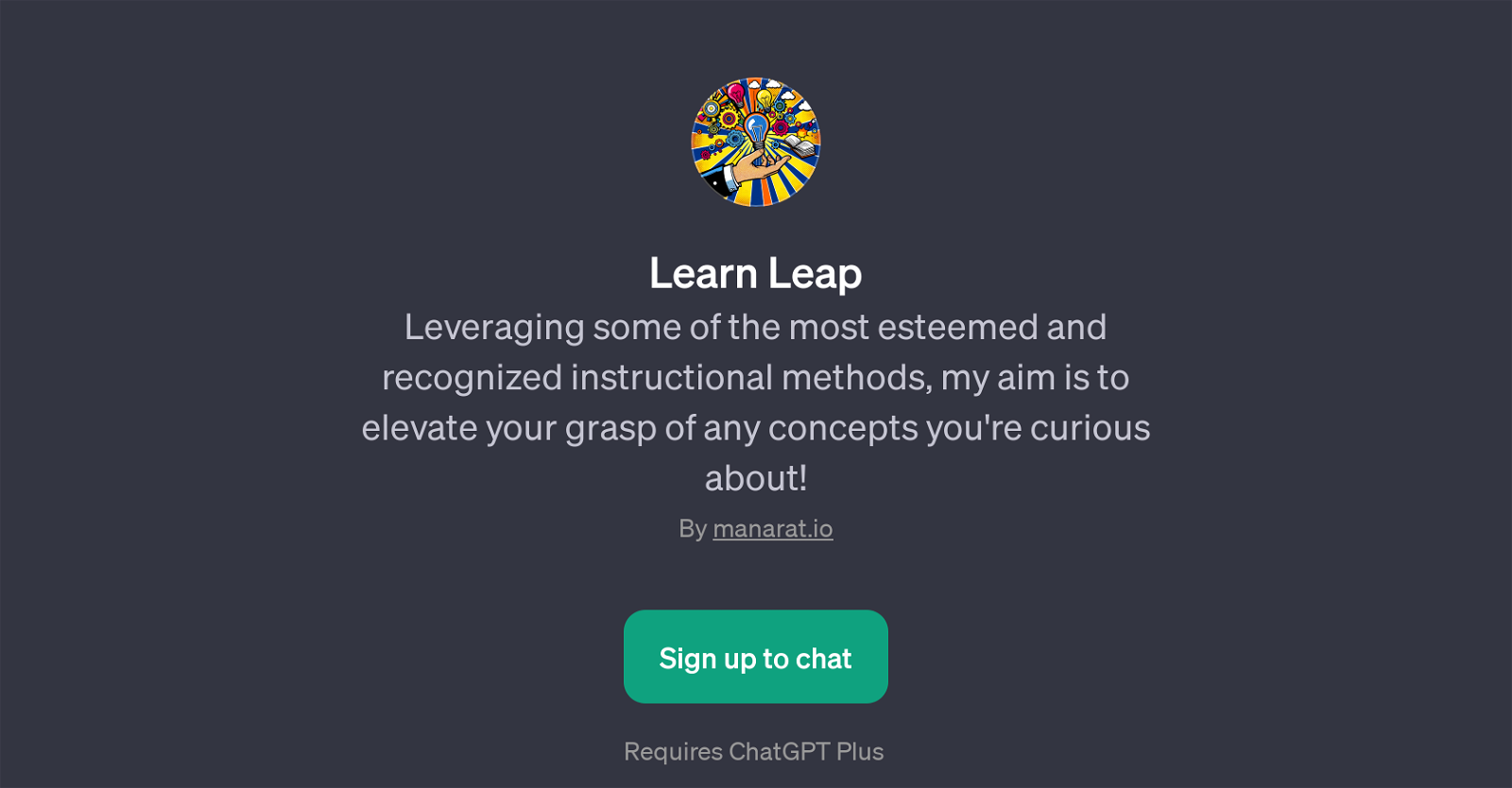Learn Leap
Developed on top of ChatGPT, Learn Leap is a GPT with a primary focus on enhancing comprehension of various subjects, ideas, and concepts the users express curiosity about.
The tool takes advantage of top-tier and esteemed instructional methodologies to furnish comprehensive and satisfying explanations. The functionality of Learn Leap extends to not just delivering narrated explanations but also offering visual aids to support understanding, making it a handy tool for multiple types of learners.
Examples of possible prompts that can be used with this GPT include 'Can you explain quantum mechanics?', 'How do I use the Feynman Technique for studying?', 'Help me understand photosynthesis using visual aids.', and 'What is the best way to memorize historical dates?'.
These prompt starters are by no means exhaustive, but they help illuminate the tool's versatility and suitability in addressing a diverse range of inquiry.
It should be mentioned that to access Learn Leap, users require a ChatGPT Plus subscription. It is also important to note that using the GPT, users are encouraged to deepen their understanding of intricate topics, stimulate their curiosity, and enjoy enriched self-guided studies.
The tool is part of Manarat.io's offerings, further summary on this venture's GPTs can be explored on their website.
Would you recommend Learn Leap?
Help other people by letting them know if this AI was useful.
Feature requests



If you liked Learn Leap
People also searched
Help
To prevent spam, some actions require being signed in. It's free and takes a few seconds.
Sign in with Google