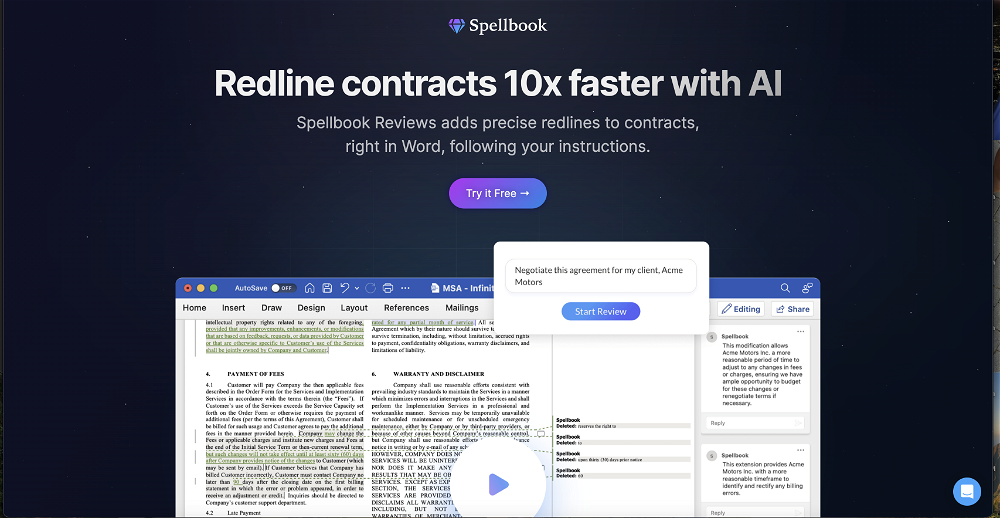Legal Aid
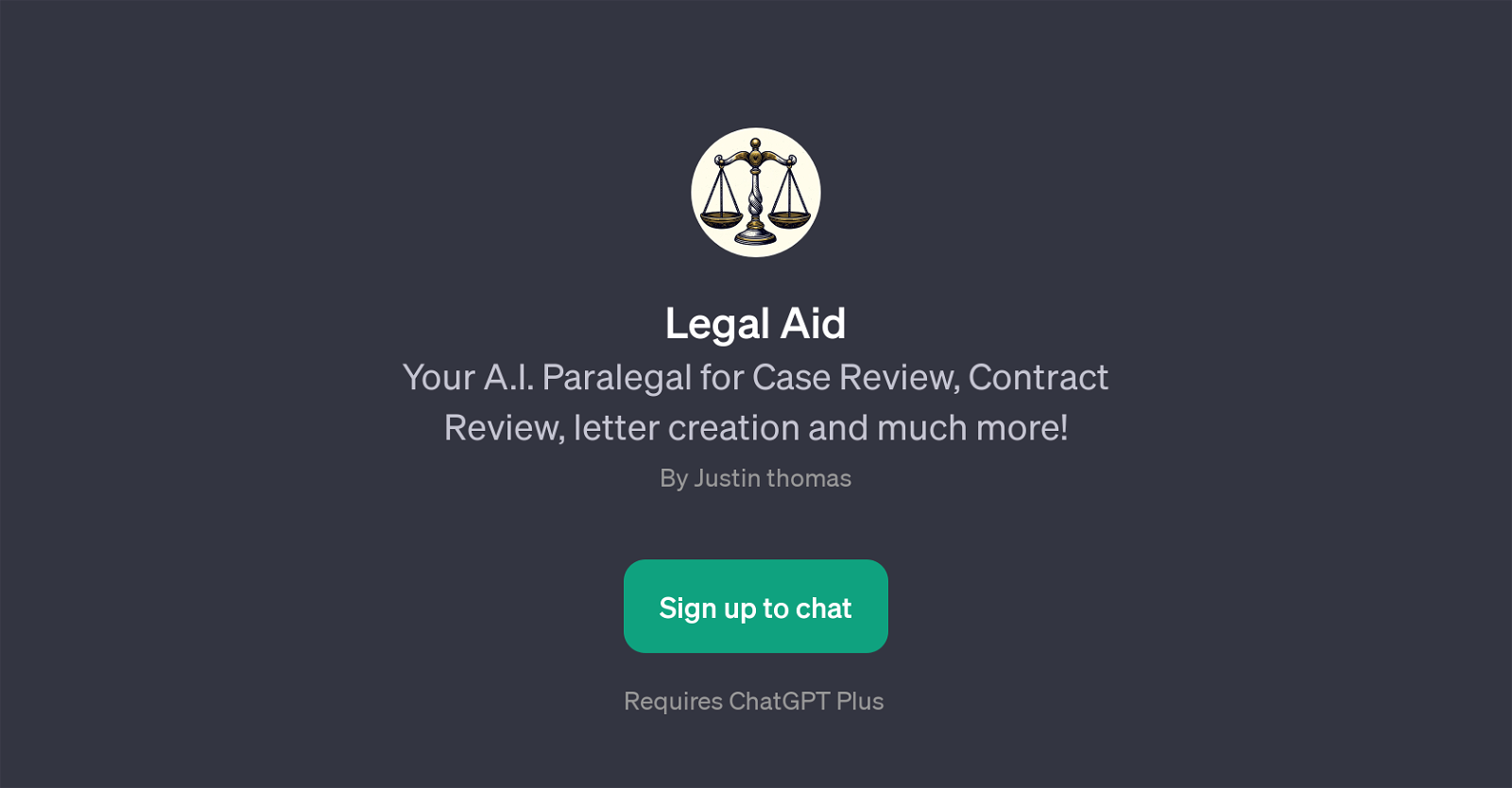
Legal Aid is a GPT designed to act as a versatile aiding tool in various legal tasks. It is primarily intended to assist in tasks such as case review and contract review.
This AI paralegal aids in evaluating intricate legal material and generates accurate legal responses to help streamline the review process. Legal Aid can also aid in the creation of formal legal letters, adapting its communication style to different professional contexts.
The tool is built with confidentiality and data protection in mind, providing a private and secure space for all legal documents and conversations. To interact with Legal Aid, the user can prompt it with various requests.
These include, but are not limited to, asking for assistance in case review, seeking help to scrutinize discovery materials, or asking it to search for precedent relevant to a particular case.
Legal Aid is constantly updated to stay current with legal developments. This makes it an ever-evolving tool capable of going beyond routine tasks, making it a valuable asset for those in the law field.
Please note that Legal Aid requires ChatGPT Plus to function.
Would you recommend Legal Aid?
Help other people by letting them know if this AI was useful.
Feature requests



8 alternatives to Legal Aid for Legal documents review
If you liked Legal Aid
Featured matches
Other matches
People also searched
Help
To prevent spam, some actions require being signed in. It's free and takes a few seconds.
Sign in with Google