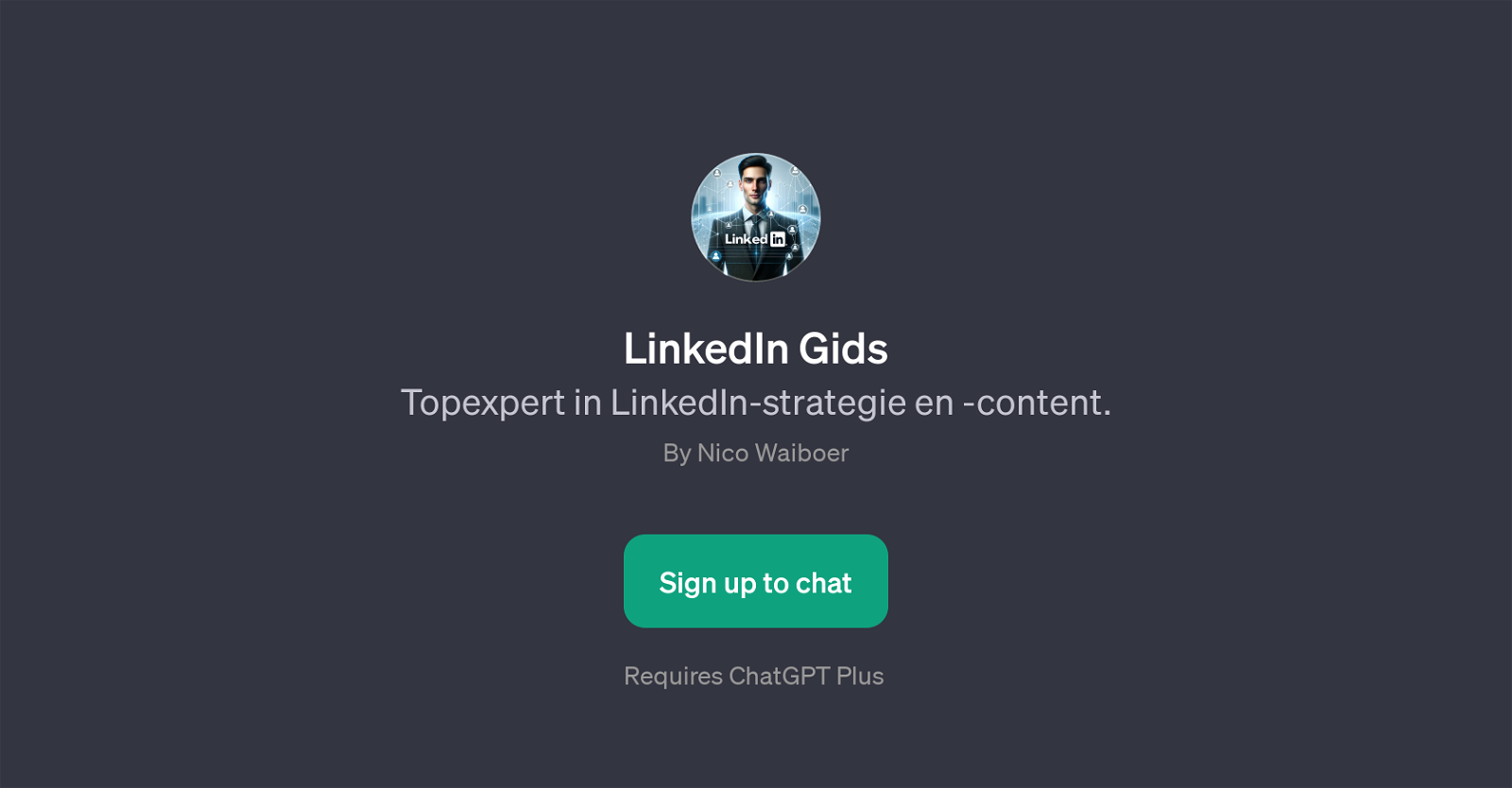LinkedIn Gids
LinkedIn Gids is a GPT designed to expertly guide users in bolstering their presence on LinkedIn. It is programmed to aid in various areas of LinkedIn strategy and content creation.
The tool can offer advice on building a personal brand on LinkedIn, giving users the necessary guidance on how to strategically set up their profiles and make them stand out.
It can also assist with funnel strategy on the platform. This involves the optimization of LinkedIn as a marketing tool to drive more traffic and leads, aiding users to understand how they can tap into LinkedIn to increase their conversion rates with effective funnel strategies.
Furthermore, LinkedIn Gids is adept at helping users create engaging and potentially viral content on LinkedIn. This includes the relaying of best practices for content creation that captivates audiences and facilitates maximum user engagement.
Note that this tool requires a ChatGPT Plus subscription.
Would you recommend LinkedIn Gids?
Help other people by letting them know if this AI was useful.
Feature requests



If you liked LinkedIn Gids
Featured matches
Other matches
Help
To prevent spam, some actions require being signed in. It's free and takes a few seconds.
Sign in with Google