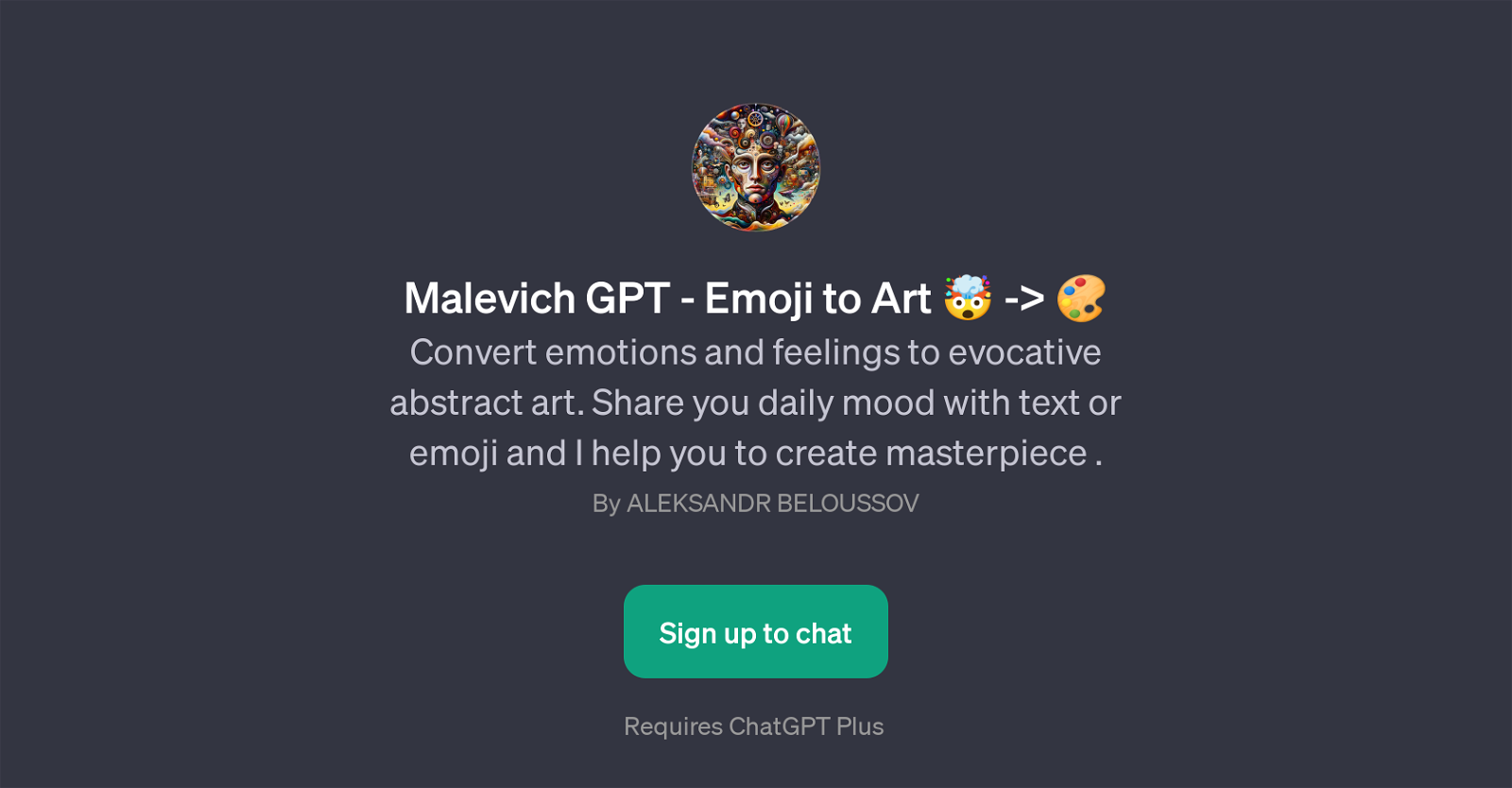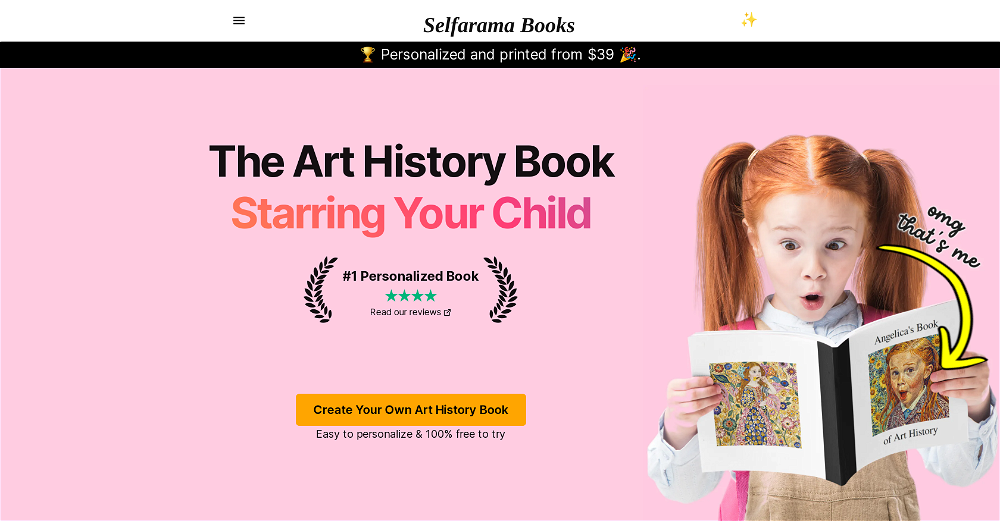Malevich GPT - Emoji to Art
Malevich GPT - Emoji to Art is a GPT that lets users translate their emotions and moods into abstract art. Users can express their feelings using text or emojis, and the GPT will interpret these inputs to generate corresponding masterpieces of evocative abstract art.
This innovative GPT is a tool notable for converting emotions into visual creative expressions. The output reflects the user's typed or emoji-stated mood in a medium that transcends textual constraints and taps into the universal language of art.
This tool is even equipped to handle and translate complex feeling states, such as pain, loneliness, and fear, into unique pieces of surrealism art. Users are also able to prompt the tool with their immediate thoughts, such as 'beauty', 'journey', 'happy', and 'future', enabling a direct link between personal reflections and artistic output.
Suitable for anyone interested in exploring the intersection of artistry and AI, Malevich GPT - Emoji to Art is a GPT that adds a distinct and artistic twist to emotional expression.
Would you recommend Malevich GPT - Emoji to Art?
Help other people by letting them know if this AI was useful.
Feature requests



If you liked Malevich GPT - Emoji to Art
Featured matches
Other matches
Help
To prevent spam, some actions require being signed in. It's free and takes a few seconds.
Sign in with Google