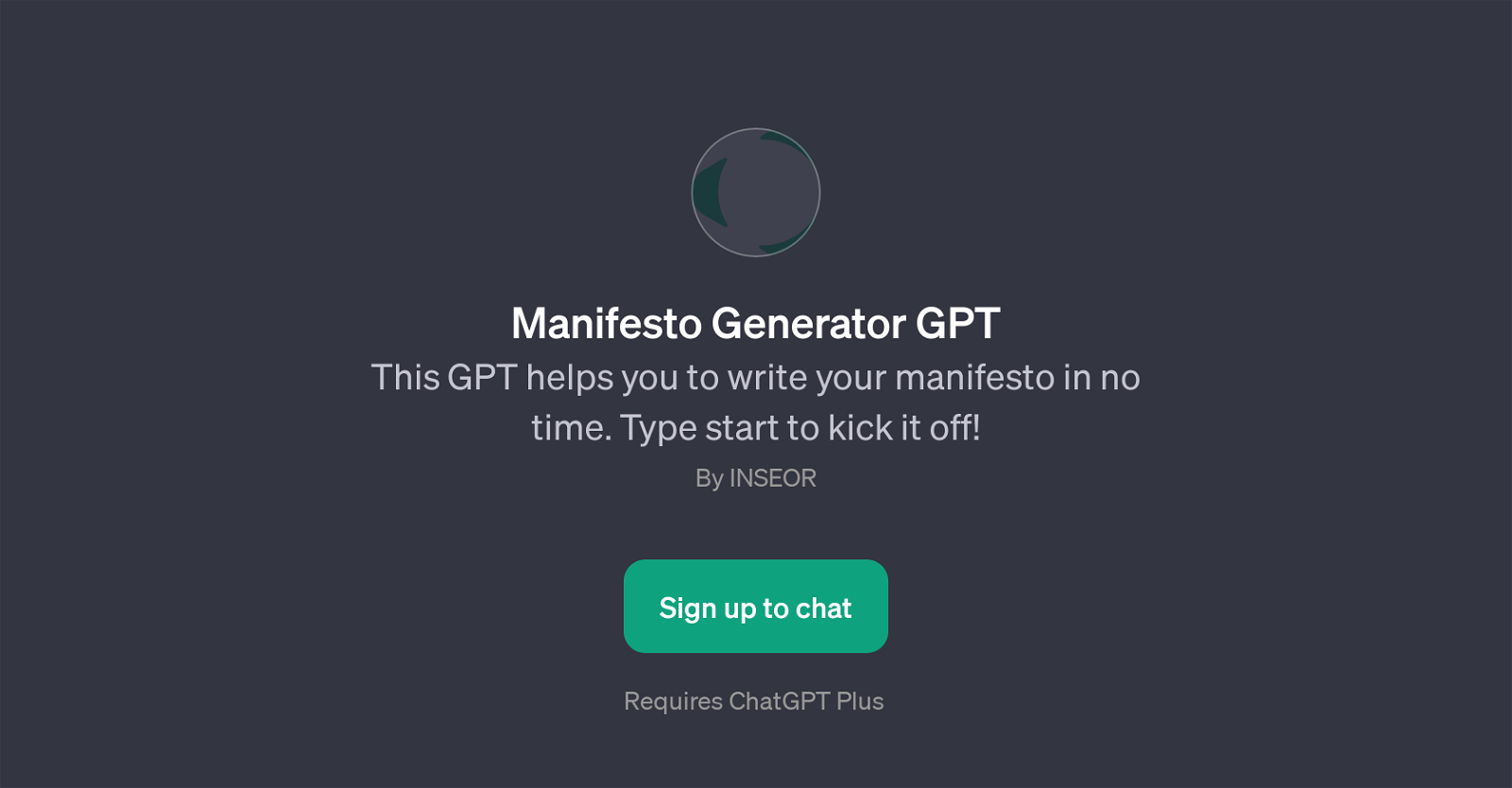Manifesto Generator GPT
Manifesto Generator GPT is an AI tool designed to facilitate the process of creating personal or organizational manifestoes. It instantly generates a unique manifesto by leveraging the capabilities of ChatGPT, which is like an underlying app supporting the tool.
The main aim of this GPT is to help users encapsulate their core values, long-term goals, life vision, and ideas about personal growth in an insightful and comprehensive manifesto.
Rather than a basic text generator, it poses valuable prompt starters to challenge the users' thought process and stimulate deeper reflection. The prompts include topics such as defining success, envisioning an ideal day and dream lifestyle, importance of relationships and community, and the legacy aspired to create.
As a result, this GPT not only produces a manifesto but also aids the user in understanding their own personal growth and long-term vision better. Utilizing this tool requires signing up for ChatGPT Plus.
Ultimately, the Manifesto Generator GPT serves as an AI-driven solution to streamline the structured and introspective process of drafting a manifesto.
Would you recommend Manifesto Generator GPT?
Help other people by letting them know if this AI was useful.
Feature requests



If you liked Manifesto Generator GPT
Help
To prevent spam, some actions require being signed in. It's free and takes a few seconds.
Sign in with Google