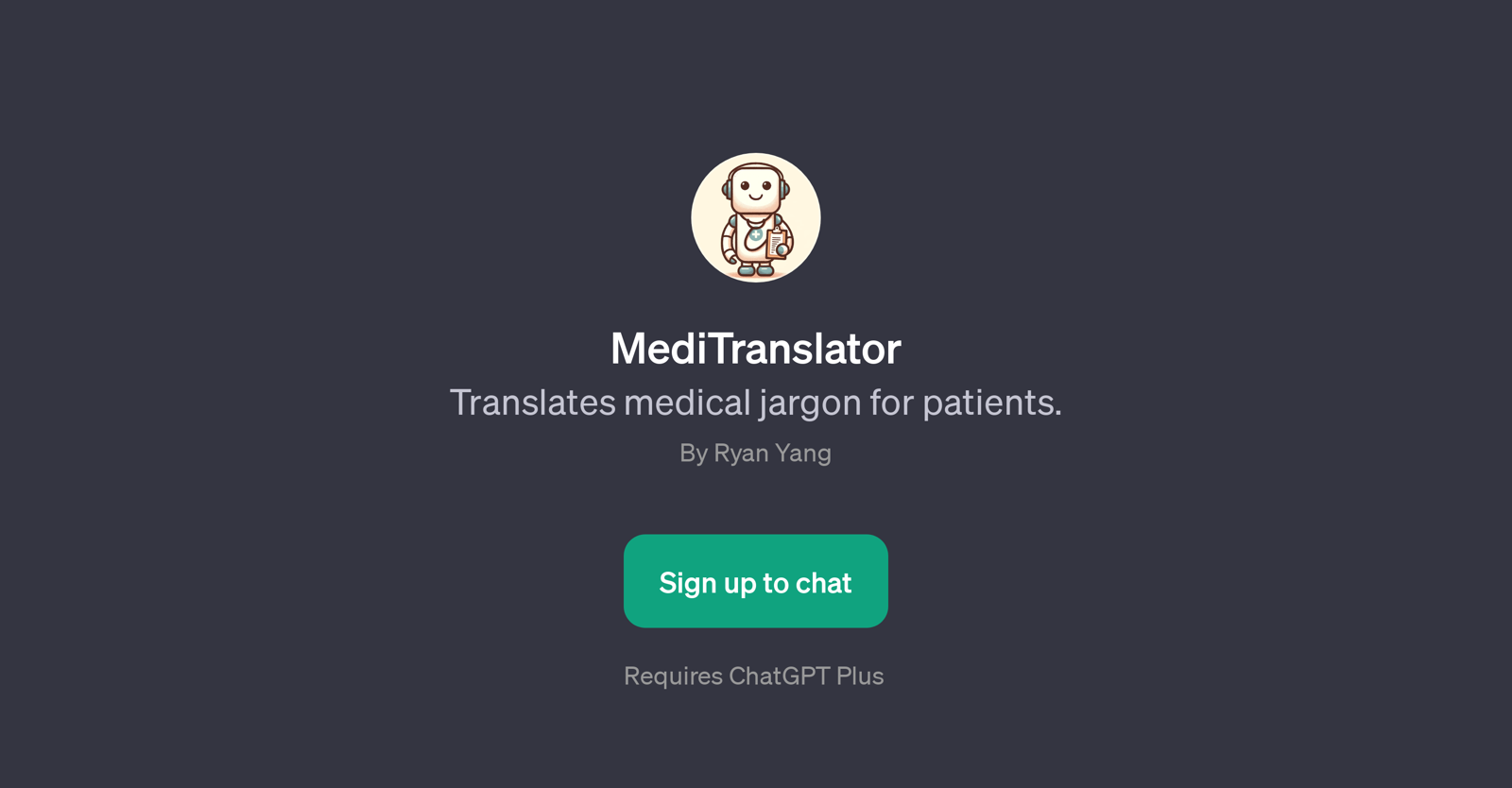MediTranslator
MediTranslator is a GPT that assists in translating and explaining complex medical terminology for patients. The aim of this GPT is to facilitate better understanding of medical jargon by translating it into simpler language that a layperson can easily comprehend.
This allows patients to understand their condition, tests, and procedures more accurately. MediTranslator can aid patients by answering queries related to various medical terminologies.
For example, it can explain what 'intubation' means in the context of surgery, clarify what a 'idiopathic' condition implies, interpret the term 'prognosis' about one's recovery, or in simple language describe what 'lesions' mentioned in test results are.
The primary objective of this tool is to ensure patients are better informed about their healthcare and can interact more effectively with healthcare professionals.
As MediTranslator requires ChatGPT Plus, it is designed to leverage and augment the capabilities of ChatGPT to deliver precise and comprehensible explanations of medical jargon.
Would you recommend MediTranslator?
Help other people by letting them know if this AI was useful.
Feature requests
If you liked MediTranslator
Help
To prevent spam, some actions require being signed in. It's free and takes a few seconds.
Sign in with Google