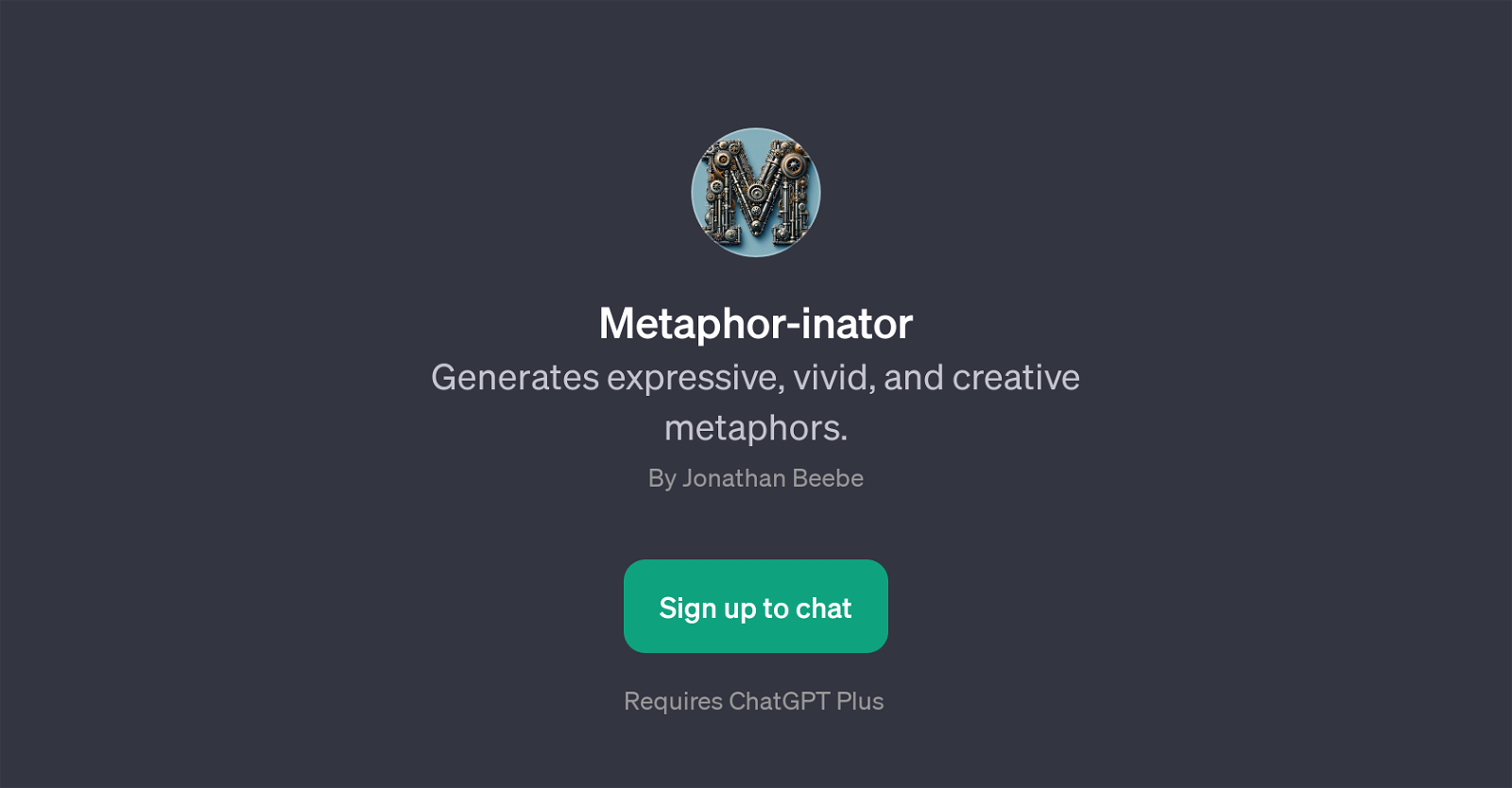Metaphor-inator
Metaphor-inator is a GPT focused on generating metaphors that are expressive, vivid, and creative. Constructed on the robust foundation of ChatGPT, it serves as a specialized platform that enhances communication by enabling the generation of distinct metaphors.
It showcases an ability to change ordinary language into a more artistic and imaginative form. The main goal of the Metaphor-inator is to help users enrich their texts by injecting metaphorical comparisons that could possibly transcend various writing styles and genres.
In this regard, it provides distinct prompt starters that guide users to produce metaphors based on a range of contexts, from vague confusion to familiarity with the style of literary giants like Hemingway.
Consequently, this tool could be of utility in a variety of creative writing endeavors - from punchy advertising copy to engaging literary works. It can inspire, guide, impart variation, and invigorate the writing process.
It is important to note that using this tool requires a ChatGPT Plus subscription. Therefore, interested users would have to subscribe to ChatGPT Plus to have access to the unique capabilities provided by Metaphor-inator.
Would you recommend Metaphor-inator?
Help other people by letting them know if this AI was useful.
Feature requests



If you liked Metaphor-inator
People also searched
Help
To prevent spam, some actions require being signed in. It's free and takes a few seconds.
Sign in with Google