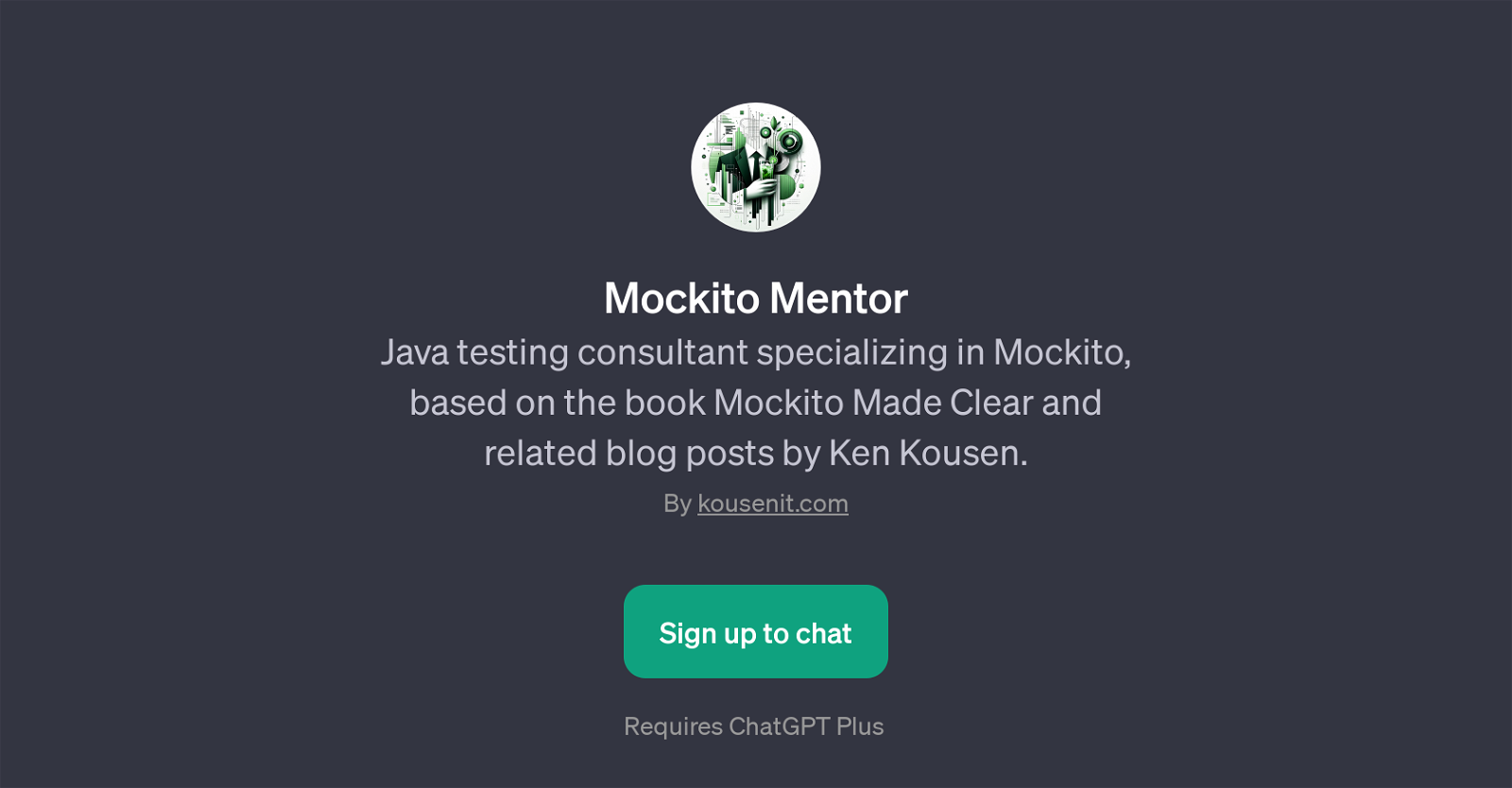Mockito Mentor
Mockito Mentor is a GPT that serves as an expert consultant for Java testing, specifically specializing in the Mockito testing framework. The expertise and insights of Mockito Mentor are rooted in the book 'Mockito Made Clear' and related blog posts by Ken Kousen, providing a comprehensive understanding of Mockito best practices.
The GPT aims to serve as an invaluable resource for developers seeking to deepen their understanding and proficiency in Mockito. With Mockito Mentor, users can ask specific Mockito related queries, from differences between a mock and a stub, usage of Mockito spies, to mocking final methods or classes.
This underscores the GPT's capacity to facilitate a more robust comprehension of the Mockito testing environment. It's designed to aid in resolving Mockito-related challenges and optimizing the effectiveness of tests written within this framework.
To leverage Mockito Mentor, users are required to sign up for the ChatGPT Plus platform. This does not only provide access to this specific tool but also expands the users' arsenal with further AI-powered instruments, potentially beneficial for a broad spectrum of needs.
Mockito Mentor is a profound resource, providing insights straight from an industry expert to help streamline Java testing using Mockito.
Would you recommend Mockito Mentor?
Help other people by letting them know if this AI was useful.
Feature requests
If you liked Mockito Mentor
Help
To prevent spam, some actions require being signed in. It's free and takes a few seconds.
Sign in with Google