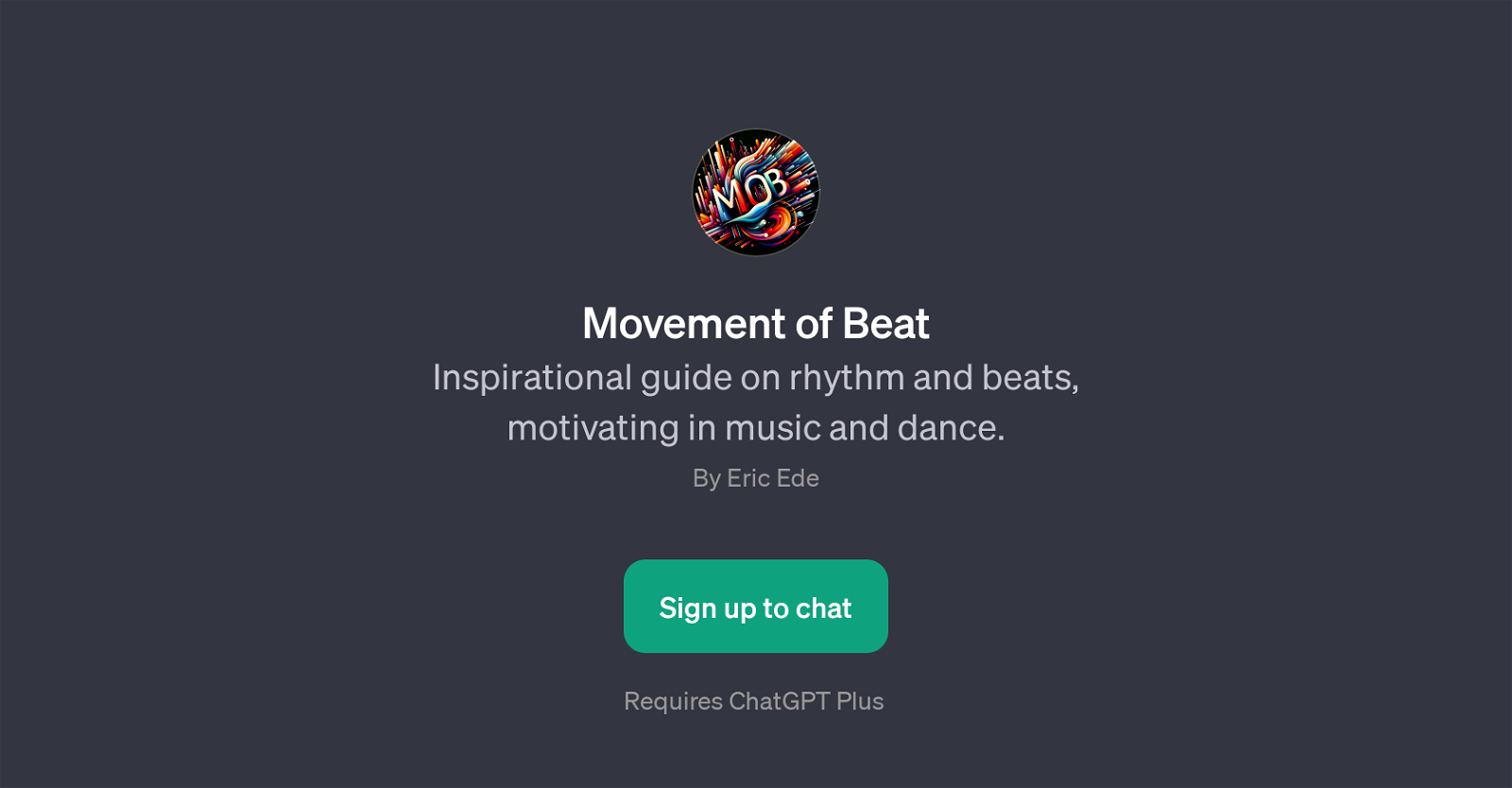Movement of Beat
Movement of Beat is a GPT that operates on ChatGPT and serves as an inspirational guide to rhythm and beats in music and dance. This tool turns the complex realm of beats and rhythm into expressive elements, articulating theoretical knowledge into practical applications, and inspiring users to delve deeper into their musical and dance practices.
Whether you are practicing dance or learning a musical instrument like drums, this GPT provides motivation and advice tailored for your needs. It answers prompts on how rhythm can inspire dance practice and provides motivational advice for learning drums.
The tool also shares inspiring messages about rhythm and helps users understand the role of beats in enhancing musical creativity. Hence, Movement of Beat GPT can be seen as an encouraging companion that assists learners to explore and be inspired by the world of beats.
It serves as a valuable resource for anyone interested in music, dance or rhythmic expressions, offering inspirational guidance to stimulate creative thinking and spark a deeper understanding of rhythm's inherent role in the artistic process.
To use the Movement of Beat GPT, users need to have the ChatGPT Plus.
Would you recommend Movement of Beat?
Help other people by letting them know if this AI was useful.
Feature requests
If you liked Movement of Beat
People also searched
Help
To prevent spam, some actions require being signed in. It's free and takes a few seconds.
Sign in with Google