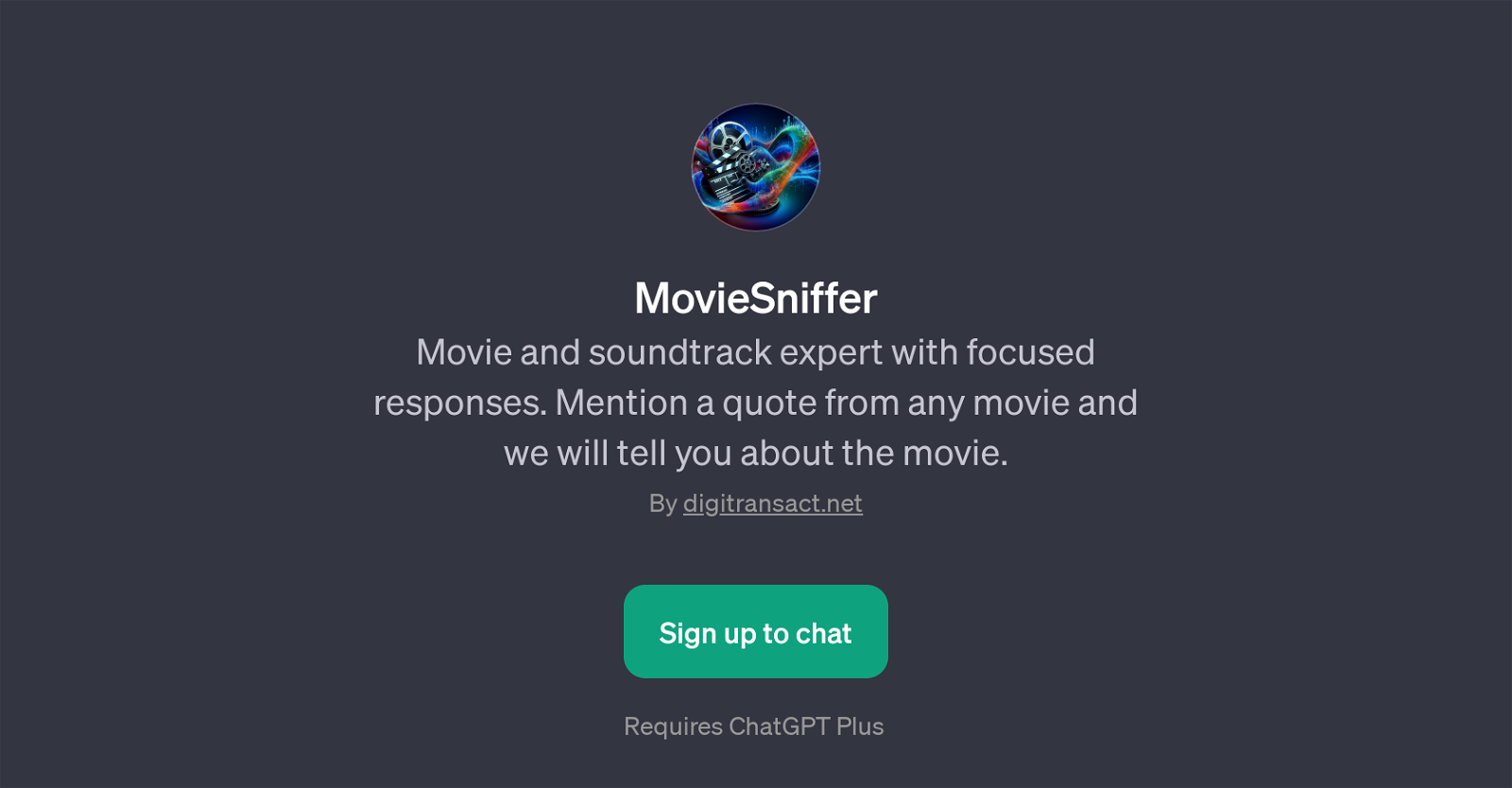MovieSniffer
MovieSniffer is a GPT that specializes in in-depth knowledge about movies and their soundtracks. It transforms the generality of ChatGPT into an expert on film- and soundtrack-related topics.
MovieSniffer is designed to generate focused and detailed responses to queries about film facts, directorial profiles, movie plotlines, and more. The tool resolves inquiries that begin with various prompt starters like 'What movie is this quote from?', 'Can you identify this movie soundtrack?', 'Tell me about this film's director.', 'What's the plot of this movie?'.
Not only does it identify the movie of a stated quote, but it provides pretext and related details about that film. It's able to suss out the intricacies of a movie soundtrack that has been referenced, offering discussions about its composer, significance to the movie, impact on viewers, and more.
The GPT also unearths information about film directors and provides intricate plot descriptions, enhancing users' knowledge about particular movies. Operated via ChatGPT's infrastructure, MovieSniffer positions itself as a valuable tool for film enthusiasts, students, critics, and anyone with an interest in the movie industry.
Would you recommend MovieSniffer?
Help other people by letting them know if this AI was useful.
Feature requests



If you liked MovieSniffer
Featured matches
Other matches
People also searched
Help
To prevent spam, some actions require being signed in. It's free and takes a few seconds.
Sign in with Google