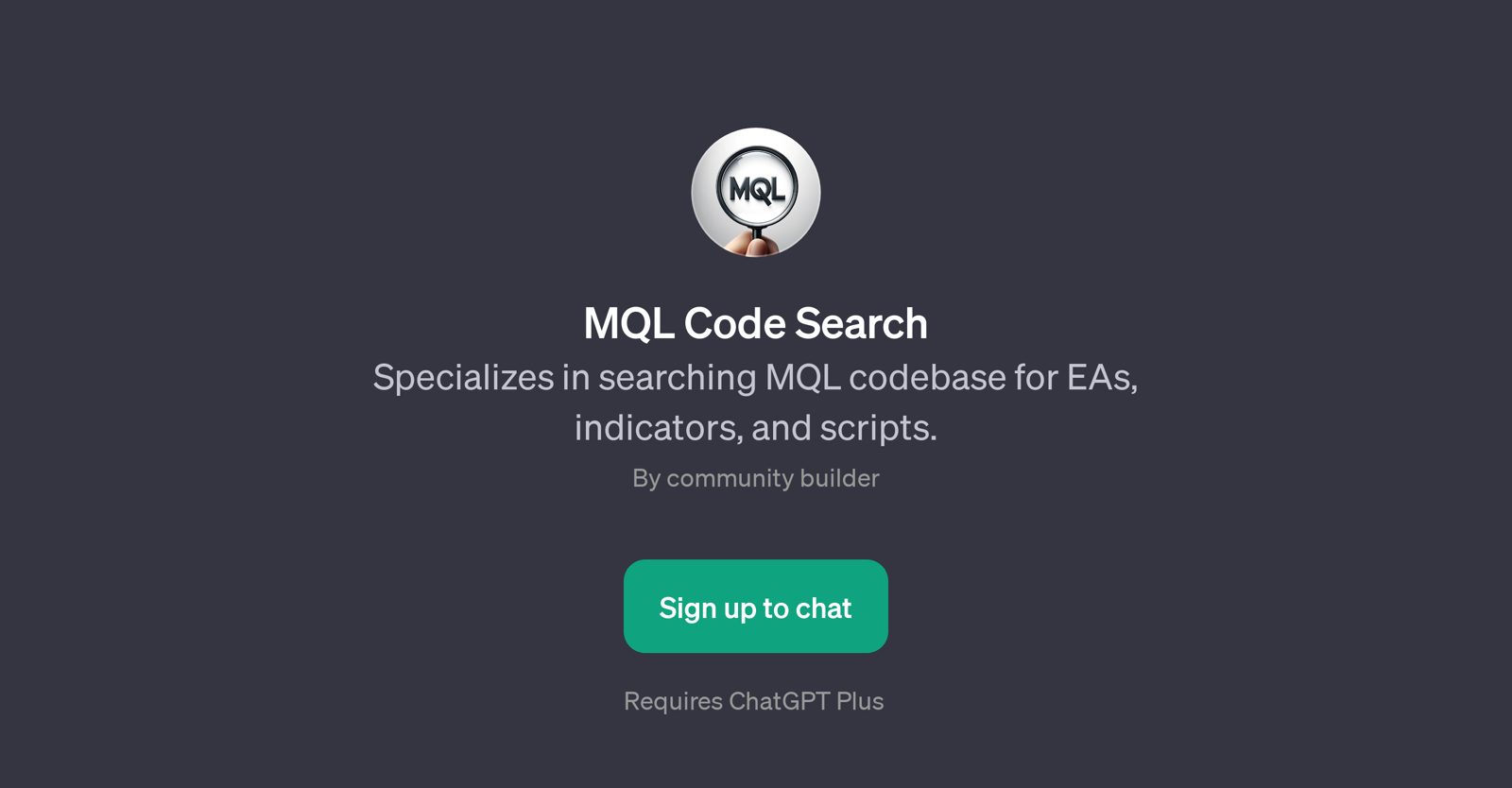MQL Code Search
MQL Code Search is a specialized GPT that focuses on combing through the MQL codebase in order to find Expert Advisors (EAs), indicators, and scripts. It is built on top of ChatGPT and designed to streamline the navigation and extraction of relevant pieces of MQL coding.
The primary programming languages dealt with by this GPT include both MQL4 and MQL5, pertaining to automated trading applications within financial markets.
Upon interacting with this GPT, users are initially greeted with a question, asking whether they are looking for MQL4 or MQL5 code, indicating a versatility in terms of the coding languages it works with.
Users without the necessary expertise to manually search and identify relevant MQL code can turn to this GPT to drastically cut down on search times and enhance code retrieval efficiency.
In order to interact with MQL Code Search, users require a subscription to ChatGPT Plus. The tool provides prompts in Japanese, indicating its capability to cater for a multi-lingual audience.
It is worth noting that while MQL Code Search is designed to assist in code search, it does not provide explanations or answers pertaining to its instruction set.
Would you recommend MQL Code Search?
Help other people by letting them know if this AI was useful.
Feature requests
If you liked MQL Code Search
Help
To prevent spam, some actions require being signed in. It's free and takes a few seconds.
Sign in with Google